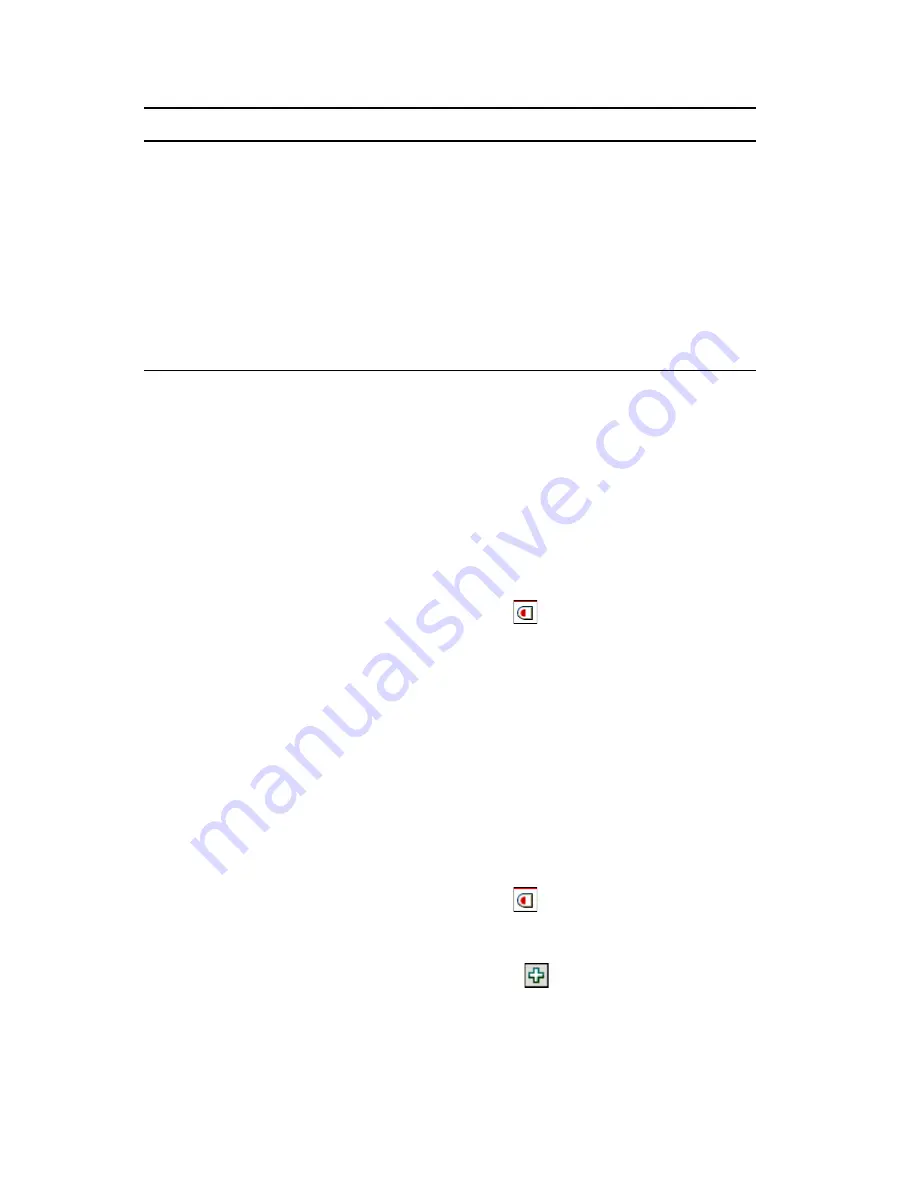
WAN Traffic Manager
293
n
ov
do
cx (e
n)
22
Ju
n
e 20
09
13.1.1 LAN Area Objects
A LAN Area object lets you easily administer WAN traffic policies for a group of servers. After you
create a LAN Area object, you can add servers to or remove servers from the LAN Area object.
When you apply a policy to the LAN Area, that policy applies to all the servers in the LAN Area.
You should create a LAN Area object if you have multiple servers in a LAN that is connected to
other LANs by wide area links. If you do not create a LAN Area object, you must manage each
server’s WAN traffic individually.
Creating a LAN Area Object
1
In Novell iManager, click the
Roles and Tasks
button
.
2
Click
WAN Traffic
>
Create LAN Area
.
3
Select
WANMAN-LAN Area
from the
Object Class
drop-down list.
4
Specify a name and context for the object, then click
Create
.
Continue with one of the following sections:
“Adding Servers to a LAN Area Object” on page 293
“Applying WAN Policies” on page 295
Adding Servers to a LAN Area Object
A server can belong to only one LAN Area object. If the server you are adding already belongs to a
LAN Area object, the server is removed from that object and added to the new object.
1
In Novell iManager, click the
Roles and Tasks
button
.
2
Click
WAN Traffic
>
WAN Traffic Manager Overview
.
3
Click
View LAN Areas
, then click the LAN Area object you want.
4
Click
Server List
, then click the
Object Selector
button
.
5
Select the server you want.
6
Repeat
Step 4
through
Step 5
for each server you want to add.
Connection
management
Servers in a replica ring require a highly secure connection for transferring
NCP
TM
packets. These secure connections, called virtual client
connections, are established by the connection management process.
The connection management process might also need to establish a virtual
client connection for schema synchronization or backlink processes. Time
synchronization might also require such a connection, depending on the
configuration of time services.
Server status check
Each server without a replica initiates a server status check. It establishes a
connection to the nearest server that holds a writable replica of the partition
containing the Server object.
The server status check runs every six minutes.
Process
Description
Summary of Contents for EDIRECTORY 8.8 SP5
Page 4: ...4 Novell eDirectory 8 8 Administration Guide novdocx en 22 June 2009...
Page 72: ...72 Novell eDirectory 8 8 Administration Guide novdocx en 22 June 2009...
Page 118: ...118 Novell eDirectory 8 8 Administration Guide novdocx en 22 June 2009...
Page 130: ...130 Novell eDirectory 8 8 Administration Guide novdocx en 22 June 2009...
Page 188: ...188 Novell eDirectory 8 8 Administration Guide novdocx en 22 June 2009...
Page 222: ...222 Novell eDirectory 8 8 Administration Guide novdocx en 22 June 2009...
Page 240: ...240 Novell eDirectory 8 8 Administration Guide novdocx en 22 June 2009...
Page 264: ...264 Novell eDirectory 8 8 Administration Guide novdocx en 22 June 2009...
Page 290: ...290 Novell eDirectory 8 8 Administration Guide novdocx en 22 June 2009...
Page 322: ...322 Novell eDirectory 8 8 Administration Guide novdocx en 22 June 2009...
Page 540: ...540 Novell eDirectory 8 8 Administration Guide novdocx en 22 June 2009...
Page 548: ...548 Novell eDirectory 8 8 Administration Guide novdocx en 22 June 2009...
Page 616: ...616 Novell eDirectory 8 8 Administration Guide novdocx en 22 June 2009...
















































