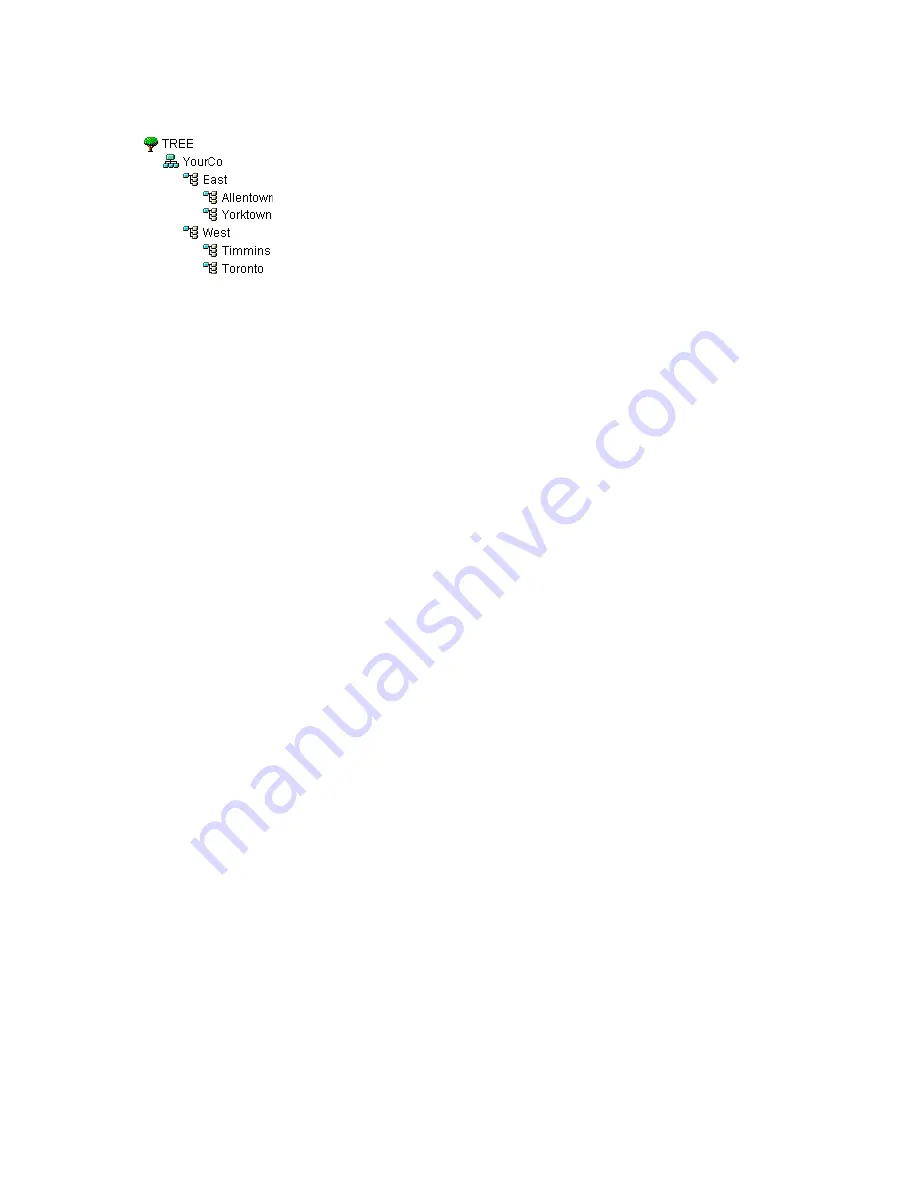
Understanding Novell eDirectory
45
n
ov
do
cx (e
n)
22
Ju
n
e 20
09
Figure 1-12
Sample eDirectory Container
The proper CX command uses relative naming with trailing periods:
CX Allentown.East..
eDirectory interprets the command as “Change the context to Allentown, which is in East, resolved
from two containers up the tree from the current context.”
Similarly, if Bob is in the Allentown container and your workstation’s current context is Timmins,
then Bob’s relative name would be
Bob.Allentown.East..
1.3.8 Context and Naming on Linux and UNIX
When Linux and UNIX user accounts are migrated to eDirectory, the eDirectory context is not used
to name users.
1.4 Schema
Schema defines the types of objects that can be created in your tree (such as Users, Printers, and
Groups) and what information is required or optional at the time the object is created. Every object
has a defined schema class for that type of object.
The schema that originally shipped with the product is called the base schema. After the base
schema has been modified in any way—such as adding a new class or a new attribute—then it is
considered the extended schema.
You aren't required to extend the schema, but you have the ability to do so. The Schema role in
iManager lets you extend the schema to meet organizational needs. For example, you might want to
extend your schema if your organization requires special footwear for employees and you need to
keep track of employee shoe sizes. You might want to create a new attribute called Shoe Size and
then add it to the User class.
For more information, see
Chapter 4, “Managing the Schema,” on page 119
.
1.4.1 Schema Management
The Schema role in Novell iManager lets users who have the Supervisor rights to a tree customize
the schema of that tree. The Schema role, and its associated tasks, is available on the Roles and Task
page in iManager.
Summary of Contents for EDIRECTORY 8.8 SP5
Page 4: ...4 Novell eDirectory 8 8 Administration Guide novdocx en 22 June 2009...
Page 72: ...72 Novell eDirectory 8 8 Administration Guide novdocx en 22 June 2009...
Page 118: ...118 Novell eDirectory 8 8 Administration Guide novdocx en 22 June 2009...
Page 130: ...130 Novell eDirectory 8 8 Administration Guide novdocx en 22 June 2009...
Page 188: ...188 Novell eDirectory 8 8 Administration Guide novdocx en 22 June 2009...
Page 222: ...222 Novell eDirectory 8 8 Administration Guide novdocx en 22 June 2009...
Page 240: ...240 Novell eDirectory 8 8 Administration Guide novdocx en 22 June 2009...
Page 264: ...264 Novell eDirectory 8 8 Administration Guide novdocx en 22 June 2009...
Page 290: ...290 Novell eDirectory 8 8 Administration Guide novdocx en 22 June 2009...
Page 322: ...322 Novell eDirectory 8 8 Administration Guide novdocx en 22 June 2009...
Page 540: ...540 Novell eDirectory 8 8 Administration Guide novdocx en 22 June 2009...
Page 548: ...548 Novell eDirectory 8 8 Administration Guide novdocx en 22 June 2009...
Page 616: ...616 Novell eDirectory 8 8 Administration Guide novdocx en 22 June 2009...
















































