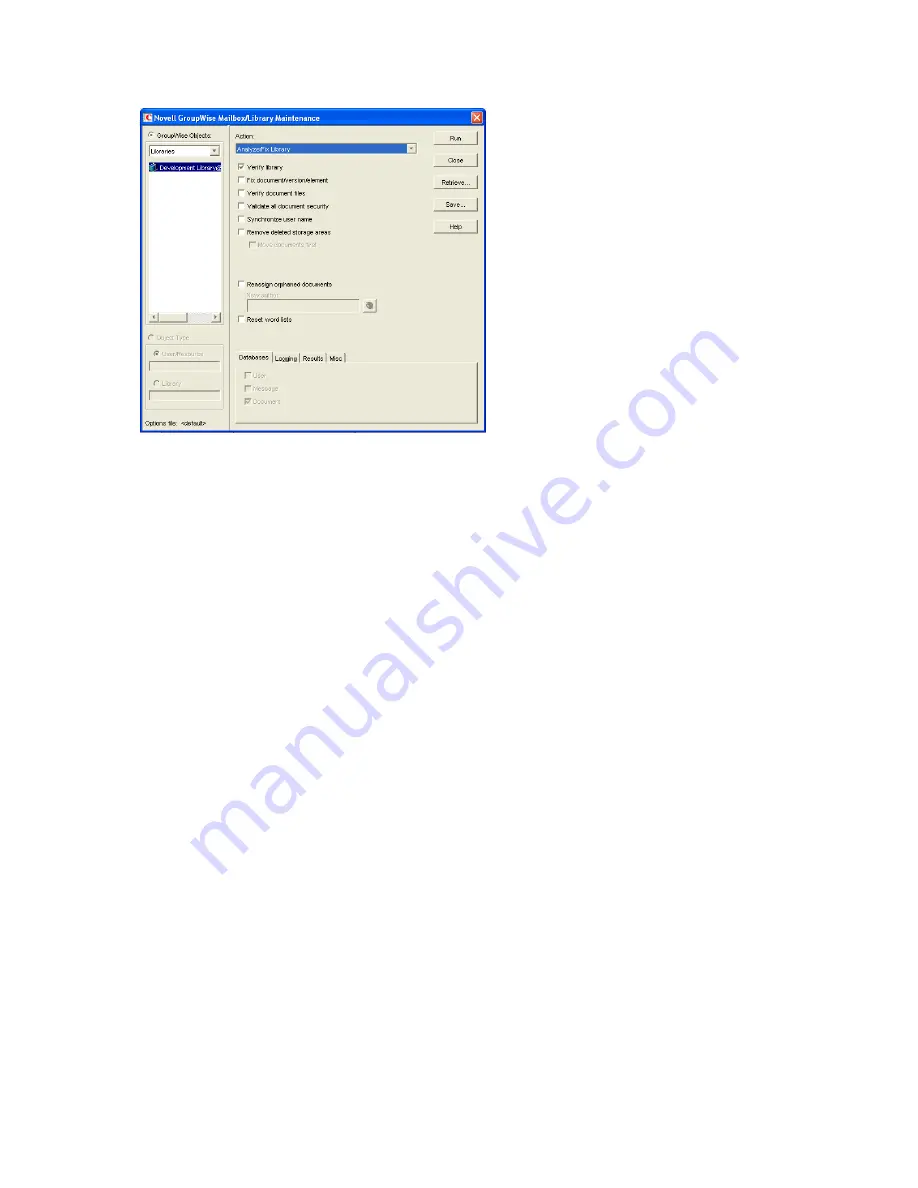
Maintaining Library Databases and Documents
393
no
vd
ocx (
e
n)
1
1
Decemb
er
2
007
3
From the
Action
drop-down menu, select
Analyze/Fix Library
.
4
Select from the following options:
Verify Library:
This is a post office-level check. It verifies that all libraries are on the libraries
list. It also checks the schema and guarantees its integrity. If there is a problem with the
schema, it resets to a default schema to reclaim any missing items. For example, if you deleted
the Document Type property, you could recover it using this option.
Fix Document/Version/Element:
This performs an integrity check to verify the following:
Each document has one or more versions linked to it.
Each version has one or more elements linked to it.
All versions are linked to a document.
All elements are linked to a version.
If there are any missing links, the missing documents or versions are created from the
information contained in the existing version or element for which the link is missing. For
example, if a version is found that shows no link to a document, a document is created from the
information contained in the version and the link is reestablished. Of course, any information in
the lost document that might have been newer than the information contained in the old version
is lost.
Verify Document Files:
This determines if the BLOB exists for a document and the document
is accessible. If not, an error is logged for that document. The log message does not indicate
why a file is missing or inaccessible. You can recover a file by restoring it from backup.
Possible errors that would be logged include:
If the file system on the network becomes corrupted, this tells you which documents
cannot be opened or which BLOB files are missing.
If a file was marked by someone as Read Only or Hidden, this option logs an error
indicating that the file is inaccessible.
Validate All Document Security:
This option validates document security for the Author,
Creator and Security (document sharing) fields. The validation replaces the results of selecting
Summary of Contents for GROUPWISE 7 - DATABASES
Page 2: ...372 GroupWise 7 Administration Guide novdocx en 11 December 2007...
Page 6: ...376 GroupWise 7 Administration Guide novdocx en 11 December 2007...
Page 20: ...390 GroupWise 7 Administration Guide novdocx en 11 December 2007...
Page 40: ...410 GroupWise 7 Administration Guide novdocx en 11 December 2007...
Page 48: ...418 GroupWise 7 Administration Guide novdocx en 11 December 2007...
















































