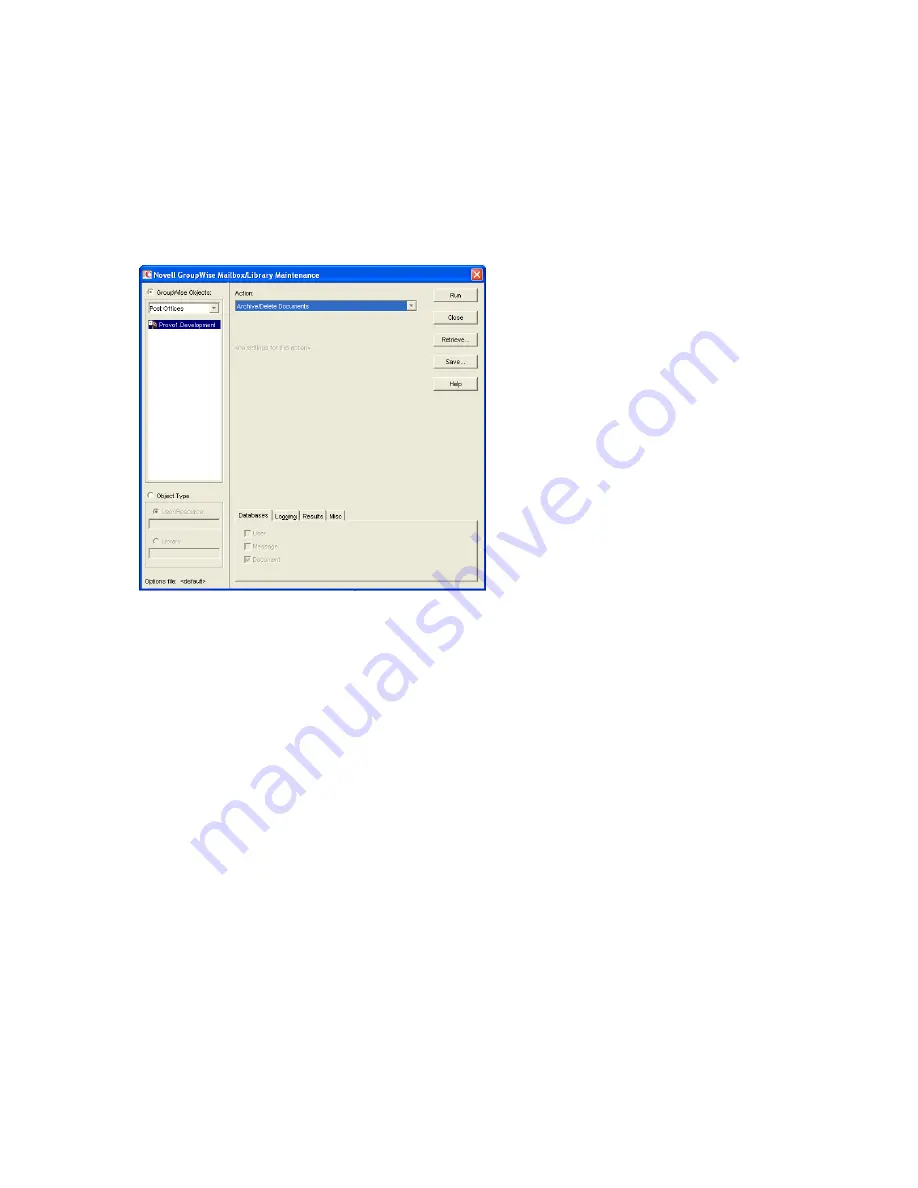
Managing Database Disk Space
405
no
vd
ocx (
e
n)
1
1
Decemb
er
2
007
directory. If the BLOB does not fit, another archive directory is created and the BLOB is archived
there.
To archive/delete documents from one library or all libraries in the selected post offices:
1
In ConsoleOne, select one or more Library objects or Post Office objects for the documents you
want to archive/delete.
2
Click
Tools > GroupWise Utilities > Mailbox/Library Maintenance
.
3
From the
Action
drop-down menu, select
Archive/Delete Documents
.
4
Using the tabs at the bottom of the Mailbox/Library Maintenance dialog box, set the following
options:
“Databases” on page 429
“Logging” on page 429
“Results” on page 430
“Misc” on page 430
Selected options can be saved for repeated use. See
“Saving Mailbox/Library Maintenance
Options” on page 431
.
5
Click
Run
to perform the Archive/Delete Documents operation.
30.4.2 Deleting Activity Logs
To free up disk space by deleting the activity logs for one or more libraries:
1
In ConsoleOne, select one or more Library objects or Post Office object where you want to
delete activity logs.
2
Click
Tools > GroupWise Utilities > Mailbox/Library Maintenance
.
Summary of Contents for GROUPWISE 7 - DATABASES
Page 2: ...372 GroupWise 7 Administration Guide novdocx en 11 December 2007...
Page 6: ...376 GroupWise 7 Administration Guide novdocx en 11 December 2007...
Page 20: ...390 GroupWise 7 Administration Guide novdocx en 11 December 2007...
Page 40: ...410 GroupWise 7 Administration Guide novdocx en 11 December 2007...
Page 48: ...418 GroupWise 7 Administration Guide novdocx en 11 December 2007...
















































