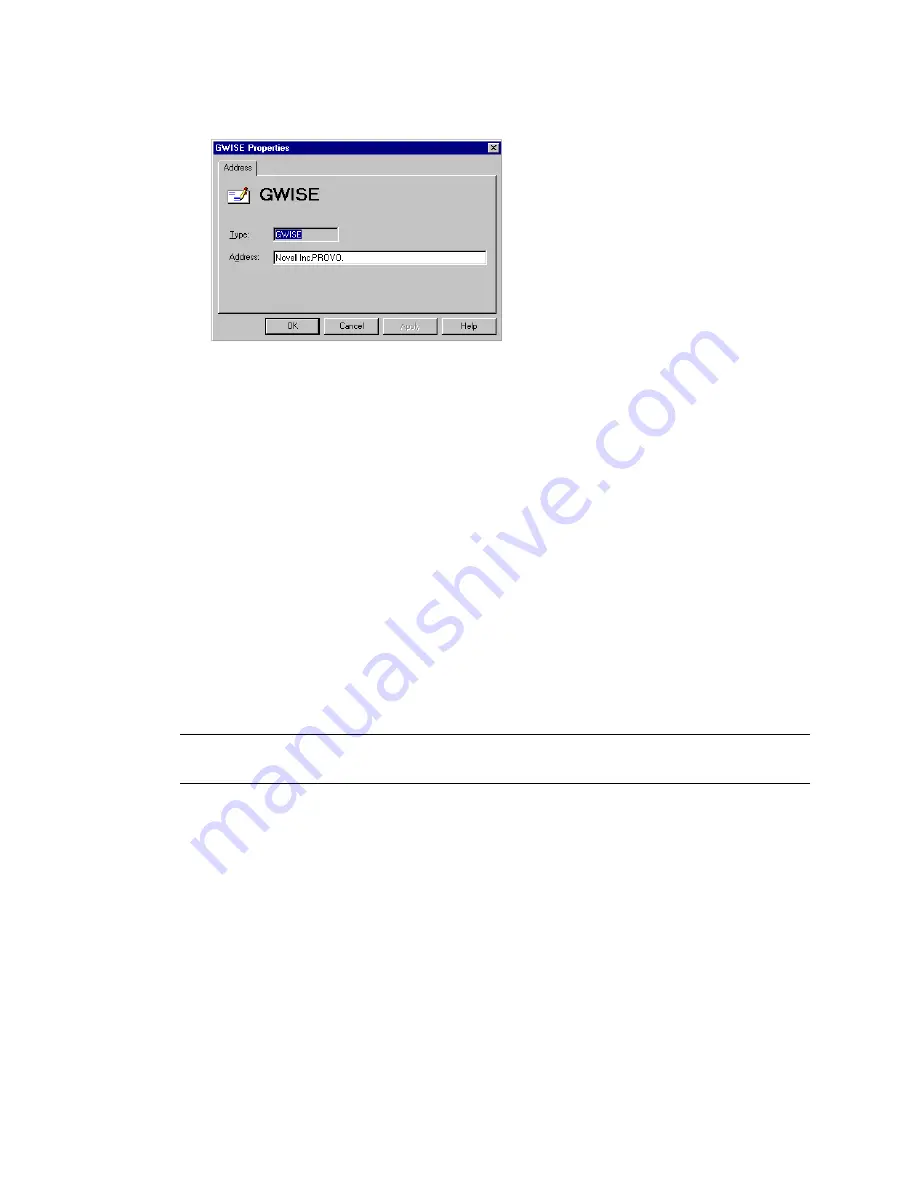
34
GroupWise 7 Gateway for Microsoft Exchange Installation and Administration Guide
no
vd
ocx
(e
n)
6 Ap
ril 20
07
3
Select
GWISE
(or your custom address type for GroupWise), then click
Edit
.
4
To change the name of the non-GroupWise domain that you want to represent your Exchange
system, replace the Exchange organization with the domain name you want to use (
worksheet
item 12
).
5
To change the name of the external post office, replace the Exchange site with the post office
name you want to use (
worksheet item 13
).
6
To change the format of the GroupWise usernames that will be generated for Exchange users,
specify the desired address format (
worksheet item 14
).
7
Click
OK
to save the addressing information.
8
Back on the
Site Addressing
tab, click
OK
.
9
Skip to
Chapter 6, “Configuring the GroupWise Side of the Exchange Gateway,” on page 51
.
5.2 Configuring Exchange 2000/2003
Section 5.2.1, “Performing Basic Configuration for Exchange 2000/2003,” on page 35
Section 5.2.2, “Setting Up Bidirectional Busy Search for Exchange 2000/2003,” on page 39
Section 5.2.3, “Customizing Addressing for Exchange 2000/2003,” on page 49
NOTE:
The Exchange System Manager interface is different in Windows 2000 and Windows 2003,
but the same steps can be performed in both Windows versions.
Summary of Contents for GROUPWISE 7 GATEWAY FOR MICROSOFT EXCHANGE - INSTALLATION AND ADMINISTRATION
Page 4: ...novdocx en 6 April 2007 ...
















































