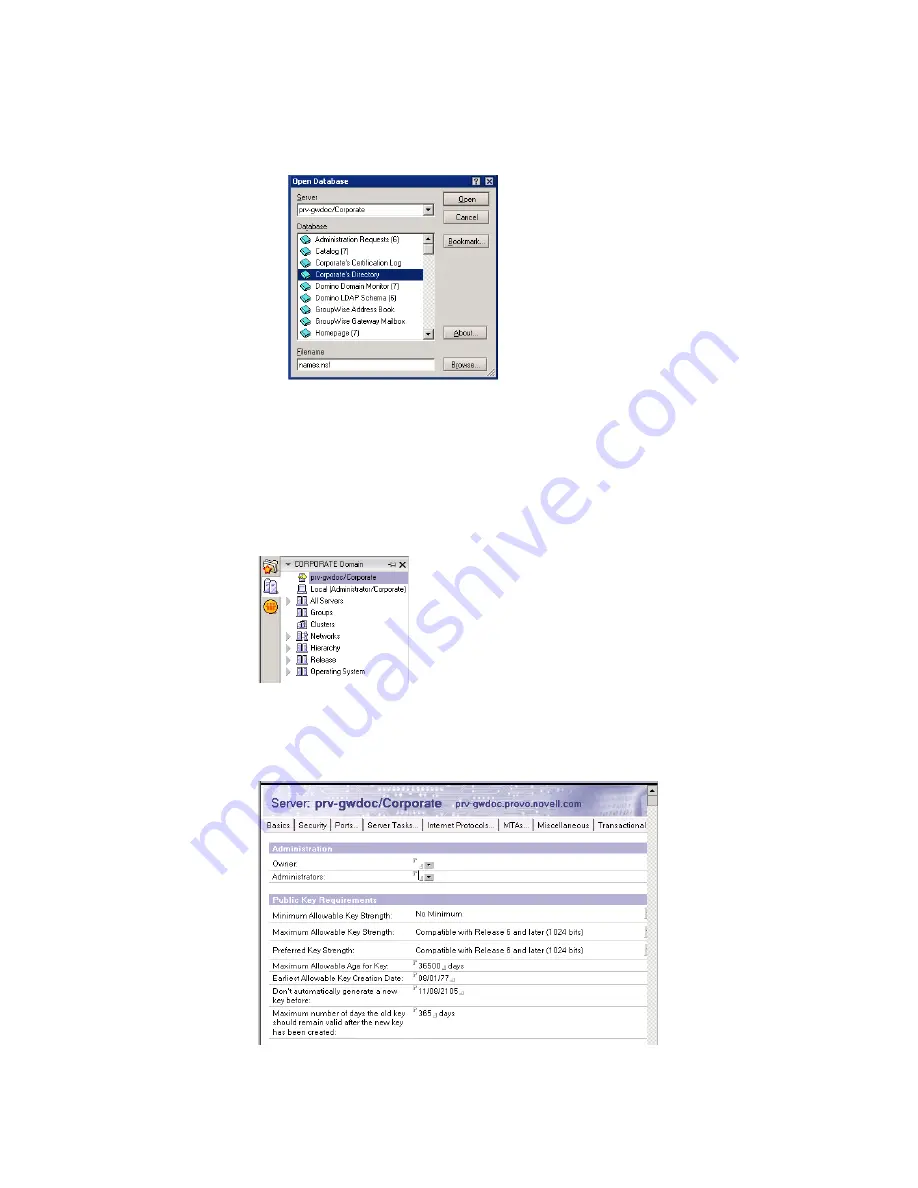
Configuring the Notes Side of the Notes Gateway
31
Novell Confidential
Manual (ENU) 21 December 2004
1
Run the Notes/Domino Administrator as a user with Manager access to Notes databases
(
worksheet item 11
).
2
Open the Notes public Directory:
2a
Click File > Database > Open.
2b
In the Server field, select the Notes domain where you want to open the public Directory.
2c
In the Database field, select the Directory for that domain.
2d
Click Open.
3
On the Servers menu, select the Notes/Domino server that will communicate with the Notes
Gateway.
4
On the Configuration tab, expand the Server drop-down list, select Current Server Document.
5
On the Administration tab, click Edit Server.
6
In the Administrators field, click the drop-down list.
Summary of Contents for GROUPWISE 7 - SECURITY POLICIES
Page 4: ......
Page 8: ...8 GroupWise 7 Gateway for Lotus Notes Installation and Administration Guide...
Page 24: ...24 GroupWise 7 Gateway for Lotus Notes Installation and Administration Guide...
Page 38: ...38 GroupWise 7 Gateway for Lotus Notes Installation and Administration Guide...
Page 44: ...44 GroupWise 7 Gateway for Lotus Notes Installation and Administration Guide...
Page 66: ...66 GroupWise 7 Gateway for Lotus Notes Installation and Administration Guide...
Page 92: ...92 GroupWise 7 Gateway for Lotus Notes Installation and Administration Guide...
Page 100: ...100 GroupWise 7 Gateway for Lotus Notes Installation and Administration Guide...
















































