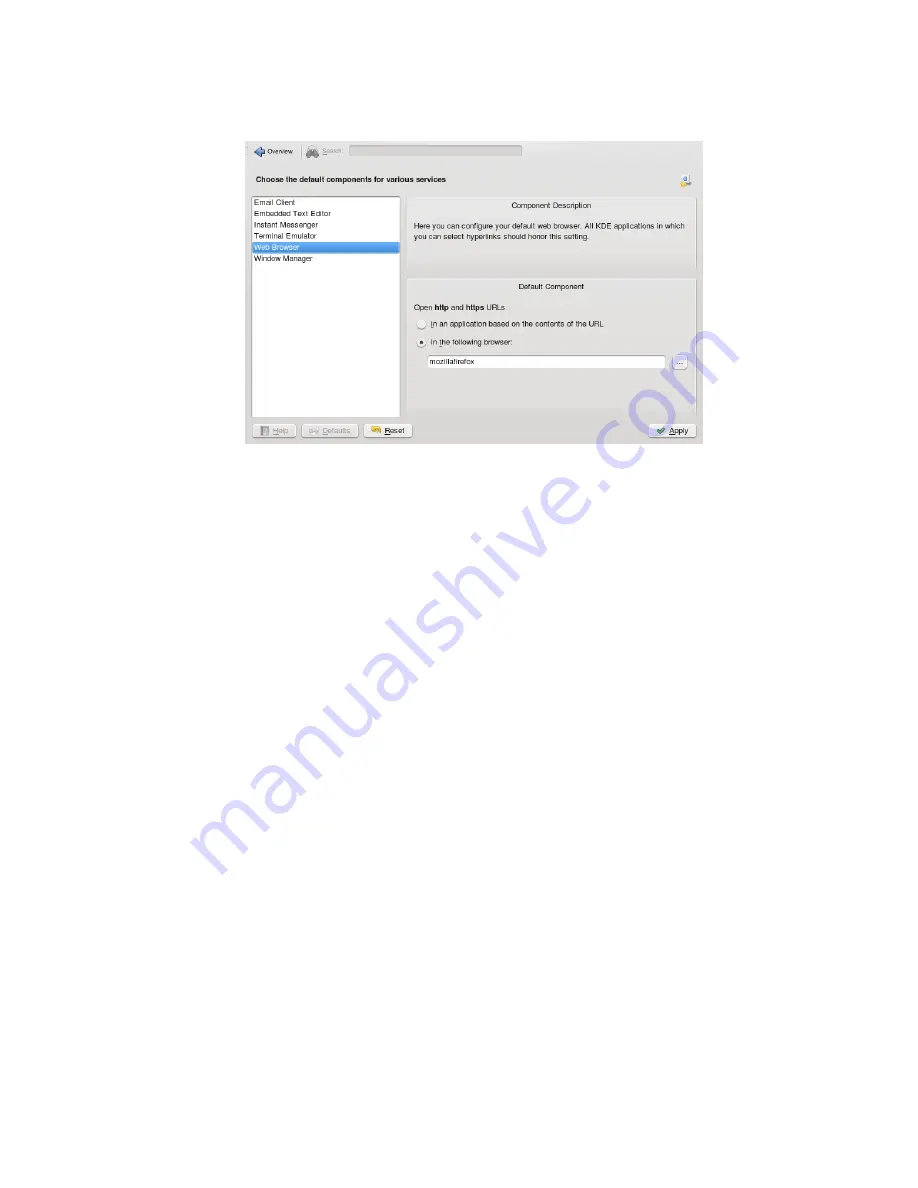
3
To change the e-mail client:
3a
In the list of components, select Email Client.
3b
Select Use a different email client and click the browse button.
3c
A dialog showing the main menu structure opens. Select the e-mail client to
set as default and click OK. The component chooser now shows the selected
application in the display field.
4
If desired, change other default applications for KDE, like the application for the
terminal window or the instant messenger client.
5
When all options are set according to your wishes, click Apply.
Similar to setting the default Web browser or e-mail application, you can change file
associations in KDE. File associations determine which application should be used
to open a file, for example, if you want to start a file from Konqueror.
1
Open the Personal Settings, click the Advanced tab and select File Associations.
2
To search for an extension, enter the extension in Find File Type or File Name
Pattern. Only file types with a matching file pattern appear in the list. For exam-
50
KDE User Guide
Summary of Contents for LINUX ENTERPRISE DESKTOP 11 - KDE
Page 1: ...SUSE Linux Enterprise Desktop www novell com 11 March 17 2009 KDE User Guide ...
Page 6: ......
Page 10: ......
Page 11: ...Part I Introduction ...
Page 12: ......
Page 24: ......
Page 46: ... To report bugs or add feature requests go to http bugs kde org 36 KDE User Guide ...
Page 67: ...Part II Managing Files and Resources ...
Page 68: ......
Page 72: ......
Page 96: ......
















































