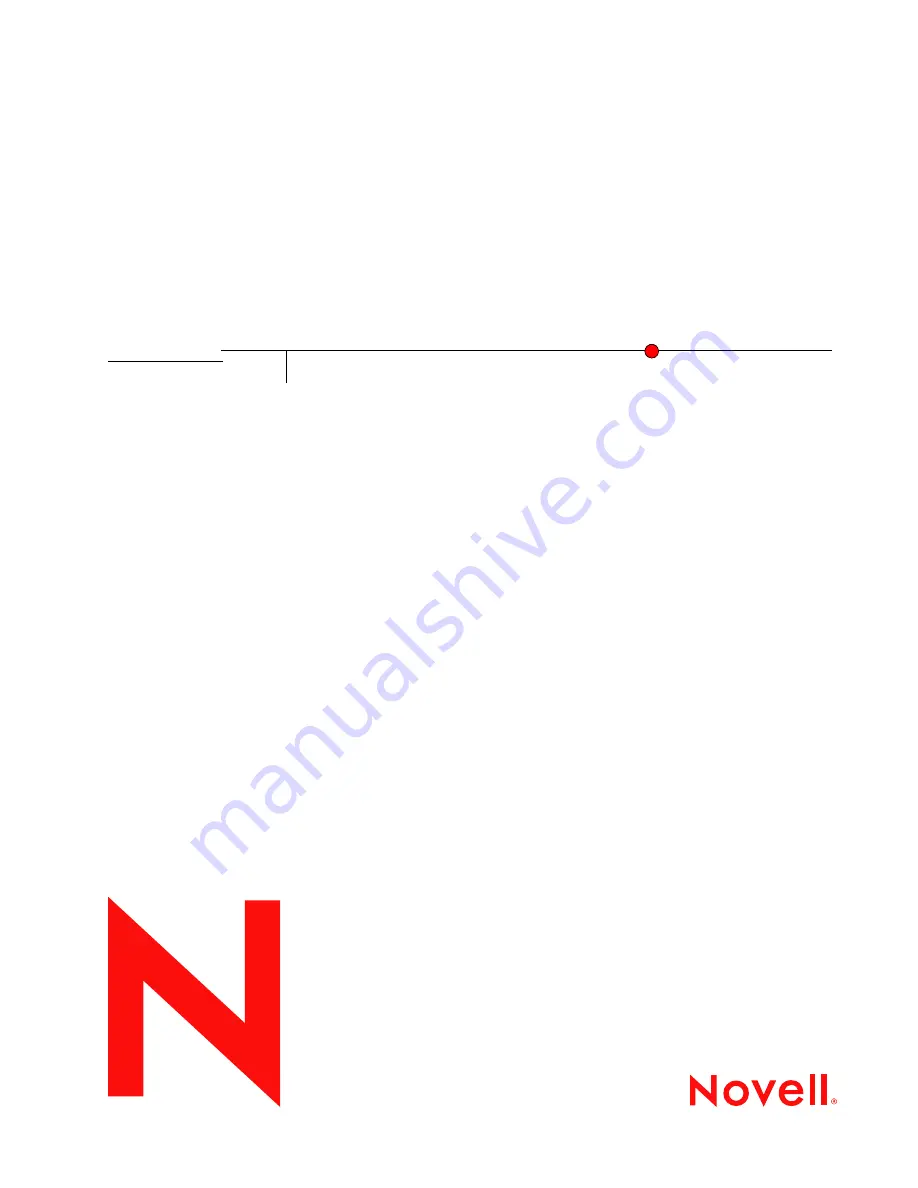Summary of Contents for LINUX ENTERPRISE SERVER 10 - STORAGE ADMINISTRATION GUIDE 7-2007
Page 4: ...novdocx en 6 April 2007...
Page 30: ...30 SLES 10 Storage Administration Guide novdocx en 6 April 2007...
Page 42: ...42 SLES 10 Storage Administration Guide novdocx en 6 April 2007...
Page 58: ...58 SLES 10 Storage Administration Guide novdocx en 6 April 2007...
Page 90: ...90 SLES 10 Storage Administration Guide novdocx en 6 April 2007...
Page 100: ...100 SLES 10 Storage Administration Guide novdocx en 6 April 2007...
Page 106: ...106 SLES 10 Storage Administration Guide novdocx en 6 April 2007...