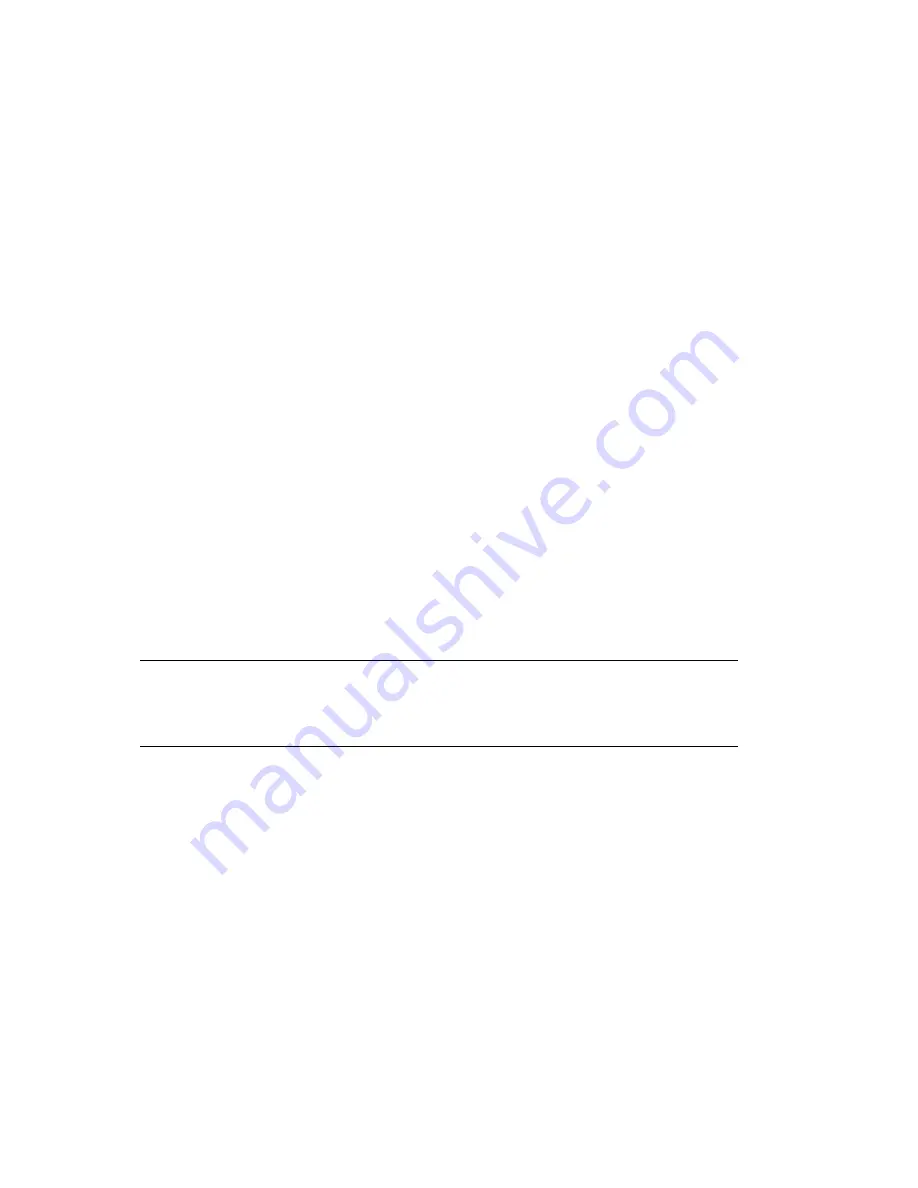
Using EVMS to Manage Devices
23
no
vd
ocx
(e
n)
6 Ap
ril 20
07
2.2.1 Disable the boot.lvm and boot.md Services
You need to disable
boot.lvm
(handles devices for Linux Volume Manager) and
boot.md
(handles multiple devices in software RAIDs) so they do not run at boot time. In the future, you
want
boot.evms
to run at boot time instead.
1
In YaST, click
System
>
Runlevel Editor
>
Expert Mode
.
2
Select
boot.lvm
.
3
Click
Set/Reset
>
Disable the Service
.
4
Select
boot.md
.
5
Click
Set/Reset
>
Disable the Service
.
6
Click
Finish
, then click
Yes
.
The changes do not take effect until the server is restarted. Do not restart at this time.
7
Continue with
Section 2.2.2, “Enable the boot.evms Service,” on page 23
.
2.2.2 Enable the boot.evms Service
You need to enable the
boot.evms
service so that it boots devices when you restart the server.
1
In YaST, click
System
>
Runlevel Editor
>
Expert Mode
.
2
Select
boot.evms
.
3
Click
Set/Reset
>
Enable the Service
.
The
B runlevel
option is automatically selected.
4
Click
Finish
, then click
Yes
.
The changes do not take affect until the server is restarted. Do not restart at this time.
NOTE:
Effective in SUSE Linux Enterprise 10, the
/dev
directory is on
tmpfs
and the
device nodes are automatically re-created on boot. It is no longer necessary to modify the
/
etc/init.d/boot.evms
script to delete the device nodes on system restart as was
required for previous versions of SUSE Linux.
5
Continue with
“Edit the /etc/fstab File” on page 23
.
2.2.3 Edit the /etc/fstab File
When you boot the system, the kernel reads the
/etc/fstab
file to identify which file systems
should be mounted and then mounts them. This file contains a table of file system information about
the
/boot
,
swap
, and root (
/
) partitions plus other partitions and file systems you want to mount.
You must edit the
/etc/fstab
file to modify the mount location of these three partitions so they
are mounted under the
/dev/evms
directory. For example, change
/dev/
sda1
to
/dev/evms/
sda1
.
Although the
/boot
partition is not managed by EVMS, the
boot.evms
script forces EVMS to
scan all the partitions at boot time, including the
/boot
partition, and it activates
/boot
under the
/dev/evms
directory. Therefore, this makes
/boot
a partition that is discovered by EVMS at
startup, and requires that the device’s path be listed under
/dev/evms
in the
fstab
file so it can
be found when booting with
boot.evms
.
Summary of Contents for LINUX ENTERPRISE SERVER 10 - STORAGE ADMINISTRATION GUIDE 7-2007
Page 4: ...novdocx en 6 April 2007...
Page 30: ...30 SLES 10 Storage Administration Guide novdocx en 6 April 2007...
Page 42: ...42 SLES 10 Storage Administration Guide novdocx en 6 April 2007...
Page 58: ...58 SLES 10 Storage Administration Guide novdocx en 6 April 2007...
Page 90: ...90 SLES 10 Storage Administration Guide novdocx en 6 April 2007...
Page 100: ...100 SLES 10 Storage Administration Guide novdocx en 6 April 2007...
Page 106: ...106 SLES 10 Storage Administration Guide novdocx en 6 April 2007...
















































