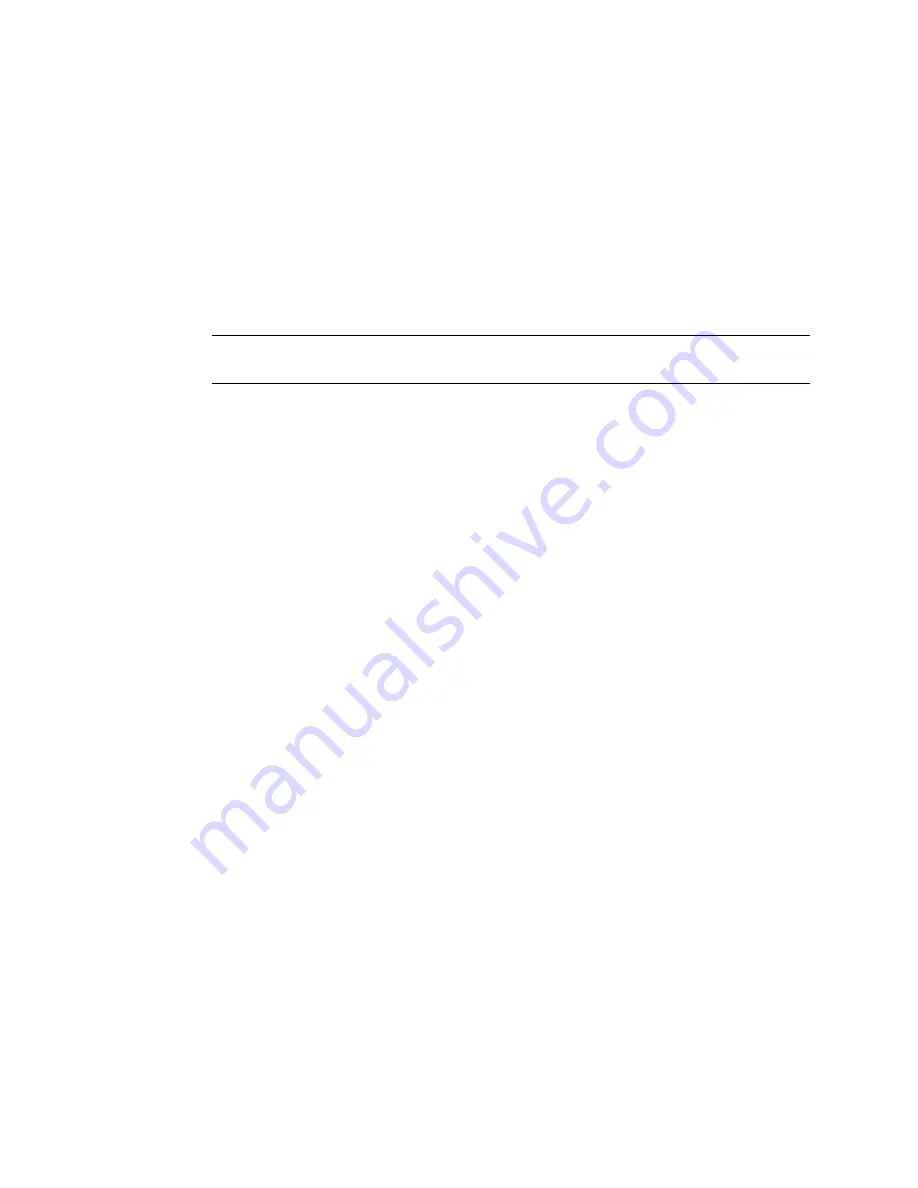
34
SLES 10 Storage Administration Guide
no
vd
ocx
(e
n)
6 Ap
ril 20
07
root=/dev/sda1
to
root=/dev/disk/by-uuid/e014e482-1c2d-4d09-84ec-61b3aefde77a
6
Edit the
/boot/efi/SuSE/elilo.conf
file to modify the system device from the
location to the UUID.
For example, change
/dev/sda1 / reiserfs acl,user_xattr 1 1
to
UUID=e014e482-1c2d-4d09-84ec-61b3aefde77a / reiserfs
acl,user_xattr 1 1
IMPORTANT:
Make sure to make a backup copy of the
/boot/efi/SuSE/elilo.conf
file before you begin, and do not leave stray characters or spaces in the file.
3.5 Additional Information
For more information about using
udev(8)
for managing devices, see
“Dynamic Kernel Device
Management with udev” (http://www.novell.com/documentation/sles10/sles_admin/data/
cha_udev.html)
in the
SUSE
®
Linux Enterprise Server 10 Installation and Administration Guide
.
For more information about
udev(8)
commands, see its man page. Enter the following at a
terminal console prompt:
man 8 udev
Summary of Contents for LINUX ENTERPRISE SERVER 10 - STORAGE ADMINISTRATION GUIDE 7-2007
Page 4: ...novdocx en 6 April 2007...
Page 30: ...30 SLES 10 Storage Administration Guide novdocx en 6 April 2007...
Page 42: ...42 SLES 10 Storage Administration Guide novdocx en 6 April 2007...
Page 58: ...58 SLES 10 Storage Administration Guide novdocx en 6 April 2007...
Page 90: ...90 SLES 10 Storage Administration Guide novdocx en 6 April 2007...
Page 100: ...100 SLES 10 Storage Administration Guide novdocx en 6 April 2007...
Page 106: ...106 SLES 10 Storage Administration Guide novdocx en 6 April 2007...
















































