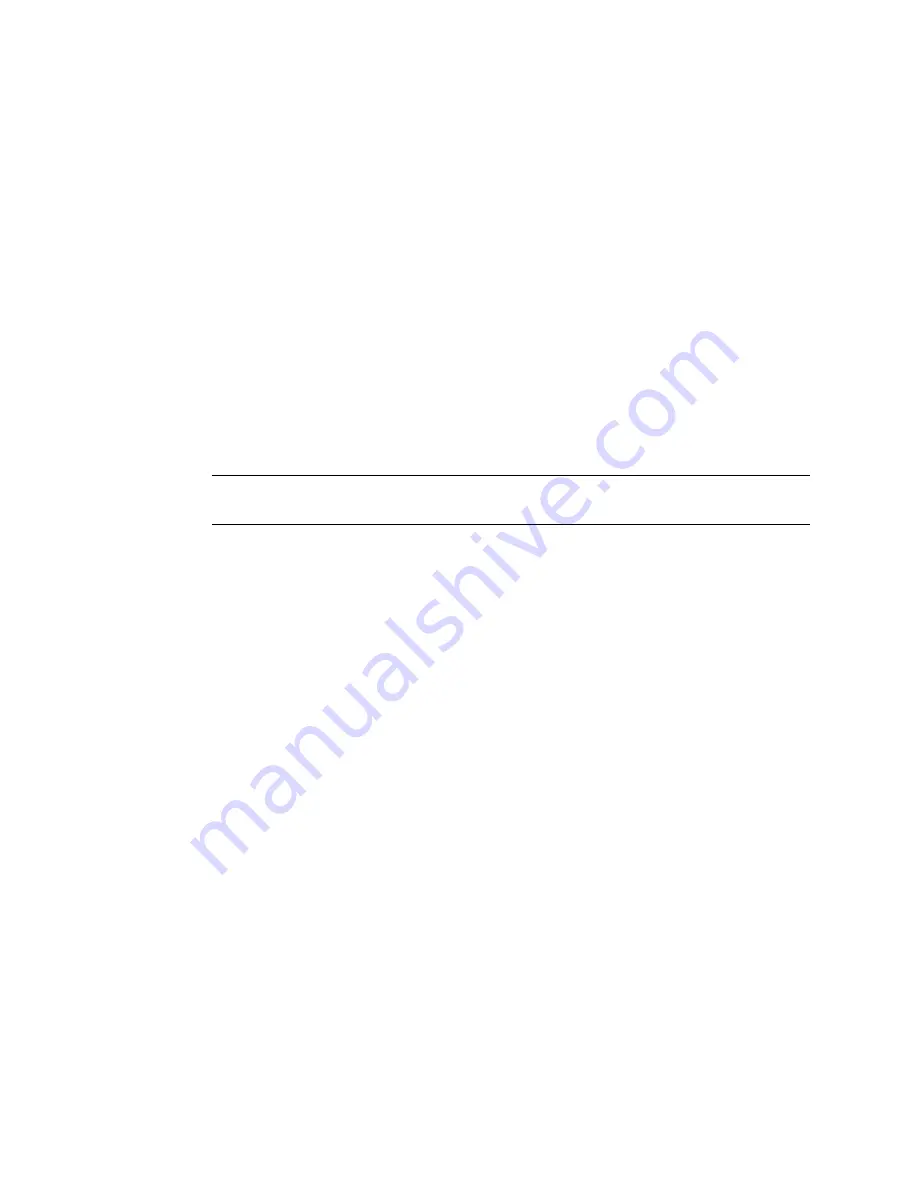
32
SLES 10 Storage Administration Guide for EVMS
no
vd
ocx (
E
NU)
9
Jan
uar
y 2
007
4b
List all partitions by entering
ll
4c
Find the UUID, such as
e014e482-1c2d-4d09-84ec-61b3aefde77a —> /dev/sda1
5
Edit the boot loader file, using the Boot Loader option in YaST2.
For example, change
root=/dev/sda1
to
root=/dev/disk/by-uuid/e014e482-1c2d-4d09-84ec-61b3aefde77a
6
Edit the
/boot/efi/SuSE/elilo.conf
file to modify the system device from the
location to the UUID.
For example, change
/dev/sda1 / reiserfs acl,user_xattr 1 1
to
UUID=e014e482-1c2d-4d09-84ec-61b3aefde77a / reiserfs
acl,user_xattr 1 1
IMPORTANT:
Make sure to make a backup copy of the
/boot/efi/SuSE/elilo.conf
file before you begin, and do not leave stray characters or spaces in the file.
Summary of Contents for LINUX ENTERPRISE SERVER 10 - STORAGE ADMINISTRATION GUIDE FOR EVMS
Page 4: ...novdocx ENU 9 January 2007 ...
Page 8: ...8 SLES 10 Storage Administration Guide for EVMS novdocx ENU 9 January 2007 ...
Page 10: ...10 SLES 10 Storage Administration Guide for EVMS novdocx ENU 9 January 2007 ...
Page 40: ...40 SLES 10 Storage Administration Guide for EVMS novdocx ENU 9 January 2007 ...
Page 52: ...52 SLES 10 Storage Administration Guide for EVMS novdocx ENU 9 January 2007 ...
Page 74: ...74 SLES 10 Storage Administration Guide for EVMS novdocx ENU 9 January 2007 ...
Page 84: ...84 SLES 10 Storage Administration Guide for EVMS novdocx ENU 9 January 2007 ...
















































