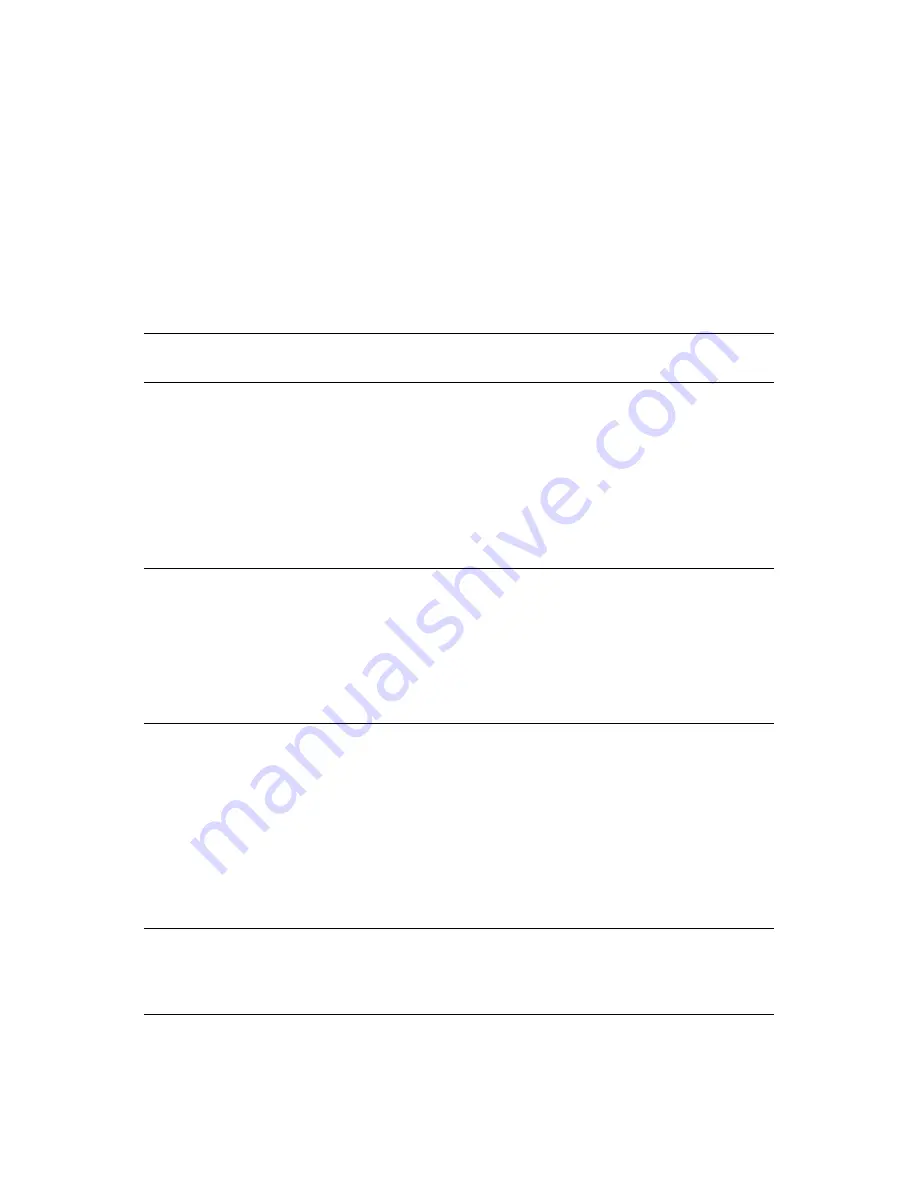
Configuring Cluster Resources for Shared NSS Pools and Volumes
135
no
vd
ocx
(e
n)
7 Ja
nua
ry 201
0
To create or modify home directories, Distributed File Services junctions, or any other elements that
are managed using eDirectory objects, you must cluster migrate the pool resource back to the node
where it was created before you perform those management tasks. This restriction also applies to
management tasks like renaming a pool or volume that changes information in the eDirectory
objects for the shared pool or volume.
10.1.4 IP Address
Each cluster-enabled NSS pool requires its own IP address. The IP address is used to provide access
and failover capability to the cluster-enabled pool (virtual server). The IP address you assign to the
pool remains assigned to the pool regardless of which server in the cluster is accessing the pool.
IMPORTANT:
The IP address for the virtual server must be in the same IP subnet as the server
nodes in the cluster where you plan to use it.
10.1.5 NCP Server for Linux
NetWare Core Protocol
TM
(NCP
TM
) is the Novell networking protocol used by the Novell Client
TM
.
NCP is automatically selected as an advertising protocol when you cluster-enable an NSS pool.
Novell Storage Services requires that the NCP Server for Linux service be installed, configured, and
running on each node in the server. NCP Server must be running even if users access volumes on the
shared NSS pool only via other protocols.
WARNING:
Cross-protocol file locking is required when using Novell CIFS or Novell AFP for
data access to prevent possible data corruption that might occur from cross-protocol access to files.
Beginning in OES 2 SP2, the NCP Cross-Protocol File Lock parameter is enabled by default when
you install NCP Server. If you modify the Cross-Protocol File Lock parameter, you must modify the
setting on all nodes in the cluster.
For information, see “
Configuring Cross-Protocol File Locks for NCP Server
” in the
OES 2 SP2:
NCP Server for Linux Administration Guide
.
NCP Server for Linux is installed by selecting
NCP Server and Dynamic Storage Technology
from
the OES Services menu in the YaST install interface. For information about NCP Server for Linux,
see the
OES 2 SP2: NCP Server for Linux Administration Guide
.
10.1.6 Novell CIFS for Linux
Common Internet File System (CIFS) is the Windows networking protocol. The Novell CIFS for
Linux service is available beginning in the OES 2 SP1 Linux release. Novell CIFS is required when
you want to give clients access via CIFS to volumes on the shared NSS pool.
WARNING:
To prevent possible data corruption, make sure that the NCP Cross-Protocol File
Locks parameter is enabled for NCP Server on all nodes in the cluster before you allow access to the
data via Novell CIFS. For information, see “
Configuring Cross-Protocol File Locks for NCP
Server
” in the
OES 2 SP2: NCP Server for Linux Administration Guide
.
















































