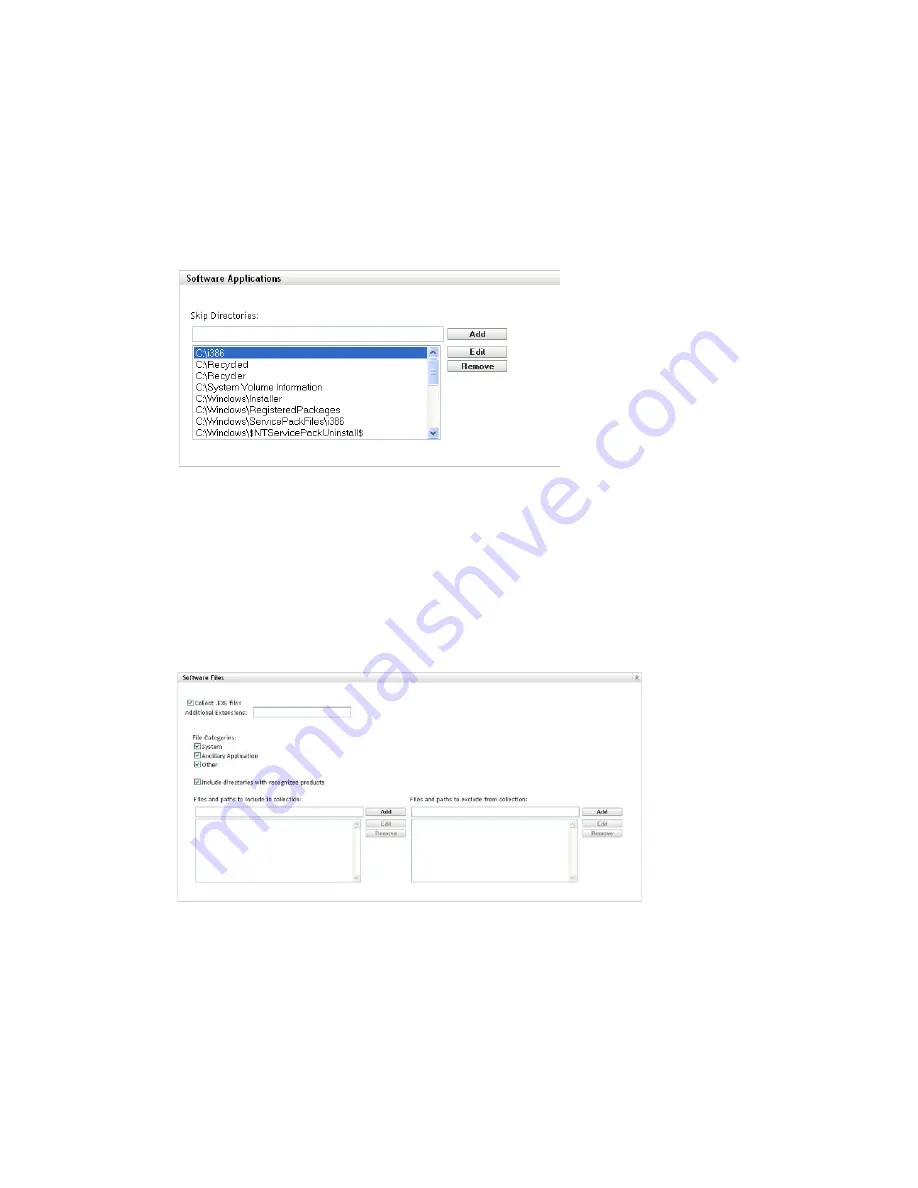
22
ZENworks 10 Configuration Management Asset Inventory Reference
n
ov
do
cx (e
n)
16
Ap
ril 20
10
Launch Collection Data Form:
Select this option if you want to send out the Collection Data
Form, which is used to collect demographic data. For more information, see
Chapter 4,
“Scanning Demographic Data,” on page 63
.
Run DMTF Translator:
Select this option if you want to run the DMTF (Desktop
Management Task Force) Translator. The DMTF translator converts the inventory data to
formats that can be used by other tools and puts it on the local machine.
11
In the Software Applications panel, configure which directories to skip.
Skipping directories is useful in limiting the scope of the scan. The directories in the list are
skipped.
To add a directory, specify a directory in the
Skip Directories
field, then click
Add
.
To edit an existing directory, select the directory, click
Edit
, edit the directory, then click
OK
.
To delete an existing directory, select the directory, then click
Remove
.
12
In the Software Files panel, configure which types of files to scan for.
Software applications discovered in an inventory scan are identified by specific files associated
with the product. These identifications are kept in the ZENworks Knowledgebase. To identify
products that aren’t in the knowledgebase, you can search for files that are associated with an
unrecognized product and use the file information to create a new product identification called
a Local Software Product. This Local Software Product information can then be merged with
Summary of Contents for ZENworks 10 Configuration Management Asset Inventory
Page 4: ...4 ZENworks 10 Configuration Management Asset Inventory Reference novdocx en 16 April 2010...
Page 8: ...8 ZENworks 10 Configuration Management Asset Inventory Reference novdocx en 16 April 2010...
Page 12: ...12 ZENworks 10 Configuration Management Asset Inventory Reference novdocx en 16 April 2010...
Page 94: ...94 ZENworks 10 Configuration Management Asset Inventory Reference novdocx en 16 April 2010...
Page 114: ...114 ZENworks 10 Configuration Management Asset Inventory Reference novdocx en 16 April 2010...
Page 128: ...128 ZENworks 10 Configuration Management Asset Inventory Reference novdocx en 16 April 2010...
Page 132: ...132 ZENworks 10 Configuration Management Asset Inventory Reference novdocx en 16 April 2010...
Page 138: ...138 ZENworks 10 Configuration Management Asset Inventory Reference novdocx en 16 April 2010...
Page 144: ...144 ZENworks 10 Configuration Management Asset Inventory Reference novdocx en 16 April 2010...
















































