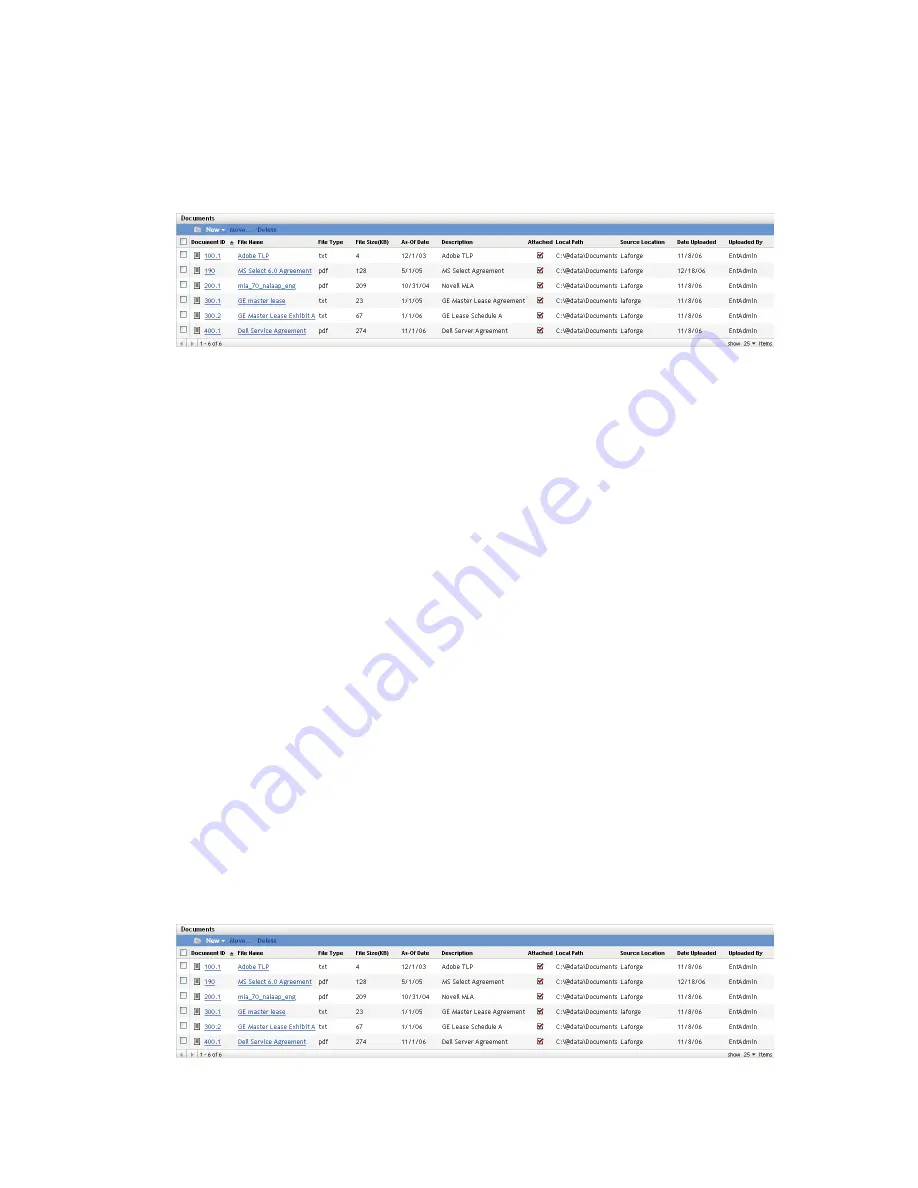
168
ZENworks 10 Asset Management Reference
no
vd
ocx
(e
n)
7 Ja
nua
ry 201
0
27.2 Filtering the Documents List
You can filter the Documents list to display only the documents that meet certain criteria.
1
In ZENworks Control Center, click
Asset Management
>
Documents
.
2
In the Search panel (located next to the Documents panel), specify the criteria to use for the
filter. A contract must match all criteria to be displayed.
Document ID:
Specify the text that the document ID (or folder name) must include. This is a
partial match field that is case-insensitive. If the text you enter is included in any part of a
document ID, the document matches the criteria.
File Name:
Specify the text that the file name must include. This is a partial match field that is
case-insensitive. If the text you enter is included in any part of a filename, the document
matches the criteria.
Type:
Select whether you want to match folders, documents, or both.
File Type:
Select a specific file type, or select
Any
to match any file type.
Attachment Status:
Select one of the following to match:
Any
: Ignore the attachment status. Match any document.
Attached
: Match documents that are associated with licensed products, contracts, or
purchase summary records.
Not Attached
: Match documents that are not associated with licensed products, contracts,
or purchase records.
Include Subfolders:
Select this option to search the current folder and its subfolders.
3
Click
Search
to apply the search criteria and filter the list.
27.3 Creating a Documents Folder
You can create folders in the Documents list to better organize your documents. All folders are
displayed at the top of the list.
1
In ZENworks Control Center, click
Asset Management
>
Documents
.
Summary of Contents for ZENWORKS 10 CONFIGURATION MANAGEMENT SP3 - COMMAND LINE UTILITIES REFERENCE 10.3 30-03-2010
Page 4: ...4 ZENworks 10 Asset Management Reference novdocx en 7 January 2010 ...
Page 12: ...12 ZENworks 10 Asset Management Reference novdocx en 7 January 2010 ...
Page 14: ...14 ZENworks 10 Asset Management Reference novdocx en 7 January 2010 ...
Page 38: ...38 ZENworks 10 Asset Management Reference novdocx en 7 January 2010 ...
Page 40: ...40 ZENworks 10 Asset Management Reference novdocx en 7 January 2010 ...
Page 68: ...68 ZENworks 10 Asset Management Reference novdocx en 7 January 2010 ...
Page 110: ...110 ZENworks 10 Asset Management Reference novdocx en 7 January 2010 ...
Page 124: ...124 ZENworks 10 Asset Management Reference novdocx en 7 January 2010 ...
Page 128: ...128 ZENworks 10 Asset Management Reference novdocx en 7 January 2010 ...
Page 130: ...130 ZENworks 10 Asset Management Reference novdocx en 7 January 2010 ...
Page 134: ...134 ZENworks 10 Asset Management Reference novdocx en 7 January 2010 ...
Page 136: ...136 ZENworks 10 Asset Management Reference novdocx en 7 January 2010 ...
Page 140: ...140 ZENworks 10 Asset Management Reference novdocx en 7 January 2010 ...
Page 142: ...142 ZENworks 10 Asset Management Reference novdocx en 7 January 2010 ...
Page 144: ...144 ZENworks 10 Asset Management Reference novdocx en 7 January 2010 ...
Page 154: ...154 ZENworks 10 Asset Management Reference novdocx en 7 January 2010 ...
Page 162: ...162 ZENworks 10 Asset Management Reference novdocx en 7 January 2010 ...
Page 164: ...164 ZENworks 10 Asset Management Reference novdocx en 7 January 2010 ...
Page 166: ...166 ZENworks 10 Asset Management Reference novdocx en 7 January 2010 ...
Page 170: ...170 ZENworks 10 Asset Management Reference novdocx en 7 January 2010 ...
Page 172: ...172 ZENworks 10 Asset Management Reference novdocx en 7 January 2010 ...
Page 180: ...180 ZENworks 10 Asset Management Reference novdocx en 7 January 2010 ...
Page 182: ...182 ZENworks 10 Asset Management Reference novdocx en 7 January 2010 ...
Page 186: ...186 ZENworks 10 Asset Management Reference novdocx en 7 January 2010 ...
Page 196: ...196 ZENworks 10 Asset Management Reference novdocx en 7 January 2010 ...
Page 200: ...200 ZENworks 10 Asset Management Reference novdocx en 7 January 2010 ...
















































