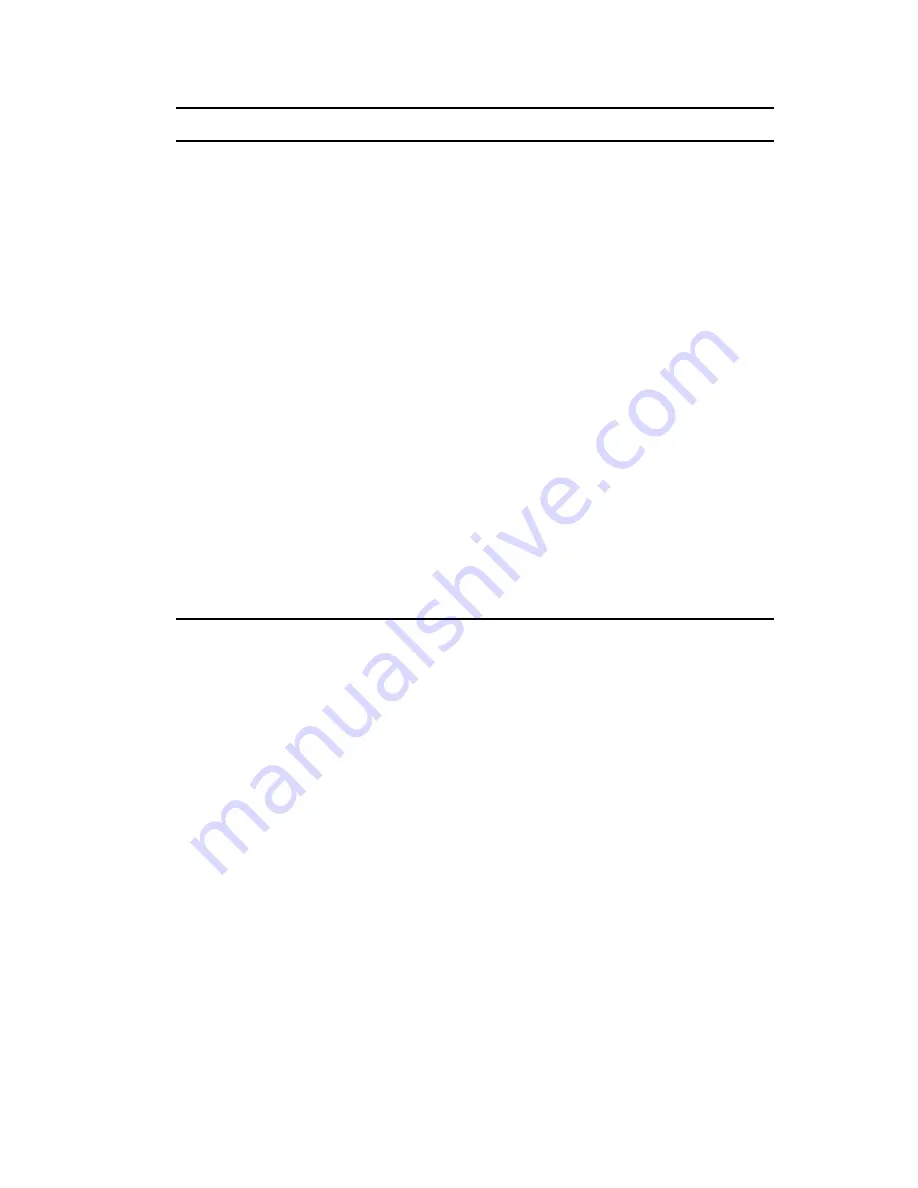
48
ZENworks 10 Asset Management Reference
no
vd
ocx
(e
n)
7 Ja
nua
ry 201
0
4
If you have not already done so, click
Finish
to create the licensed products and add them to the
Licensed Products panel.
5
If necessary, configure the licensed product by completing these additional tasks:
Specify the users or devices covered by the entitlement. See
Section 7.6, “Specifying User
and Device Coverage,” on page 63
.
Add additional catalog products. See
Section 7.3, “Adding Catalog Products,” on page 58
.
Add additional discovered products. See
Section 7.5, “Adding Discovered Products,” on
page 61
.
Create additional entitlements. See
Section 7.2, “Creating an Entitlement,” on page 54
.
6.6 Changing a Licensed Product’s General
Information
A licensed product includes general information such as its manufacturer, product name, and
version. You can modify this information as necessary. If you’ve created any custom fields (see
Section 6.7, “Adding Custom Fields to Licensed Products,” on page 49
), you can modify those as
well.
1
In ZENworks Control Center, click
Asset Management
>
License Management
>
Licensed
Products
to display the Licensed Products page.
License Entitlements
Every licensed product must have at least one entitlement. This page
lets you specify a description and license model for the entitlement that
will be added to the licensed products you are creating.
Description:
Add a description for the license entitlement. The
entitlement description serves as a name for the entitlement and
identifies it in the licensed product’s entitlement list. The description
can reflect the product name and version, the license model, the
license type, or any other information that makes sense to you.
License Model:
Select one of the following license models:
Per-Installation:
Each installation of the entitlement’s discovered
products consumes a license.
OEM:
For each covered device, a license is consumed whether
or not any of the entitlement’s discovered products are installed
on the device. You specify the devices covered by the entitlement.
Machine:
For each covered device, a license is consumed only if
one of the entitlement’s discovered products is installed on the
device. You specify the devices covered by the entitlement.
Per-User:
Each user consumes a single license for any
installations of the entitlement’s discovered products, regardless
of the number of installations.
Per-Named User:
Identical to the Per-User model, but you
specify the users covered by the entitlement.
Auto-reconcile Create
Summary
Review your data.
Wizard Page
Details
Summary of Contents for ZENWORKS 10 CONFIGURATION MANAGEMENT SP3 - COMMAND LINE UTILITIES REFERENCE 10.3 30-03-2010
Page 4: ...4 ZENworks 10 Asset Management Reference novdocx en 7 January 2010 ...
Page 12: ...12 ZENworks 10 Asset Management Reference novdocx en 7 January 2010 ...
Page 14: ...14 ZENworks 10 Asset Management Reference novdocx en 7 January 2010 ...
Page 38: ...38 ZENworks 10 Asset Management Reference novdocx en 7 January 2010 ...
Page 40: ...40 ZENworks 10 Asset Management Reference novdocx en 7 January 2010 ...
Page 68: ...68 ZENworks 10 Asset Management Reference novdocx en 7 January 2010 ...
Page 110: ...110 ZENworks 10 Asset Management Reference novdocx en 7 January 2010 ...
Page 124: ...124 ZENworks 10 Asset Management Reference novdocx en 7 January 2010 ...
Page 128: ...128 ZENworks 10 Asset Management Reference novdocx en 7 January 2010 ...
Page 130: ...130 ZENworks 10 Asset Management Reference novdocx en 7 January 2010 ...
Page 134: ...134 ZENworks 10 Asset Management Reference novdocx en 7 January 2010 ...
Page 136: ...136 ZENworks 10 Asset Management Reference novdocx en 7 January 2010 ...
Page 140: ...140 ZENworks 10 Asset Management Reference novdocx en 7 January 2010 ...
Page 142: ...142 ZENworks 10 Asset Management Reference novdocx en 7 January 2010 ...
Page 144: ...144 ZENworks 10 Asset Management Reference novdocx en 7 January 2010 ...
Page 154: ...154 ZENworks 10 Asset Management Reference novdocx en 7 January 2010 ...
Page 162: ...162 ZENworks 10 Asset Management Reference novdocx en 7 January 2010 ...
Page 164: ...164 ZENworks 10 Asset Management Reference novdocx en 7 January 2010 ...
Page 166: ...166 ZENworks 10 Asset Management Reference novdocx en 7 January 2010 ...
Page 170: ...170 ZENworks 10 Asset Management Reference novdocx en 7 January 2010 ...
Page 172: ...172 ZENworks 10 Asset Management Reference novdocx en 7 January 2010 ...
Page 180: ...180 ZENworks 10 Asset Management Reference novdocx en 7 January 2010 ...
Page 182: ...182 ZENworks 10 Asset Management Reference novdocx en 7 January 2010 ...
Page 186: ...186 ZENworks 10 Asset Management Reference novdocx en 7 January 2010 ...
Page 196: ...196 ZENworks 10 Asset Management Reference novdocx en 7 January 2010 ...
Page 200: ...200 ZENworks 10 Asset Management Reference novdocx en 7 January 2010 ...
















































