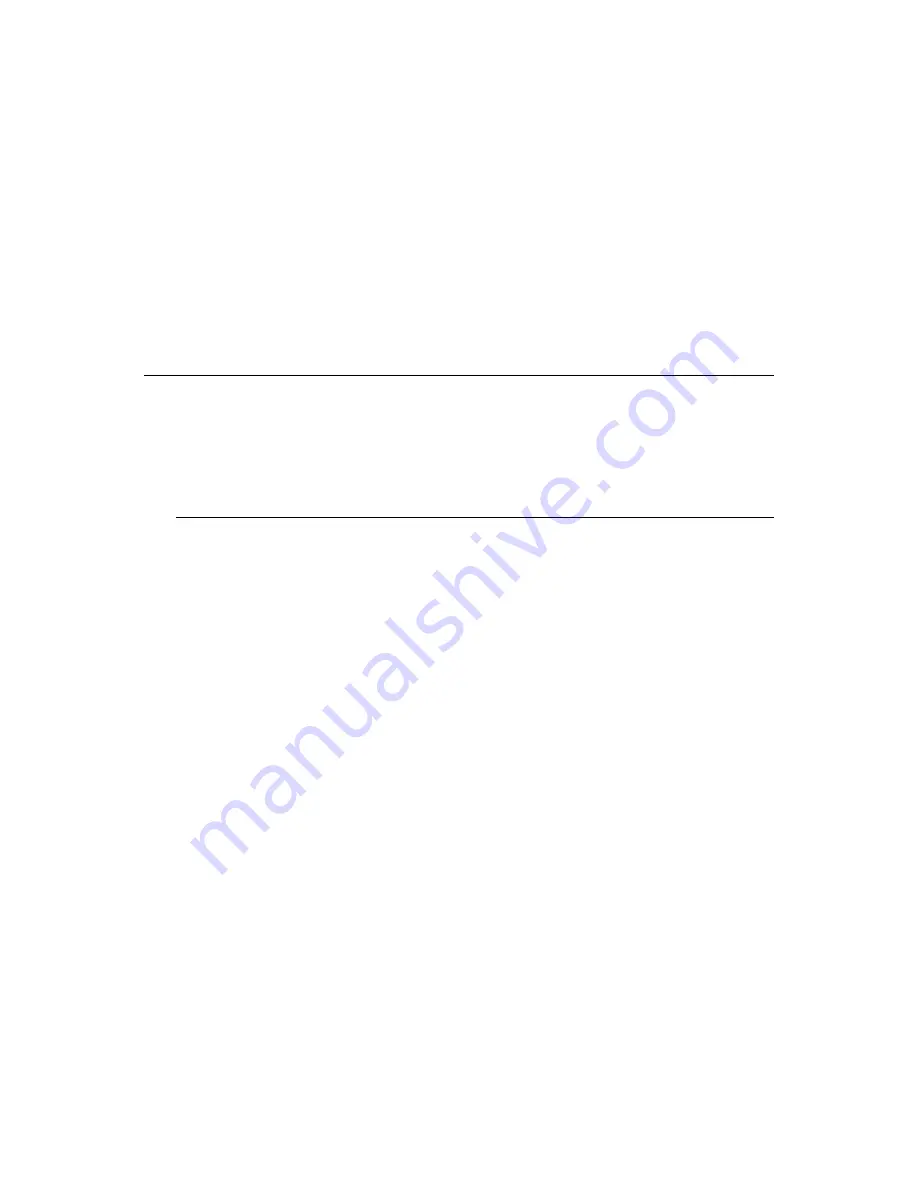
Streaming Virtual Applications
33
http://www.mysite.com/spoon/plugin-check.html
3
Install the plug-in.
Testing the Application Launch
1
From a text editor, open
launch.html
and edit the
Spoon_Config
variable to reference one of
the application configuration files available on the Web server.
2
Use a Web browser to navigate to
plugin-check.html
.
The page then redirects to
launch.html
.
3
Click the
Run
link on the page. A security dialog box might appear requesting to run the
application. If so, allow the application to run.
The application buffers and then launches.
NOTE:
The application configuration file is cached by the plug-in for up to 15 minutes. If the
application configuration is changed, it is best to restart the Spoon plug-in (select
Start > All
Programs > Startup > Spoon Sandbox Manager
) before retesting.
To register the streamed applications to a local machine, modify the RunApp function in the
launch.html
file as follows:
spoon.RunApp(Spoon_config, true);
Troubleshooting an Application That Fails to Buffer
The DebugView tool from Microsoft generates the logging information output from the Spoon plug-
in. Use the following steps to obtain, configure, and use the tool.
1
Download the DebugView tool from the
Microsoft Web site (http://technet.microsoft.com/en-
us/sysinternals/bb896647.aspx)
.
2
Run the debug tool (
dbgview.exe
) to immediately start capturing the debug output.
3
In
HKEY_CURRENT_USER\Software\Code Systems\Spoon
of the Windows registry, create
the
TraceLevel
value and add
Debug
as a new String value.
4
On the Windows desktop, select
Start > All Programs > Startup > Spoon Sandbox Manager
to
restart the Spoon plug-in.
5
Navigate to
launch.html
.
6
Inspect the DebugView output for possible errors in the application configuration file.
6.3 Streaming Virtual Applications from a
Network Share
The SpoonPlay command line tool is a utility for running streamed applications from a network
share. After you package the application and create the streaming files, you can store the files on a
network share or a Web server. SpoonPlay manages the launch and local cache of streamed virtual
applications from a network share to a desktop.
Section 6.3.1, “Setting Up SpoonPlay to Stream Applications,” on page 34
Section 6.3.2, “Using the SpoonPlay Command Line,” on page 34
Section 6.3.3, “Integrating SpoonPlay with the SpoonReg Command Line Tool,” on page 34
Summary of Contents for ZENWORKS APPLICATION VIRTUALIZATION - V8.0.3 INTEGRATION AND STREAMING GUIDE
Page 4: ...4 Novell ZENworks Application Virtualization 8 0 3 Integration and Streaming Guide ...
Page 6: ...6 Novell ZENworks Application Virtualization 8 0 3 Integration and Streaming Guide ...
Page 14: ...14 Novell ZENworks Application Virtualization 8 0 3 Integration and Streaming Guide ...
Page 26: ...26 Novell ZENworks Application Virtualization 8 0 3 Integration and Streaming Guide ...




































