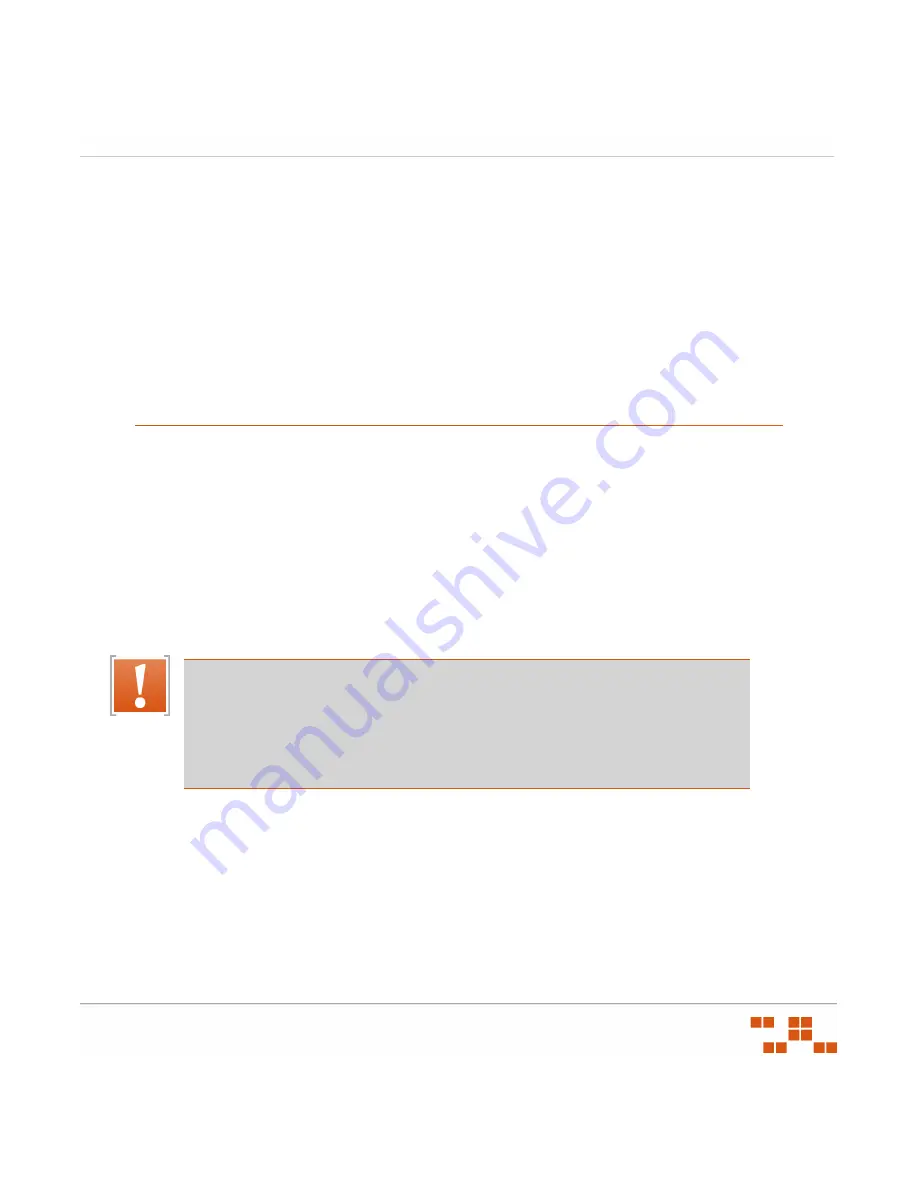
- 21 -
ZENworks Patch Management Server v6.4 - Agent Installation Guide
3
Automating the Agent Installation
The following section includes instructions for automating the installation of the ZENworks Patch
Management Agent to a device.
In this chapter
“Automating the Windows MSI Installer”
on page
21
“Performing a Silent Install from a Command Prompt”
on page
34
•
“Installing the Windows Agent”
on page
34
•
“Installing the Linux/UNIX/Mac/Netware Agent”
on page
35
Automating the Windows MSI Installer
The
Single Agent Windows MSI Installer
can be used to perform a single installation on the current
computer or through the use of the MSI Installer, Group Policy Objects (GPOs), and the Orca
package editor on multiple computers. Using these tools you can install the ZENworks Patch
Management Agent on all windows computers within your domain.
To use the MSI Installer with Group Policy Objects:
1.
Create a Network share as defined in
on page
21
.
2.
Modify the Single Agent Windows MSI Installer (
.msi
3.
Create an Organizational Unit as defined in
“Creating an Organizational Unit”
Creating a Network Share
Create a network share (with
Read-Only
access) from which all users will be able to access and
install the Novell Agent using the MSI installer.
To Create The Network Share
1.
Create the
Novell MSI
folder on a network computer.
2.
Right-click the
Novell MSI
folder and select
Properties.
3.
Select the
Sharing
tab.
Warning:
Microsoft Group Policy Object (GPO) allows for mandatory software distribution
to computers under control of a particular Organizational Unit (OU) and can be used to
distribute the Novell Agent. However, the GPO installation does
not
check for an existing
installation of the Novell Agent on the target computer and will reinstall the Agent on any
computers in the OU. In order to avoid potential problems caused by reinstalling the Agent
ensure that computers with existing Update Agents are NOT members of the OU which
contains the Novell software GPO.
Summary of Contents for ZENWORKS PATCH MANAGEMENT 6.4 - AGENT
Page 1: ...Agent Installation Guide ZENworks Patch Management Server v6 4...
Page 4: ...Table of Contents iv...
Page 26: ...Installing Agents 20...
Page 44: ...Index 38...
Page 45: ......
















































