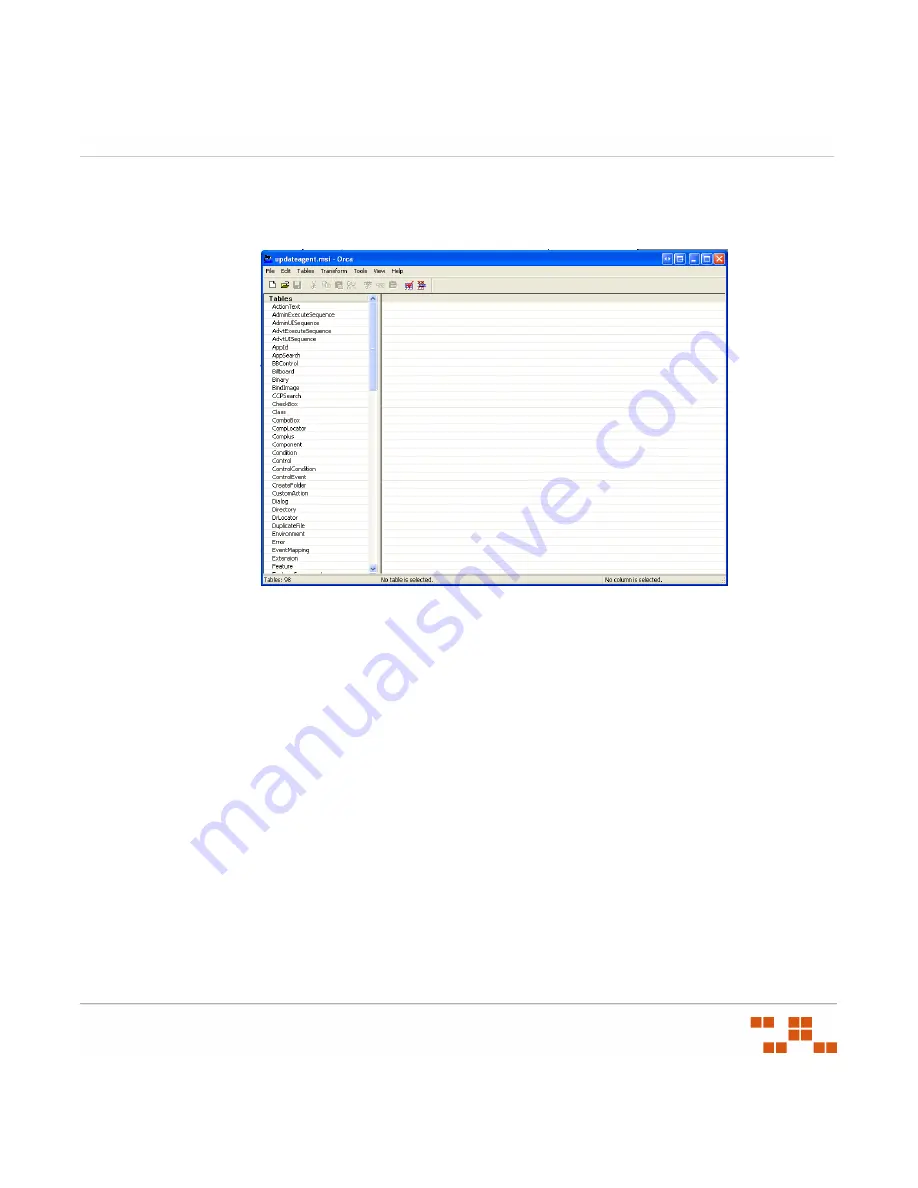
- 27 -
ZENworks Patch Management Server v6.4 - Agent Installation Guide
3.
Open the
updateagent.msi
file that you copied to the network share you created
Orca displays the
updateagent.msi
file.
4.
Scroll through the
Tables
list and select the
Property
table.
The
Rows
field populates with the rows associated with the
Property
table.
5.
Locate the
Host
row, and click the
Value
field.
The
Value
field is activated and can be edited.
6.
Type the
Patch Management Server URL
in the format:
http://ServerName
(or
https://ServerName
for a secure server) in the
Value
field.
7.
Locate the
Serial
row, and click the
Value
field.
The
Value
field is activated and can be edited.
Figure 3.7
Orca Initial display
Summary of Contents for ZENWORKS PATCH MANAGEMENT 6.4 - AGENT
Page 1: ...Agent Installation Guide ZENworks Patch Management Server v6 4...
Page 4: ...Table of Contents iv...
Page 26: ...Installing Agents 20...
Page 44: ...Index 38...
Page 45: ......














































