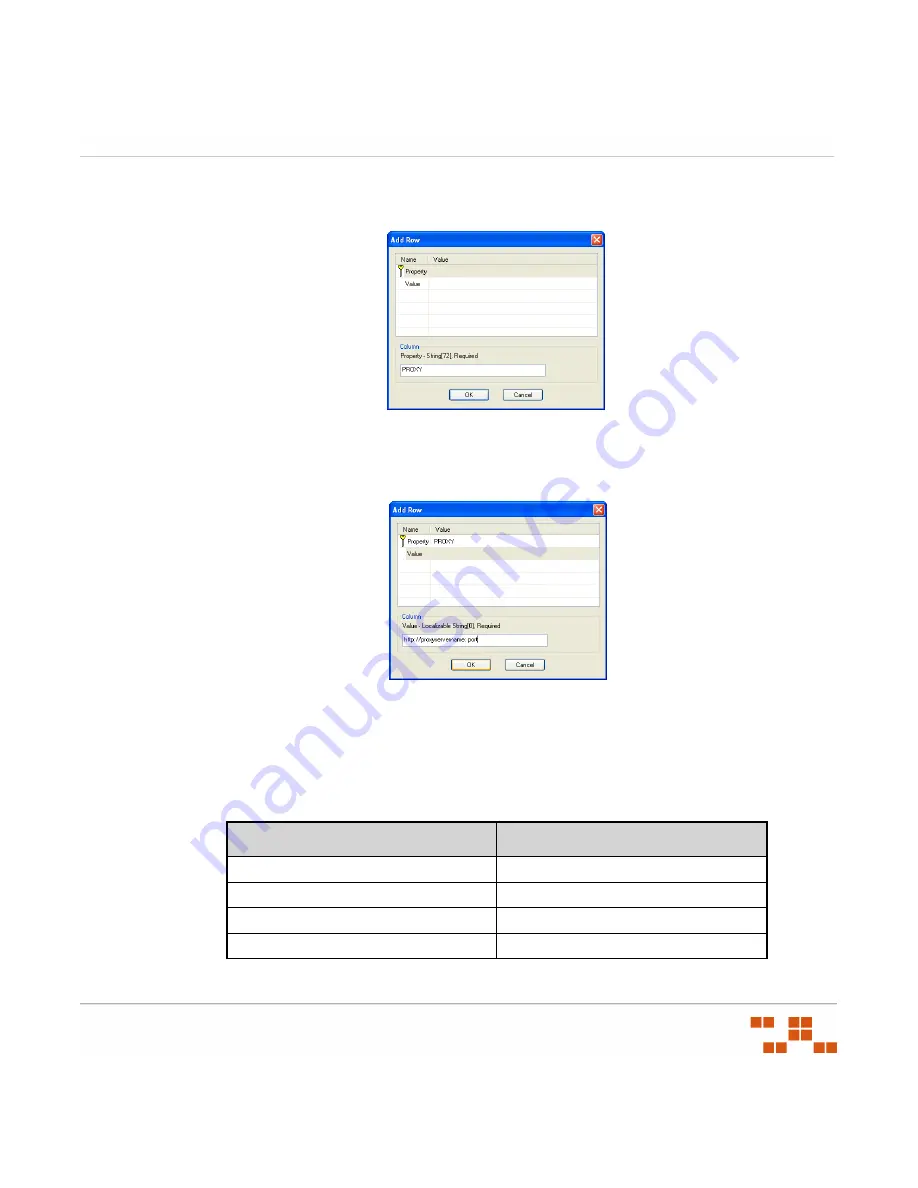
- 29 -
ZENworks Patch Management Server v6.4 - Agent Installation Guide
b.
Enter USEPROXY as the
Property
Column field.
c.
Select
Value
and type
1
to indicate that proxy is enabled.
d.
Click
OK.
The
Proxy
row is added to the
Property
table.
e.
Add additional rows as needed for the following proxy entries:
Figure 3.10
Add Row Property
Figure 3.11
Add Row Value
Table 3.2
Proxy specific entries
Property
Value
USEPROXY
1
PROXYURL
http://yourproxyserver:port
PROXYUSER
(optional)
Authenticated proxy login user
PROXYPASS
(optional)
Authenticated proxy login user’s password
Summary of Contents for ZENWORKS PATCH MANAGEMENT 6.4 - AGENT
Page 1: ...Agent Installation Guide ZENworks Patch Management Server v6 4...
Page 4: ...Table of Contents iv...
Page 26: ...Installing Agents 20...
Page 44: ...Index 38...
Page 45: ......












































