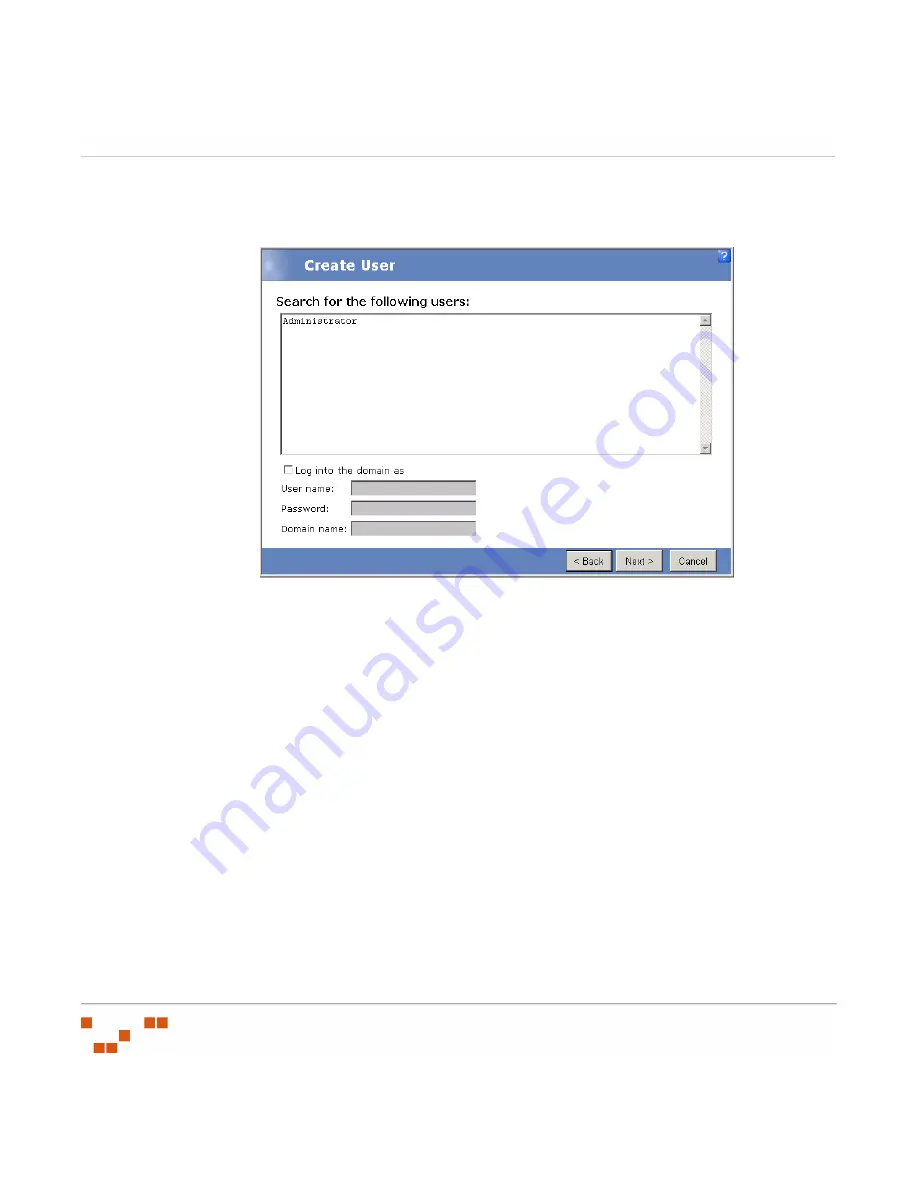
M
ANAGING
U
SERS
AND
R
OLES
- 234 -
3.
Click
Next
.
S
TEP
R
ESULT
:
The
Search for the following users
page opens.
Figure 8-6:
Create User Wizard - Search for Users
4.
In the
Search for the following users
field type a user name, or the beginning characters
of one or more user names. Use semicolons to separate user names. To search for users
within a specific domain, prefix the user name with the domain
(DOMAINNAME\UserName).
If searching using the domain, select
Log into the domain as
. Enter the
User name
,
Password
, and
Domain
name.
NOTE
:
There must a secure connection between the domain and the Patch Management
servers domain, or the users will be unable to access the Patch Management Server.
Summary of Contents for ZENWORKS PATCH MANAGEMENT 6.4 SP2 - SERVER
Page 1: ...User Guide ZENworks Patch Management 6 4 SP2 ...
Page 44: ...USING ZENWORKS PATCH MANAGEMENT 28 ...
Page 138: ...WORKING WITH DEPLOYMENTS 122 ...
Page 212: ...USING GROUPS 196 ...
Page 236: ...REPORTING 220 ...
Page 308: ...CONFIGURING DEFAULT BEHAVIOR 292 ...
Page 332: ...USING THE AGENT 316 The Agent Control Panel opens Figure 10 19 Agent Control Panel ...
















































