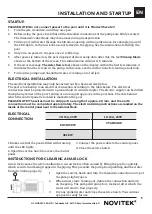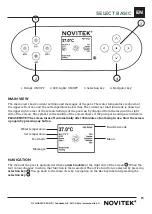OY NORDIC SPA LTD | Tehdaskatu 7, 24100 Salo | www.novitek.fi
17
EN
In order to keep the pool water warm, the pump circulates the water through heaters.
In the
READY
mode, the pool maintains the set temperature and heats up the water as necessary. In
the
REST
mode, the pool heats up the water only during set filtration cycles. In the
REST
mode the pool
temperature is not necessarily shown, because the pump has not circulated water through the heater.
The temperature appears by pressing the
JETS 1
button and waiting a moment.
The modes can be switched by choosing
Heat Mode
in the
Settings
menu. Choose between the
READY
and
REST
modes by pressing the arrow key
3
. The chosen mode is shown in the main view at the
bottom left side.
If the
JETS 1
button is pressed, the text
READY/REST
appears on screen, when the
REST
mode is
chosen. After turning the pump off, it runs at a filtration speed of 60 minutes, after which the pool
returns to the
REST
mode.
MODES
The pool has two different settings for temperature ranges. You can set a separate temperature for
each of them. The set temperature range is shown at the upper right side of the screen.
In the upper temperature setting
(High)
the temperature can be set between 26,5 °C and 40 °C. This
setting is best suited for use when you want to keep the pool always ready for use. In the lower
temperature setting
(Low
) the temperature can be set between 10 °C and 37 °C. The lower temperature
range is best suited for use when the pool is not used for an extended period of time and you do not
want to maintain a high temperature.
The temperature range can be changed by selecting
Heat Mode
and choosing between
High
and
Low
with the select key, in the
Settings
menu
3
. The selected function mode is shown in the main view at
the upper right side of the screen.
LOWER AND UPPER TEMPERATURE RANGES
The filtration cycle of the pool has been factory set to 8.00 p.m. – 10.00 p.m. The starting point and
duration of the filtration cycle can be changed by selecting
Filter Cycles
in the
Settings
menu. Navigate
right and left to modify the starting time and length of the filtration cycle. The starting time and
duration of the filtration cycle can be modified up and down with the arrow keys. The ending time is
set automatically. Save the changes by navigating on the
Save
symbol and pressing the
select key
3
.
Filtration cycle
2
is factory set to run from 8:00 am to 10:00 am. The second filter cycle can be found
in the same
Filter Cycles
menu by navigating to the
Filter cycles 2
line. You can change the second
filtration cycle’s start time and duration in the same way as the first filtration cycle. Save the changes
by navigating on the
Save
symbol and pressing the
select key
3
.
In normal use, we recommend setting two 2-hour filtration cycles per day. In this case, the interval
between the start times of the filtration cycles must be 12 hours. For example, the filtration cycles can
be set the factory set periods 8:00–10:00 pm and 8:00–10:00 am.
PLEASE NOTE! If you use the pool more
frequently than three times per week, the length of the filtration cycles must be increased.
FILTRATION CYCLES
The service mode
(HOLD)
can be used to stop the pump when carrying out small-scale servicing work,
for example. The service mode lasts for 60 minutes. The service mode is activated by choosing
HOLD
in the
Settings
menu. The service mode can be interrupted manually, by pressing the
EXIT
symbol
with the
select key
.
SERVICE MODE
SELECT BASIC