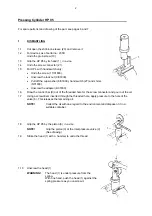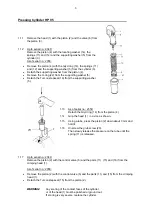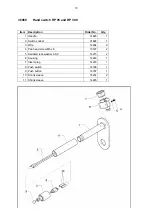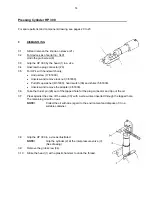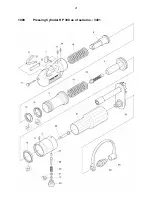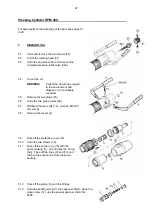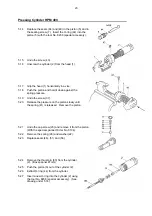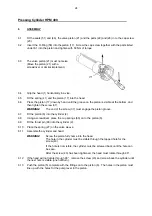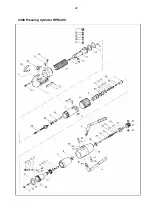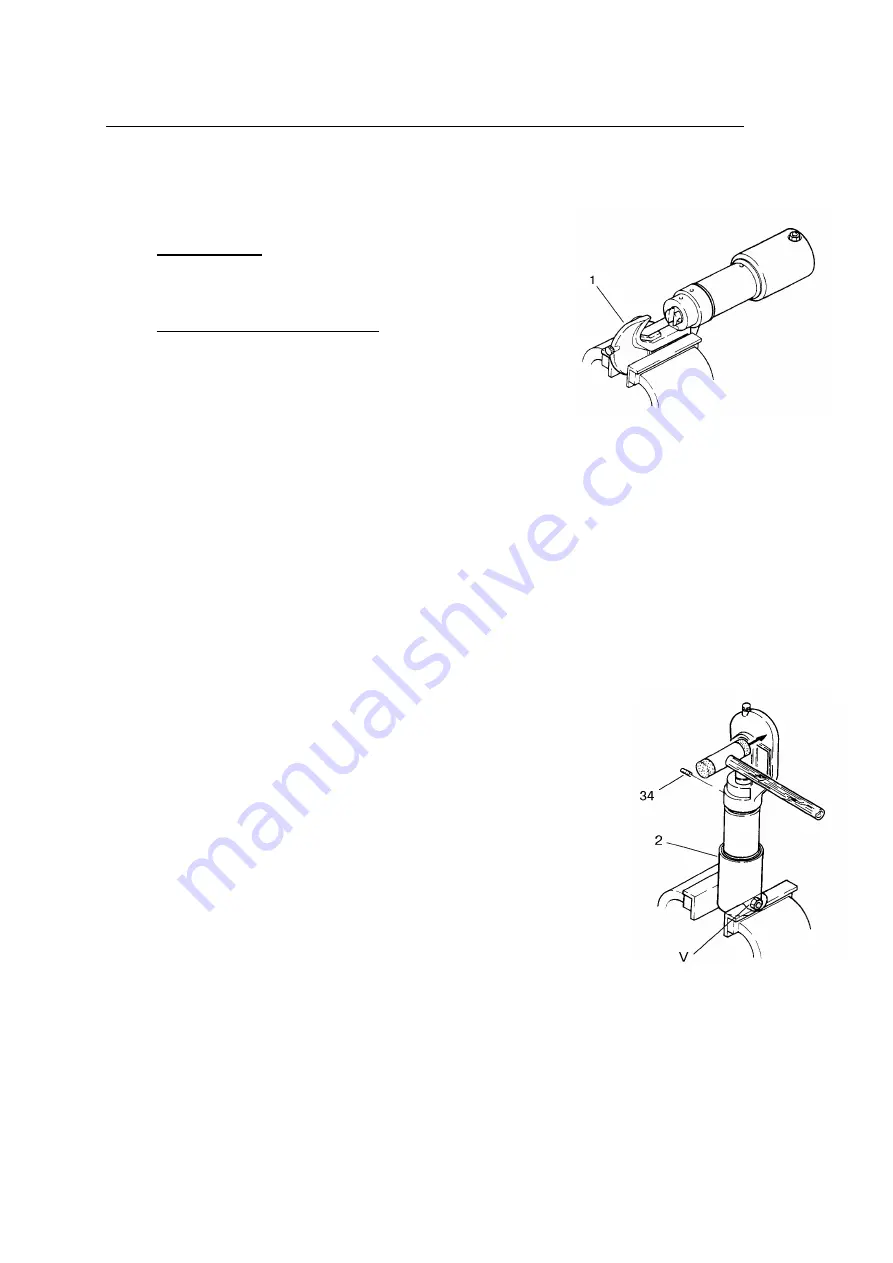
14
Pressing Cylinder HP 300
For spare parts list and component drawing, see pages 20 to 23
3
DISMANTLING
3.1
Slit and remove the shrink-on sleeve (21).
3.2
For devices as of serial no.: 3401
Undo the grub screw (8)
3.3
Grip the HP 300 by the head (1) in a vice.
3.4
Unscrew the plug connector (20).
3.5
For HP’s with hand switch only:
•
Undo screw (17/31830).
•
Unscrew and remove lock nut (3/31830).
•
Pull off cup washer (6/31830), hand switch (36) and shims (5/31830).
•
Unscrew and remove the adapter (4/31830).
3.6
Take the thrust pin (28) out of the tapped hole for the plug connector and tip out the oil.
3.7
Press against the cone of the valve (30) with a screw driver inserted through the tapped hole.
The remaining oil will run out.
NOTE!
Collect the oil with due regard to the environment and dispose of it in a
suitable
container
.
3.8
Grip the HP 300 in a vice as illustrated.
NOTE!
Grip the cylinder (2) at the inlet pressure valve (V).
(See
drawing)
3.9
Remove the grub screw (34).
3.10
Strike the head (1) with a plastic hammer to undo the thread.
Summary of Contents for HP 300
Page 1: ...01000 R06eng 0704 Repair Instructions and Spare Parts Lists for PRESSING CYLINDERS 16566 ...
Page 11: ...7 3000 Pressing Cylinder HP 95 up to serial no 2349 ...
Page 13: ...9 3000 Pressing Cylinder HP 95 as of serial no 2350 ...
Page 15: ...11 31830 Hand switches HP 95 and HP 300 old ...
Page 23: ...19 1000 Pressing Cylinder HP 300 up to serial no 3400 ...
Page 25: ...21 1000 Pressing Cylinder HP 300 as of serial no 3401 ...
Page 30: ...26 ...
Page 33: ...29 5200 Pressing Cylinder HPM 400 ...
Page 37: ...33 ...
Page 39: ...35 3850 Pressing Cylinder HP 450 ...