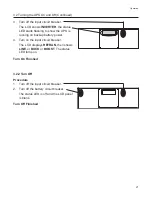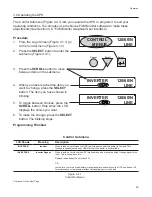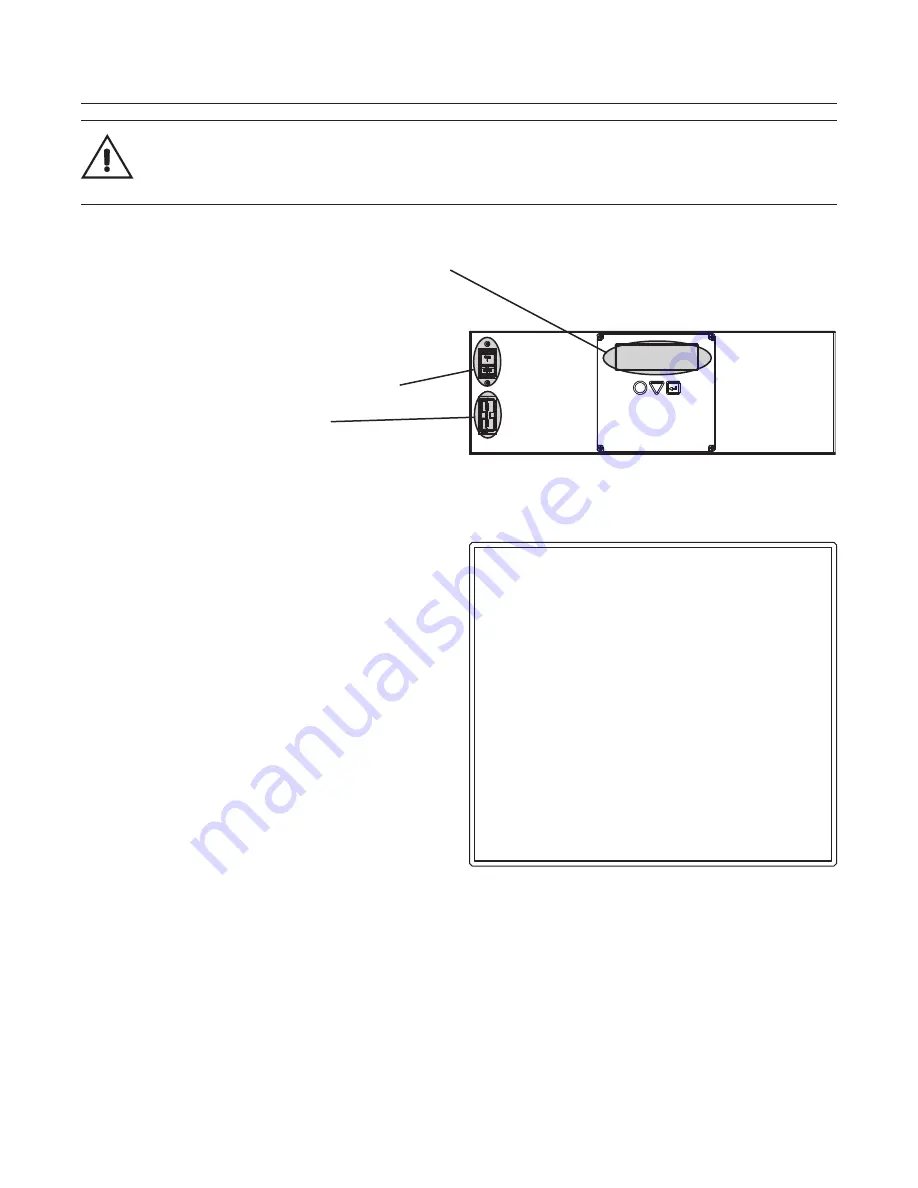
22
Operation
While the batteries are being replaced, the UPS cannot provide backup battery
power. This procedure should NOT be done when critical loads are running that
depend on this unit for backup power.
Procedure
1. If the UPS is in Line, Buck or Boost mode
(Figure 3.1.2) go to the control submenu
to switch it into
Inverter Bypass
(Section
3.4). If it isn’t in those modes, wait until
the line is qualified.
2. Turn off the battery circuit breaker.
3. Unplug the battery string.
4. Disconnect the battery cables from the
batteries.
5. Connect the battery cables to the new
batteries (
Also
See
Section 2.3, “Wiring
the External Batteries”).
6. Plug the battery connector into the UPS.
7. Turn on the battery circuit breaker.
8. Switch the UPS out of
Inverter Bypass
.
Battery Replacement Finished
3.3 Battery Replacement
Control Panel Tutorial
From the
LOGO SCREEN
(Figure 3.1.1):
1. Press the
SELECT
button once.
The LCD shows
CONTROL
.
2. Press the
SELECT
button once.
The LCD shows
INVERTER
.
3. Press the
SCROLL
button until the LCD shows
INV
BYPASS
.
4. Press the
SELECT
button once.
OFF is flashing.
5. Press the
SCROLL
button once.
ON is flashing.
6. Press the
SELECT
button once.
ON is on solid. The UPS has been switched into
INV
BYPASS
and you can replace the batteries.
Summary of Contents for 500
Page 2: ...Power Alpha Technologies ...