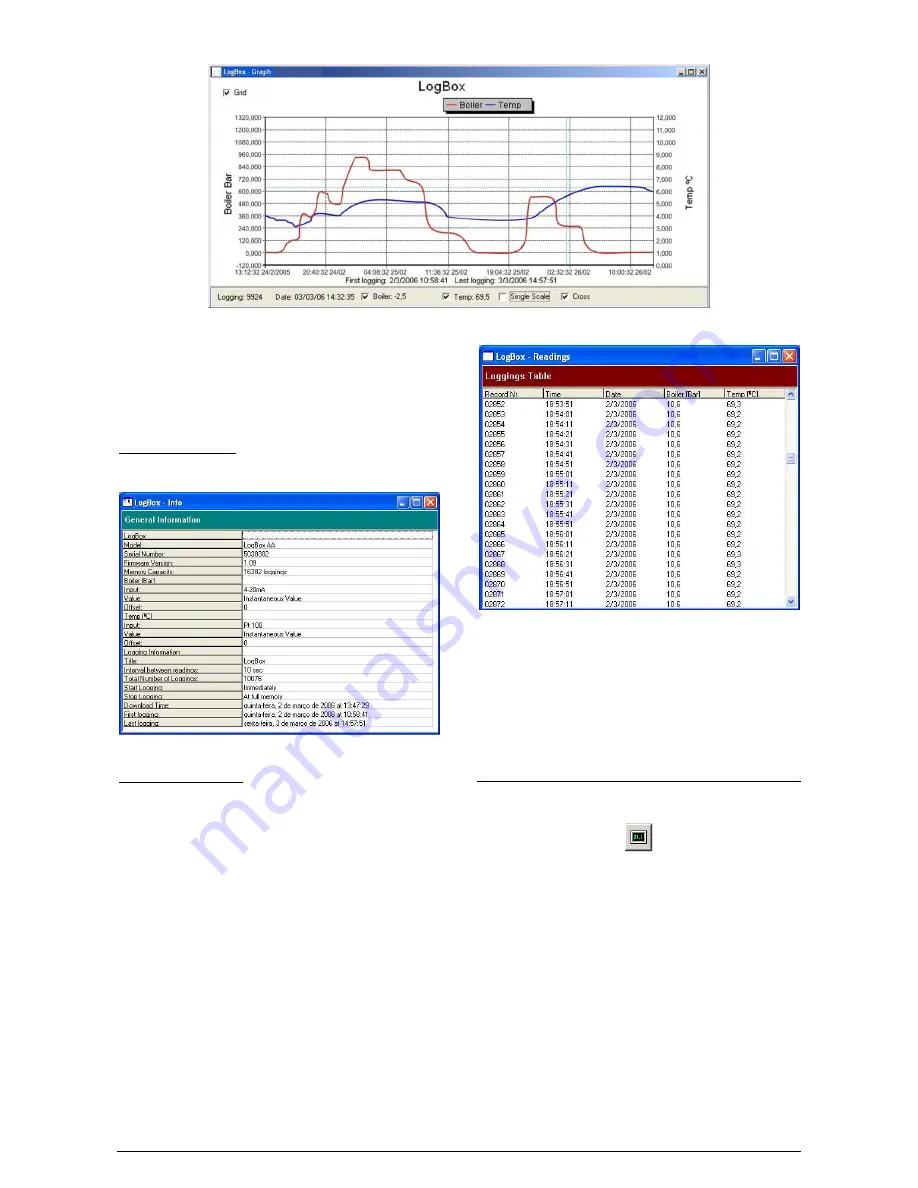
LogBox-AA Datalogger
NOVUS AUTOMATION
5/7
Fig. 13
- Graph window.
NOTE
The command
Offload acquisitions
does not interrupt the process
of data logging and reading.
Other two windows can be easily opened: General information
window and Tables window.
General information table
Displays information about the logger that registered data: its
features and configurations, and details about data acquired.
Fig. 14
- General Information window
Acquisitions Table Window
Data acquired by one or both input channels (user-defined) are
displayed in engineering units in a table format. The table displays
register number, date/time and the record values.
Fig. 15
– Screenshot showing the acquisitions table
VISUALIZING THE DATA
Three windows support data visualization: Graph, Acquisitions Table
and General Information windows. Data can be originated from direct
reading from the logger or from a file previously recorded in a
computer.
Once the windows are open, data can be saved in a file (.lch), printed
on a graph or exported to a text file (.txt or .dat).
MONITORING ACQUISITIONS
To visualize current measurements in a graph format, use the
Monitor On-Line
(Fig. 16)
command by clicking on the button:
while pointing the IR-LINK3 interface to the logger.

























