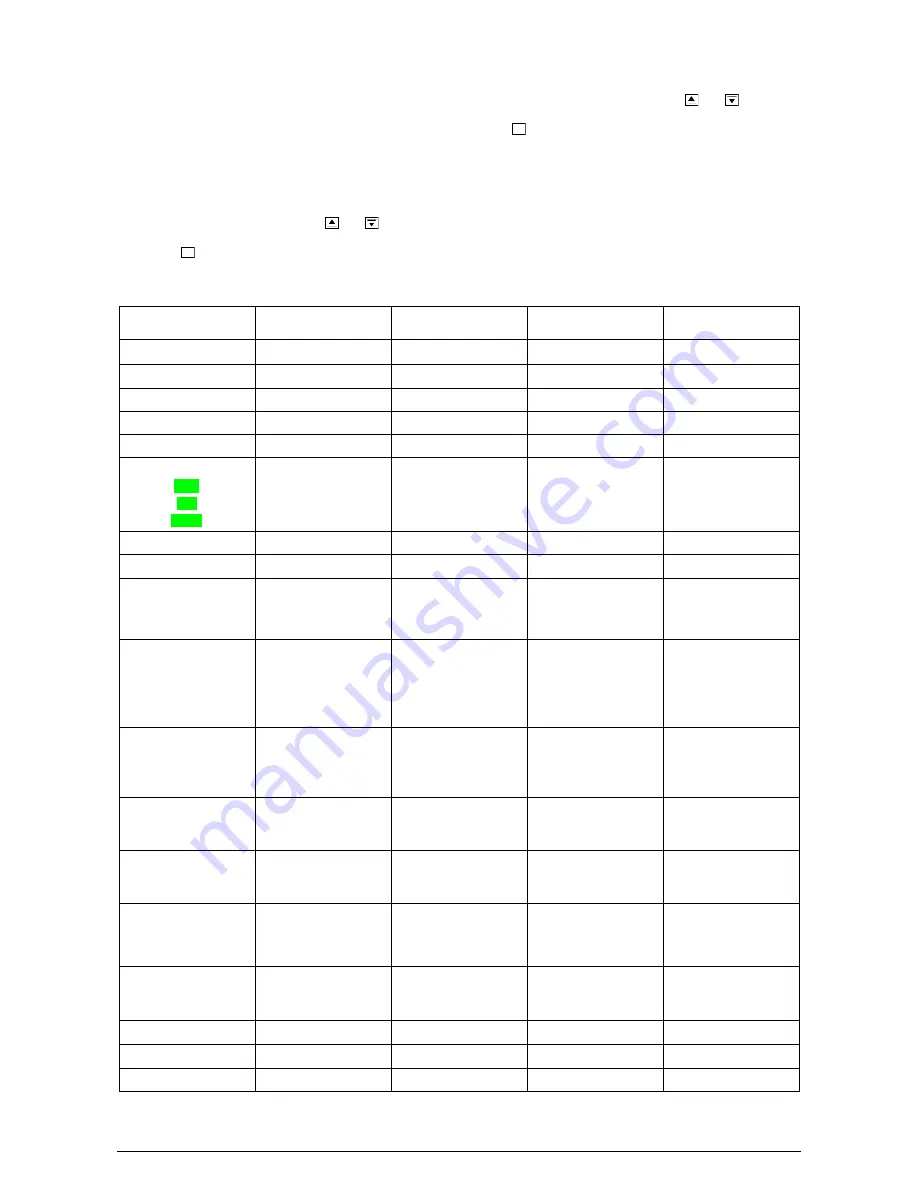
N1020 Temperature Controller
NOVUS AUTOMATION
7/8
CALIBRATION OF THE INPUT
All inputs are factory calibrated and recalibration should only be done
by qualified personnel. If you are not familiar with these procedures
do not attempt to calibrate this instrument.
The calibration steps are:
a)
Configure the input type to be calibrated.
b)
Enter in Calibration Level.
c)
At the input terminals, apply a signal corresponding to a value
slightly above the lower input limit.
d)
Access the parameter
inLC
. Using the and keys, adjust
the display reading such as to match the applied signal, then
press the key
e)
At the input terminals, apply a signal corresponding to a value
slightly below the upper input limit.
f)
Access the parameter
inkC
. Using the and keys, adjust
the display reading such as to match the applied signal, then press
the key.
g)
Return to the Operation level and check the calibration result.
Note: When checking the controller calibration with a Pt100
simulator, pay attention to the simulator minimum excitation current.
requirement, which may not be compatible with the 0.170 mA
excitation current provided by the controller.
N1020 PARAMETER TABLE
OPERATING LEVEL
TUNING LEVEL
ALARMS LEVEL
CONFIGURATION LEVEL
CALIBRATION LEVEL
PV
atvn
Fv.a1
Type
Pass
( * )
Timer
pb
Fv.a2
fltr
(alib
SP
ir
Sp.a1
Dp.po
In.L(
T1me
dt
Sp.a2
vnI t
In.k(
Rate
(t
Bl.a1
0ffs
rstr
RUN
- YES
- NO
- F Key
kyst
Bl.a2
Sp.ll
ovll
ACt
Xy.a1
Sp.xl
ovkl
sfst
Xy.a2
T1me
(j
OUT1 (pulse)
- Control
- AL1
- AL2
A1.t1
Tm.en
(Enables the timer in the
operating level)
Pas.(
OUT2 (relay 1)
- Control
- AL1
- AL2
A2.t1
T.str
(starts Timer in operating level)
- SP
- RUN
- F key (reset)
- F key (on/off)
Prot
OUT3 (relay 2)
- Control
- AL1
- AL2
A2.t2
T.e.(.0
YES Disables the outputs
(RUN=NO)
NO – Doesn’t disable outputs
Freq
flsh
Rate
Snk
Most significant digits of the
instrument serial number
rt.en
(shows the
Rate
parameter in
the operating level)
Snl
Least significant digits of the
instrument serial number
RUN
- YES
- NO
- F key
rv.en
(shows the
Rvn
parameter in
the operating level)
bavd
prty
Addr
( * ) The
PASS
prompt precedes the parameters on the protected levels.
P
P


























