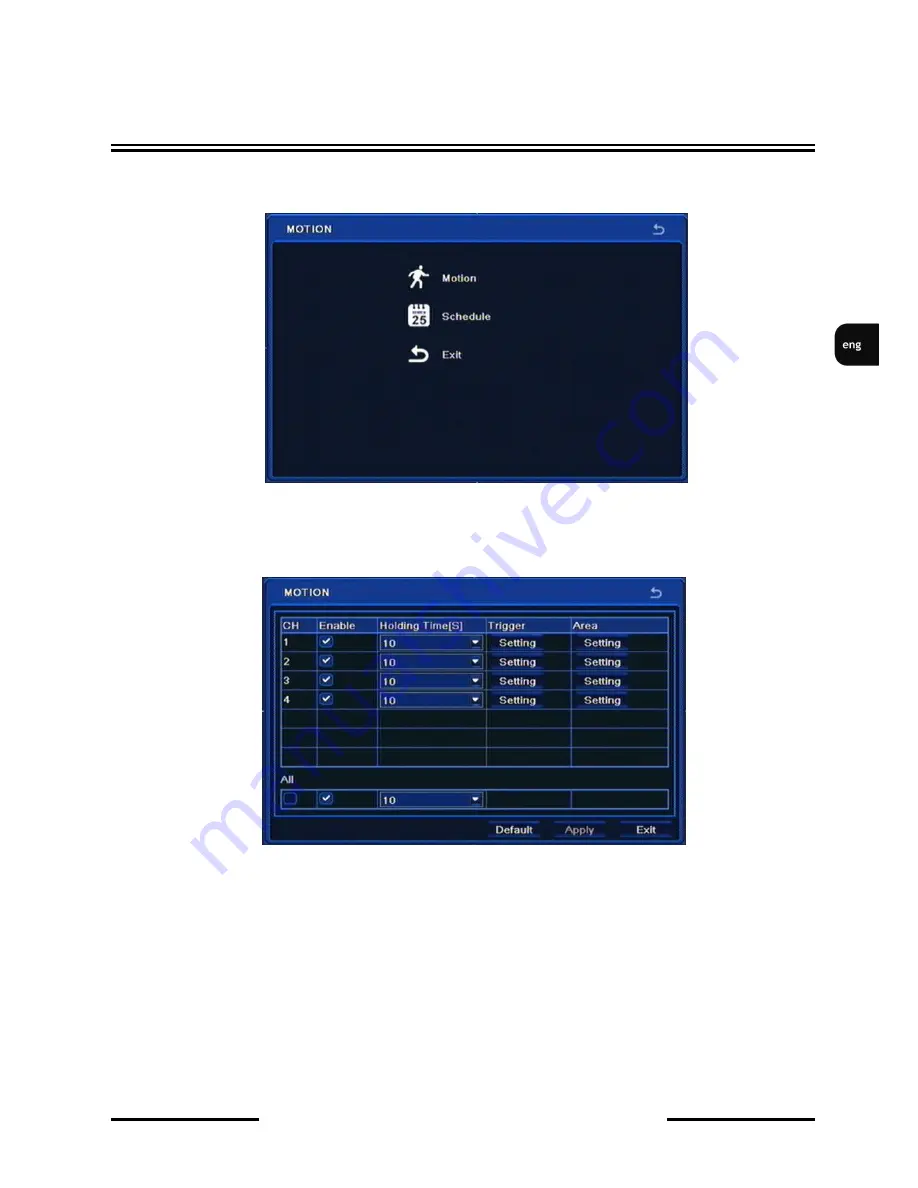
NDR-BA3104-II
User’s manual ver.1.0
All rights reserved © AAT Holding sp. z o.o.
43
5.1.5.1. Motion
Selecting MOTION from the ALARM menu displays the following screen:
MOTION menu contains 3 items: MOTION, SCHEDULE, EXIT
5.1.5.1.1. Motion
Selecting MOTION from the MOTION menu displays the following screen:
Sub-menu allows to configure the built-in motion detection function.
Enable
column allows to enable or disable motion detection function for particular cameras.
Holding Time [S]
allows to set alarm duration if a motion detection event occurs in a particular
camera, ranging from 5 seconds to 2 minutes (or continuous operation).
Area
allows to set a motion detection zone as well as sensitivity of the camera in accordance with
specification of the environment camera operates in.
Setting
button from trigger column allows to set a DVR’s response to a motion detection event.
Please select APPLY to apply settings or EXIT to leave without applying changes. To restore settings
please press the DEFAULT button.
RECORDER’S CONFIGURATION















































