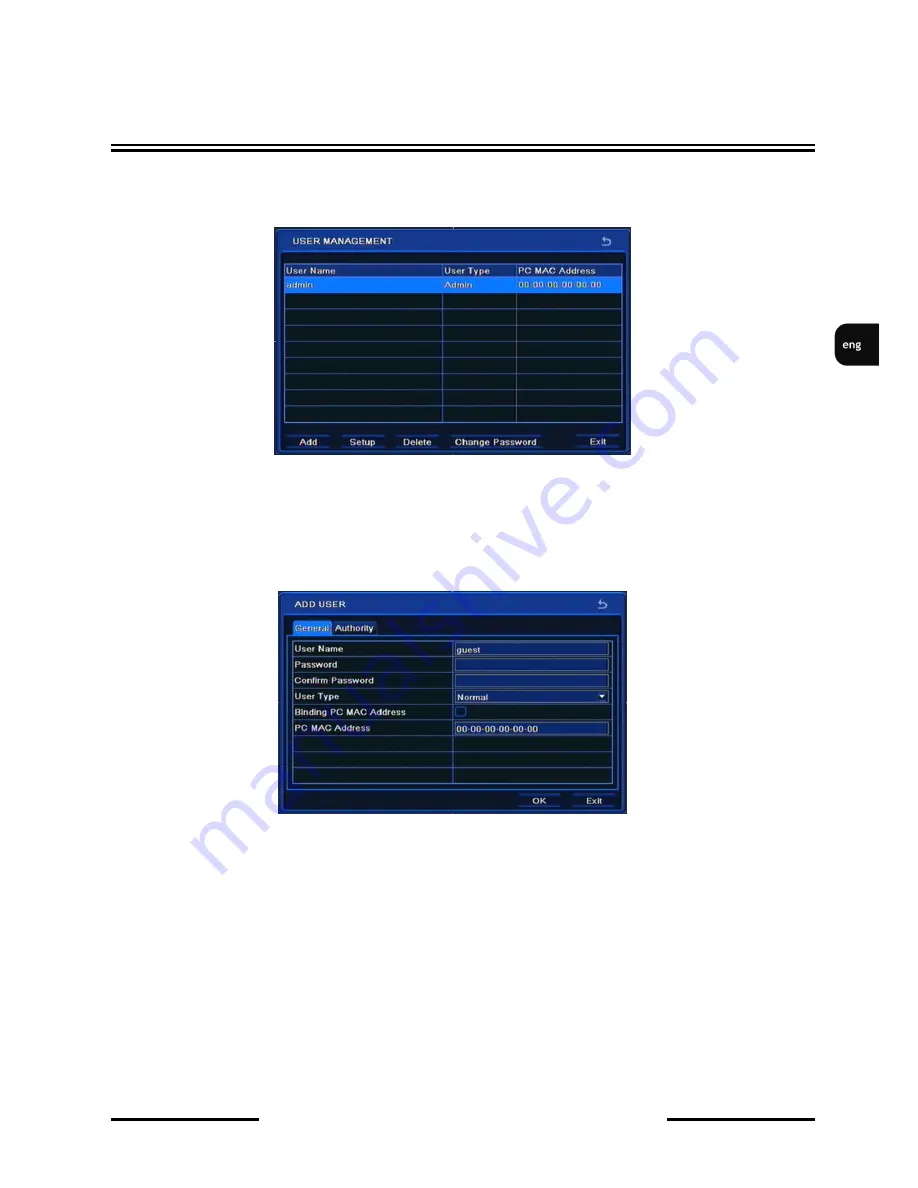
NDR-BA3104-II
User’s manual ver.1.0
All rights reserved © AAT Holding sp. z o.o.
51
5.1.6. Users
Selecting
USERS
from the
SETUP
menu displays the following screen:
This menu is responsible for user management - adding and removing user accounts, assigning their
passwords and privileges.
User
Admin
is a default user account of the DVR and cannot be deleted.
In order to add user please select the
Add
. The following window appears:
User Name
requires entering user’s name via virtual keyboard.
Password
requires entering user’s password via virtual keyboard.
Confirm Password
requires confirmation of the data entered in the
Password
field
.
User Type
sets user account type: either
Normal
or
Advanced.
PC MAC Address
is responsible for entering MAC address of the PC that user utilizes for connection
to the DVR. In order to verify MAC address please check the
Binding PC MAC Address
box.
After entering passwords please select the
OK.
When
Password
and
Confirm Password
differ, an
appropriate message will be displayed and password entering needs to be re-entered
RECORDER’S CONFIGURATION
















































