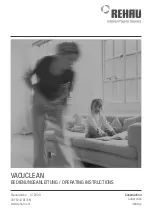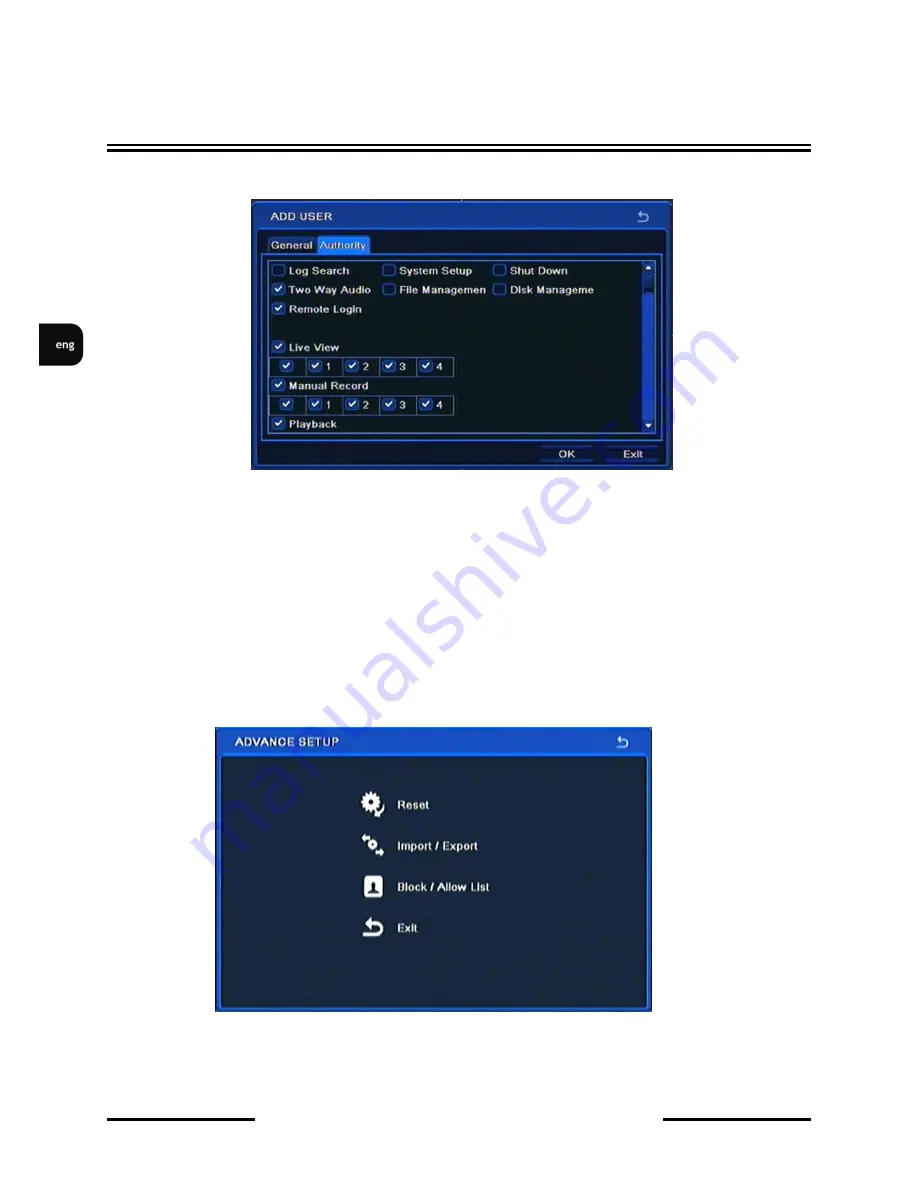
NDR-BA3104-II
User’s manual ver.1.0
All rights reserved © AAT Holding sp. z o.o.
52
Selecting
AUTHORITY
displays the following screen.
User may be granted with the following privileges:
Log Search, Two Way Audio, Remote Login,
System Setup, File Management, Shut Down, Disk Management, Live view, Manual Record, Playback,
Backup, PTZ Control, Remote Live view
.
Select
OK
to apply changes or
EXIT
to leave the menu discarding changes.
Note:
In order to change user’s password one needs to successfully login to his account first.
5.1.7. Advanced
Selecting
ADVANCED
from the
SETTINGS
menu displays the following screen:
ADVANCED
sub-menu contains 4 items:
RESET, IMPORT/EXPORT, ALLOW/DISALLOW LIST,
EXIT
.
RECORDER’S CONFIGURATION