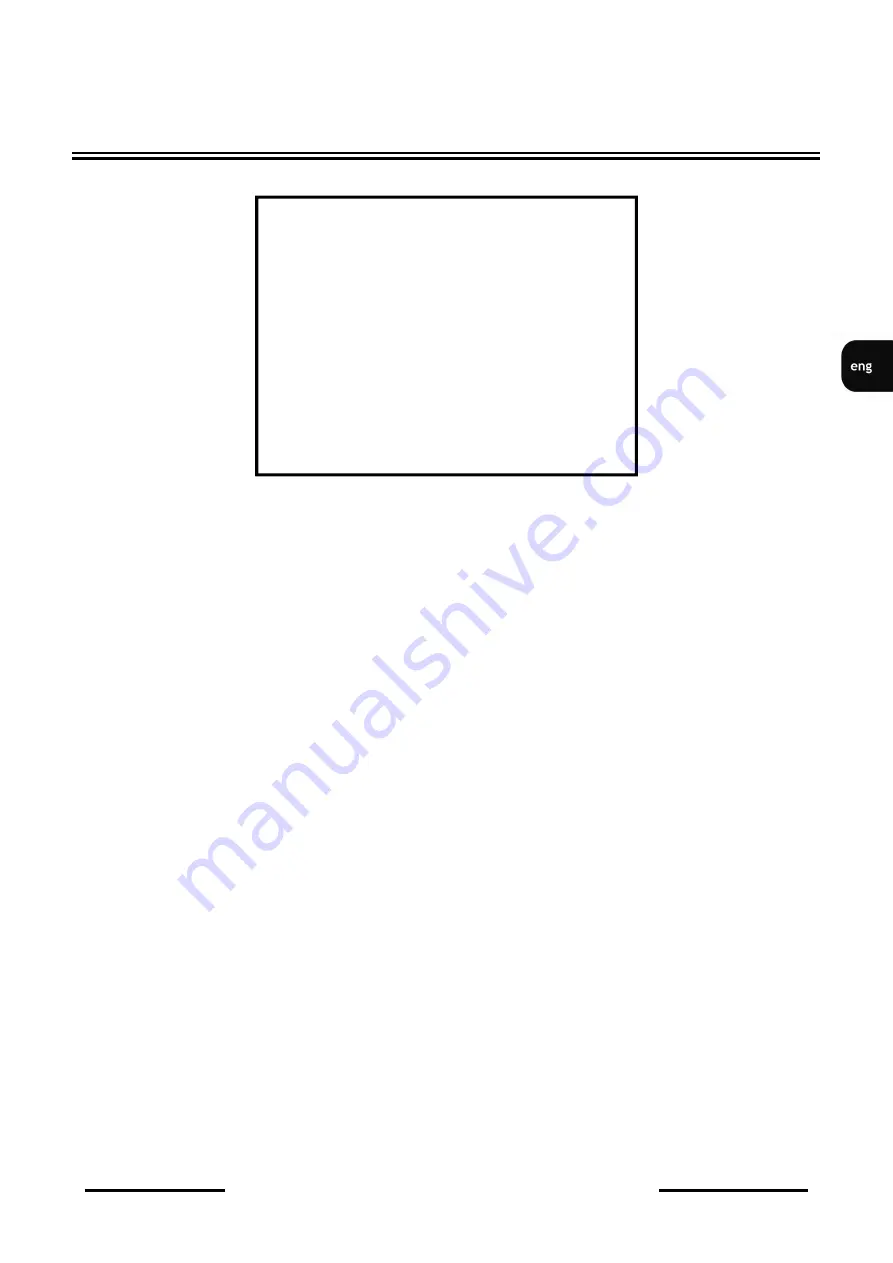
NV-DVR1004 / NV-DVR1004NET ver. 1.0 - User’s manual
All rights reserved © NOVUS Security Sp. z o.o.
23
4.2 Cameras
In
CAMERA SETUP
menu following settings for each video channel can be set:
(1)
CAMERA SELECT
:
This option is used to select specific channel number for the camera, of
which settings should be displayed or modified
(2)
CAMERA RECORD
:
If this option is set to
OFF
the image from selected camera will not be
recorded however it still will be displayed on the screen. In order to record image from selected
camera set this option to
ON
;
(3)
MOTION SENSITIVITY
:
This option allows to define the sensitivity of motion detection. Using
this option allows to evade unnecessary false alarms caused for example by moving leafs etc..
The bigger the value of this option the more sensitive the motion detection is. This option can be
adjusted in the range from 1 to 6;
(4)
MOTION AREA SETUP:
This option allows defining two rectangular blocks for motion
detection. In order to display buttons description press QUAD. Three initial block types can be
defined: 1 - blocks with smallest area, 2 - blocks with default area, 3 - blocks with biggest area.
Each block can be extend and placed according to user individual needs. After selecting initial
block’s area press cursor keys to place it in required screen place. Then press PLAY and use
cursor keys to extend it. To change second block press PLAY once more and act as at first block.
Notice! Only marked area is analysed for motion detection.
(5)
BRIGHTNESS
CONTRAST
HUE:
This menu options allow to adjust the parameters of displayed image to user
individual needs and requirements. The default value is 50;
Notice: Adjusting the parameters of image also take effect on recordings.
(6)
CAMERA TITLE EDIT:
This option allows to edit camera title. In order to edit camera title
place cursor “^” under demanded character and press PLAY. Follow this action until all
characters will be selected. Press MENU to finish.
DEVICE MENU
CAMERA SETUP
CAMERA SELECT
[ [ CAM1 ] ]
CAMERA RECORD
ON
MOTION SENSITIVITY
2
MOTION AREA SETUP
BRIGHTNESS
STANDARD
CONTRAST
STANDARD
HUE
STANDARD
CAMERA TITLE EDIT
EXIT
PRESS [UP/DOWN] TO MOVE [MENU] TO EXIT
[RIGHT/LEFT[ TO SELECT
















































