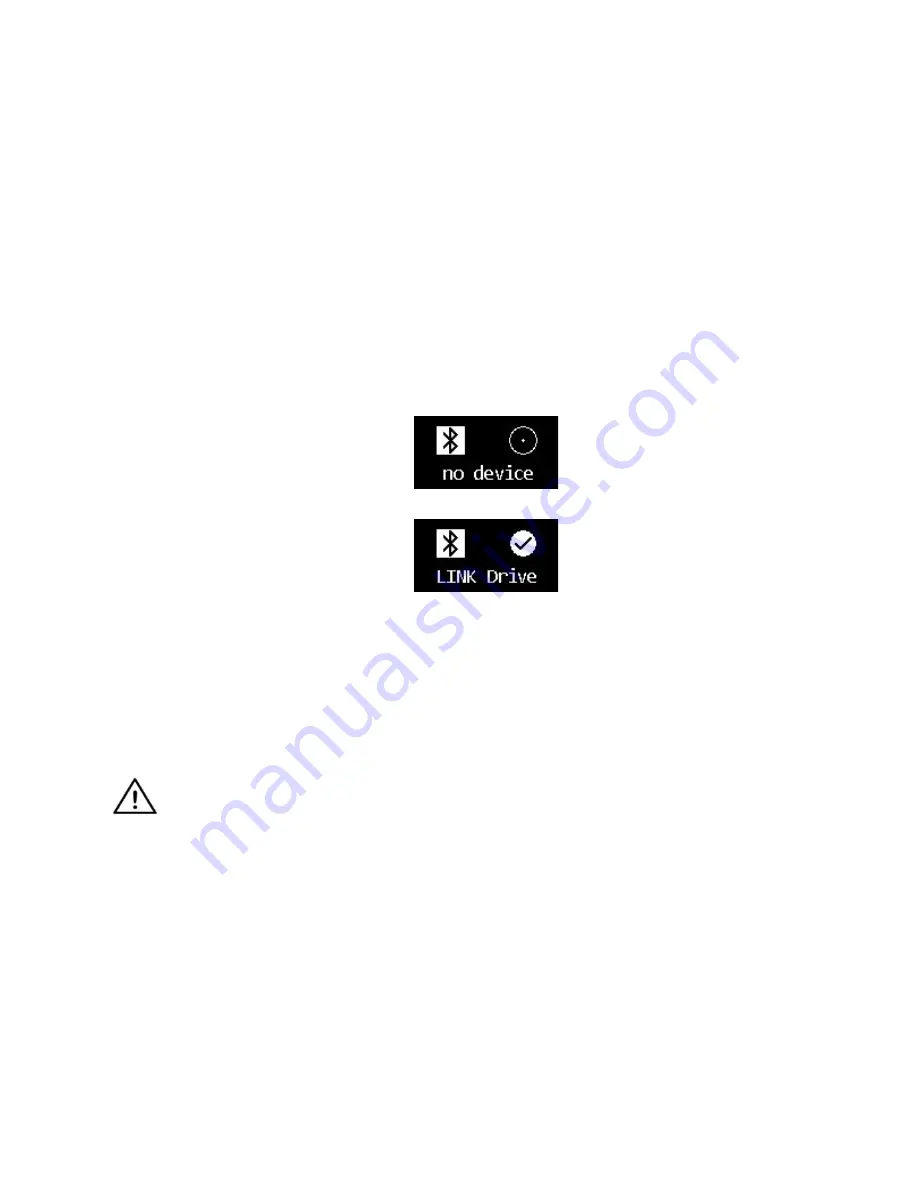
Turn on the System (for assistants/carers)
1. To turn on the Vigo, press and hold the Multifunction Button on the Vigo for 5 seconds.
The Alert LED will flash 3 times, Vigo will vibrate once, and you will hear “Power on”
spoken from the Vigo earpiece if it’s close enough to your ears.
2. Put the Vigo safely on the head of the user: place it on the user’s head, adjust the click
sensor’s flexible tube as described in this Manual. The sensor should be placed
approximately 3 cm from the movable part of the user’s face (corner of the eye, cheek,
corner of the mouth, etc.)
3. Turn on the Omni. This will turn on the GyroSet Link and the GyroSet Cubo
4. You will see the Bluetooth icon of the Cubo flashing and a No device text.
5. The Cubo will recognize the Vigo and the text “Link Drive” will appear.
6. Ask the user to push the Headrest Sensor, and when she starts hearing the sounds,
push it again before the sounds are over. This will activate the Drive mode and
Deactivate again to finish the calibration process. At the end of the process, the Link will
be in an inactive state.
For other status displays, please see the GyroSet Cubo System Status Feedback
section in the Appendix.
WARNING If you ever experience that the chair is not exactly following your directions,
stop driving and recalibrate the system. Follow the direction above and after Set 5. Put
the Vigo on a stable and flat surface (usually 5-10 seconds) until the calibration icon
changes to a checkmark. Continue the process with Step 7.
Driving with the GyroSet Vigo
Switch modes with the Vigo
The default mode after the turn-on process is inactive drive mode.
Driving:
To start driving, press the Headrest Sensor with the back of the head shortly (0-1 seconds).
Summary of Contents for GyroSet Cubo
Page 9: ......











































