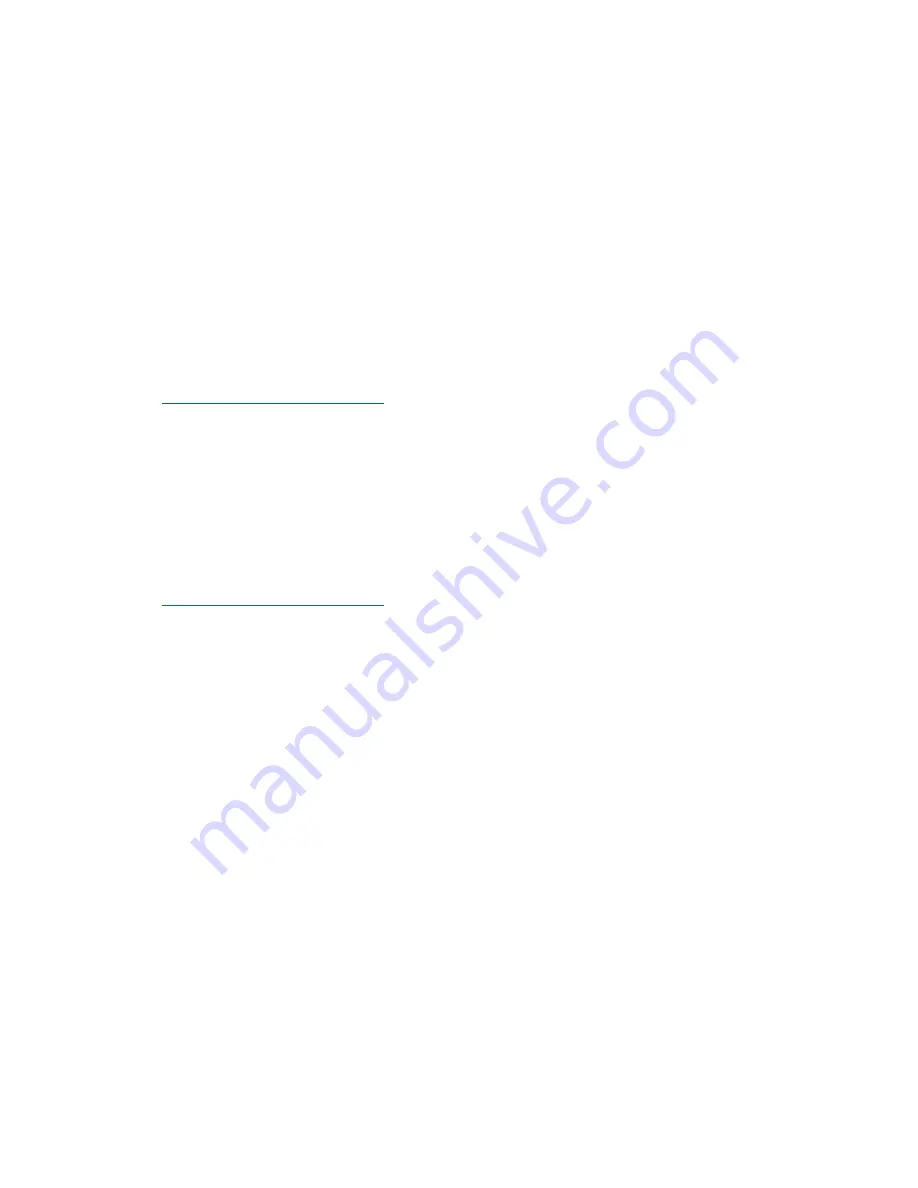
2. To pair Vigo with your mobile phone, press and hold the Vigo Multifunction Button for 7
seconds. The Alert LED will flash alternating red and blue.
3. In your mobile phone Settings, search for new Bluetooth devices.
4. Select “Vigo”.
5. Once successfully paired, the Alert LED will stop flashing, and you will hear “Connected”
spoken from the Vigo earpiece.
GYROSET LINK CONFIGURATION
Personalize the driving experience
1. Download and install the Glory Tools software from our website:
After the installation, the Glory Tools application should
start running automatically (depending on the operating system version and the setup of
your computer).
2. Insert the Glory Dongle into the computer’s USB port.
3. Turn on the Omni. This will turn on your GyroSet Link and your GyroSet Cubo.
4. Put the Link into Service mode with a long press on its touch button (the Now
Technologies logo).
5. In Glory Tools, go to GyroSet Settings → Link. For further information, click the Help (?)
icon in the top right corner or download the Glory Tools Help document from
The GyroSet Link translates the user’s head movements into analog joystick sweeps. For that to
function correctly all GyroSet Link parameters must be set according to the individual user’s
needs. The configuration of the GyroSet Link can be achieved through the Glory Tools
application - available for all users - that provides an interactive Help and settings Wizard, which
you can find by clicking on the question mark icon in the top right corner of the application on
any page. The GyroSet Vigo can measure the tilting of the head in the four main directions,
forward, backward, left and right.
Setting the driving parameters in the OMNI for safe and smooth acceleration
Summary of Contents for GyroSet Cubo
Page 9: ......















































