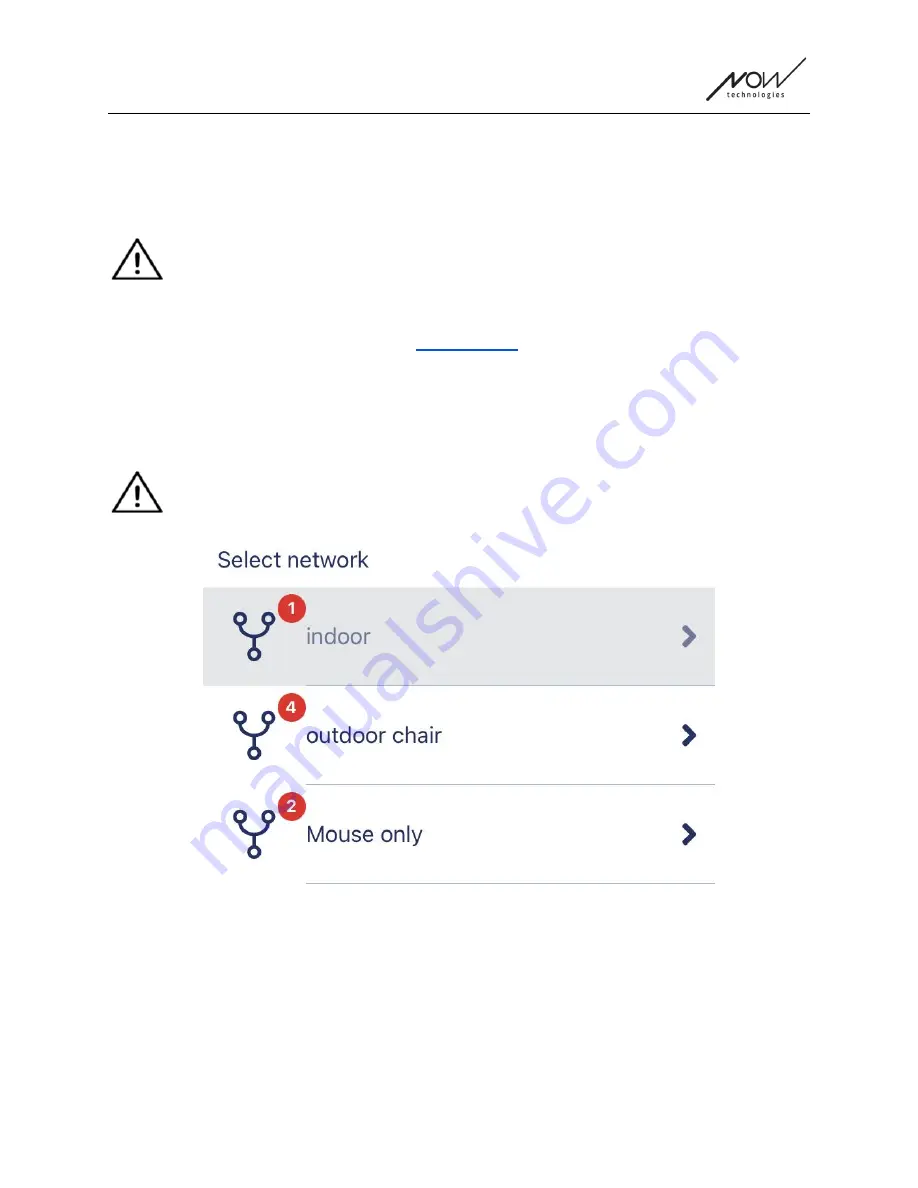
GyroSet™ Toolbox
Firmware Update menu
The app may have to ‘read’ your network before it can notify you of possible updates.
It does that upon selecting your network in the Networks menu or in the Firmware
Update menu.
You can update your devices in this menu.
The red badge over the menu icon on the
marks how many of your networks
have updates.
List of your Networks
It may take some time for the application to read your network.
Loading bars will always indicate its progress throughout the app.
Available network:
A network is
available
if all its elements are present, all the devices are ON, and within range.
Tapping on an
available network
will take you to the next screen (Update Instructions screen)
where you can check which devices of that network need an update.
41








































