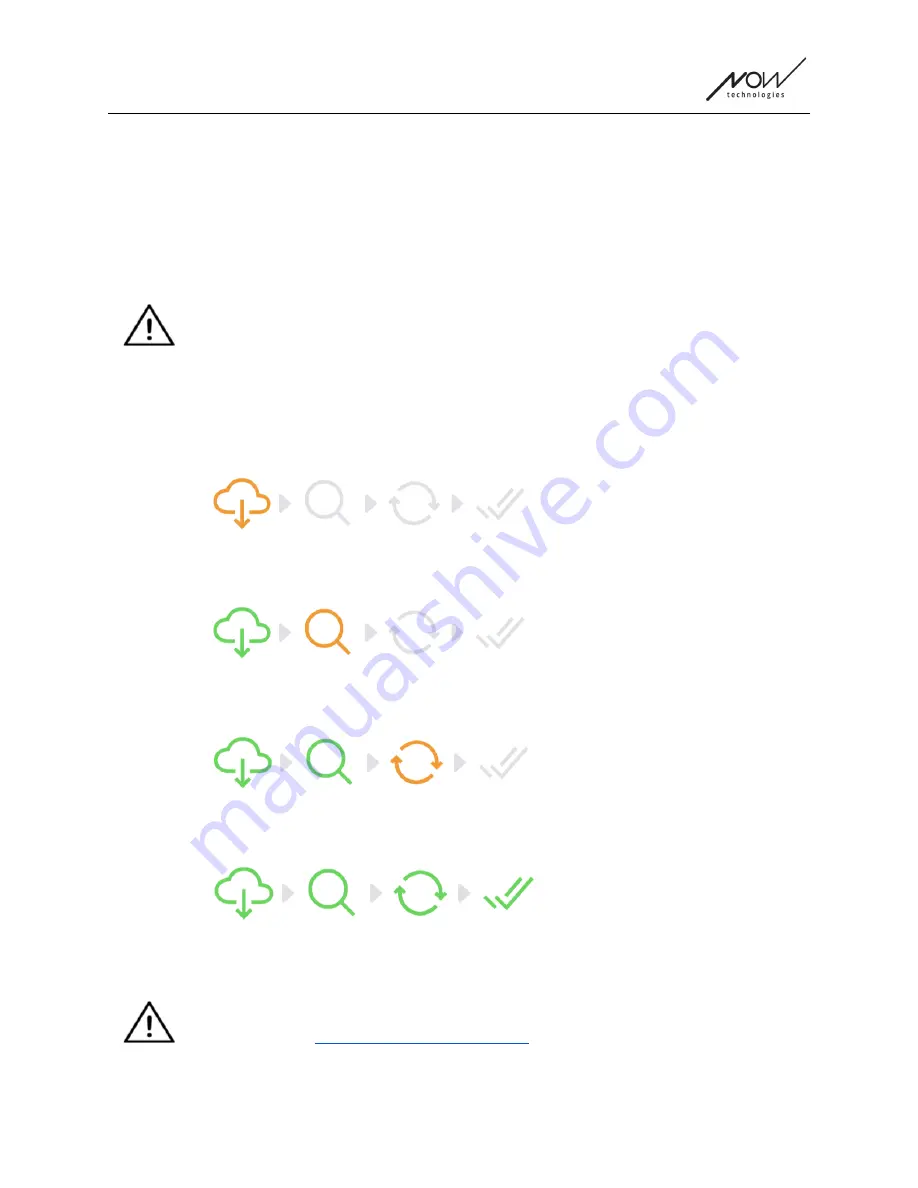
GyroSet™ Toolbox
Firmware update process
The application automatically goes over every single device that needs an update and updates
them one by one. The progress of this is indicated by progress bars.
You will be reminded by a pop-up message in the beginning of the update
process to put the Link into ‘Service mode’ in order to update it.
You can do that by long-pressing the touch interface on the device (the one with
the GyroSet™ logo). You’ll hear a beep sound and the light will turn orange to
indicate it’s in Service mode.
The set of icons on the top of the screen indicate the overall progress:
1. The application is downloading the necessary firmware(s)
2. The application is getting the devices ready for the update
3. During this phase the application is updating each device one by one.
4. The update process has finished successfully
Pop-up notifications will also inform you of the success of the process.
The firmware update process can fail sometimes due to Bluetooth interference and
you may need to
45




































