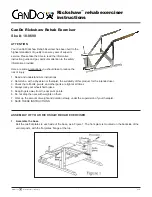GyroSet™ Toolbox
Devices in the Network
Underneath the Info box you’ll see the list of devices your network is composed of.
You may see the following types of devices:
GyroSet™ Link, which is connected to a PGDT Omni or IOM equipped wheelchair
as a specialty input device (SID). You can read more about it in the
GyroSet™ Cubo, which is powered by and connected to GyroSet™ Link via cable.
GyroSet™ Vigo, which is connected to GyroSet™ Cubo via bluetooth
communication.
When working correctly the LED in the “head” of the device is blinking in turquoise
and you see a highlighted Bluetooth symbol and a checkmark on the Cubo display,
above a piece of text saying ‘LINK Drive’ .
GyroSet™ Dongle, is plugged into your computer and connected to GyroSet™
Cubo. The LED emits a solid blue light when the communication is stable between
Dongle and Cubo.
It is possible to have two of these devices in one network
(e.g. one in the home
computer and one in your work computer)
.
The icon is the first indicator of the type of the device. It can be a GyroSet™ Dongle, Cubo, Vigo
or a Link.
This fact will also be reflected in the device’s name and serial number, found in the first line.
The second, dimmer line is marking the device’s unique MAC address, which is necessary for
Bluetooth communication.
If a device is OFF, disconnected or out of range, you’ll see a
little yellow warning triangle
next
to the device in question.
Tapping it will inform you of your options in the form of a
.
You’ll see one device in the list highlighted by a light green background. This is the
active
device
through which the application is communicating with your entire network.
31