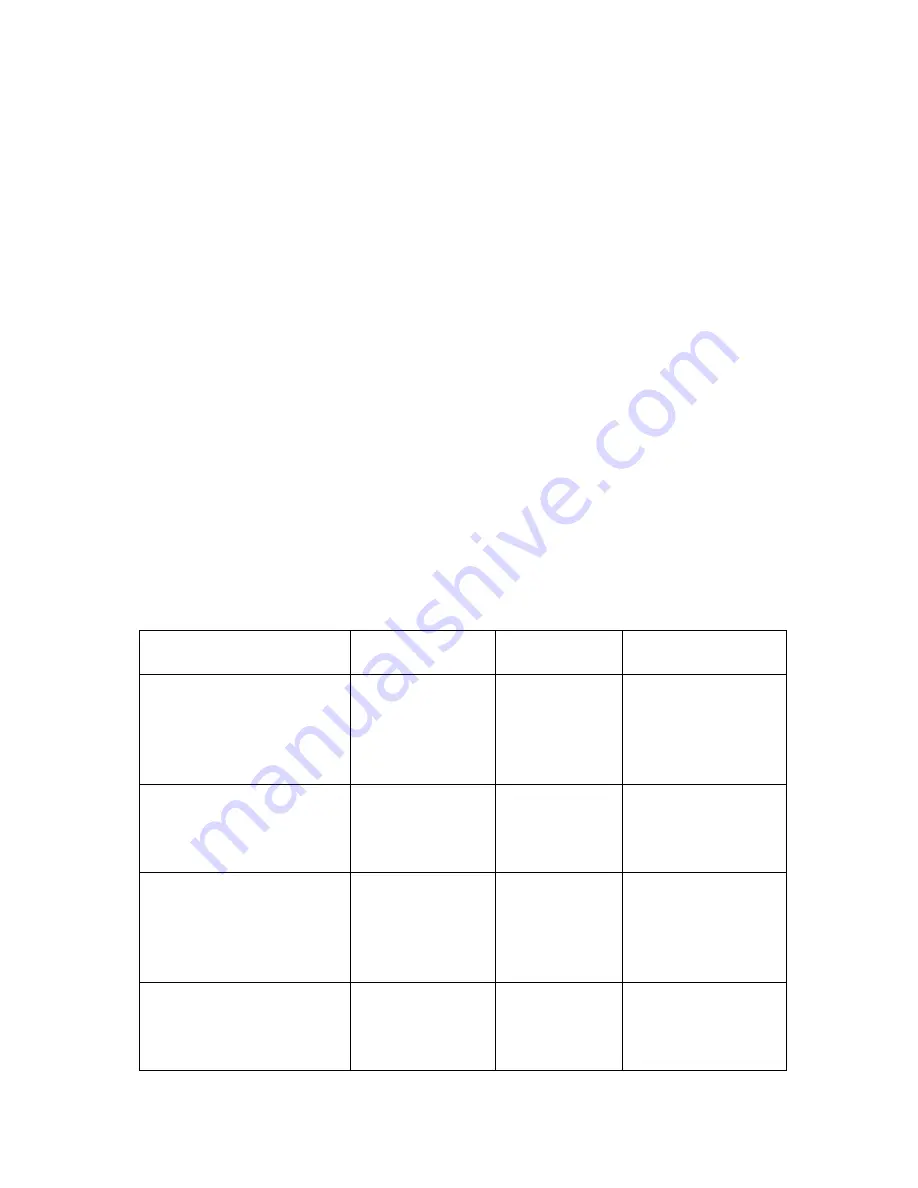
8
AC outlets of the Backup Power System.
3. Turn on the unit by pressing the power button for half a second. The green AC power LED
confirms that the backup power system is ON and ready to provide backup power. When
the battery needs recharging, the LED screen flashes “CHg” two times, then the battery
capacity (%) once. This pattern of flashing continues until the battery capacity reaches
100% and “FUL” appears on the screen.
Important
When installing the UBPS, ensure that there is a minimum of 3in. (7.5 cm) of space
around the unit for optimal ventilation.
Backup power features
The unit’s 120V AC outlets are permanently backed up by the internal battery. To activate the
AC outlets, turn on the unit using the power button. During a power outage or other utility
problem (such as brownouts and over-voltages), the Backup Power System will keep your
AC-powered products, office equipment, or small household appliances powered, depending
on the power draw of your application. When utility power is restored, the unit automatically
recharges its internal battery.
Important:
When connected to utility power, the unit automatically provides AC power from its
internal battery when the utility voltage falls outside the 108-127V AC range. The emergency
LED light turns on automatically to illuminate the rear AC outlets.
Operation Guide
Condition
LED status
Alarm status
Alarm stops
sounding when…
Normal operation:
Unit is on
and supplies utility power to
the application. The internal
battery is fully charged.
AC power LED and
Charged/Charging
LED are solid
green. Display
shows “FUL”
None
Not applicable
Backup power:
Utility power
is not available.
Unit supplies
power from its internal
battery.
LED indicator is
solid red
None
Not applicable
Low battery warning:
During backup power
operation, the internal battery
is close to being completely
discharged.
Fault LED is on.
Display shows
error code F01
Beeps once
every 2 seconds
continually.
Turn off the unit
manually or battery
discharged and shut
off automatically.
Overload shutdown:
During
normal operation or backup
power operation an AC outlet
overload was detected.
Fault LED on.
Display shows
error code F04
Beep continually. Remove the load































