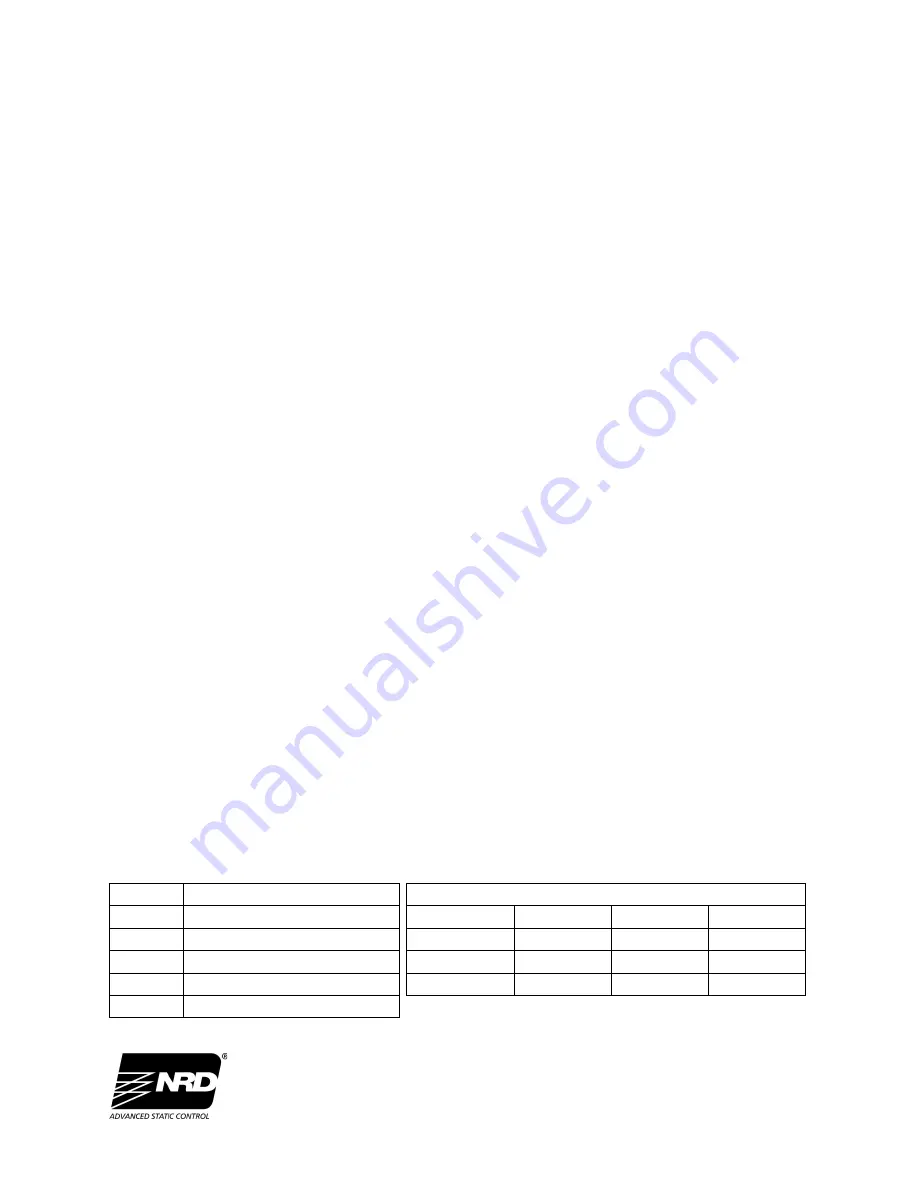
2937 Alt Boulevard / PO Box 310 / Grand Island, NY 14072-0310 /
PHONE
716 773 7634 /
FAX
716 773 7744 /
sales@nrdinc.com /
WEB
www.nrdinc.com
Error! Unknown switch argument.
6211_6212_Manual_03/15
6.
Input Power Connector - Plug for power adapter.
7.
FMS (Facility Monitoring System) - FMS will allow you to monitor the status of ionizers and alarm connection.
8.
DC Power Terminal - 24V DC power connects from process tool when possible.
9.
Top LED - Green LED indicates when ionizer(s) is working properly or normal condition.
High flashing LED will allow you to see indicator from a long distance.
10.
Top LED - Red LED will indicate when ionizer(s) is in abnormal condition.
High flashing LED will allow you to see indicator from a long distance.
Note: Model 6212 has a single LED that activates in two colors, Green and Red.
11.
Filter Cover - Easy filter cover release design.
12.
Filter Cover Holding Clip (Model 6212) - Releases filter cover from enclosure.
13.
Power Cable Clip (Model 6212) - Cable holding clip to avoid inadvertent unplugging.
14.
Power Switch - Power ON/OFF and Air Flow Switch (Left: High, Middle: Off, Right: Low)
2. Installation
2-1. Locate the Staticmaster
®
:
•
300mm to 1200mm from the target to be neutralized for optimal performance, making sure that the airflow
will not be restricted.
•
A working electrical outlet within reach of the 1.8m (6’) long detachable cord that is supplied with the
Staticmaster
®
.
2-2.
The Staticmaster
®
can be installed in two different ways:
•
Placed or secured on a flat surface such as a bench top.
•
It can also be wall or shelf mounted to keep valuable bench space free for other purposes and equipment.
2-3.
Power Connection
•
Connect the barrel plug of the AC adapter to the receptacle in the back of the Staticmaster
®
.
•
Connect the AC adapter to a 120 VAC, 60 Hz electrical outlet.
2-4.
Turn the Staticmaster
®
“ON”.
2-5.
Adjust the Staticmaster
®
to direct the airflow into the work area.
3. FMS Connection
3-1 . Interface Terminal Connection
Model 6211
Pin No.
Description
Facility Monitoring System Output Signals
FMS 1 Alarm relay output
Condition
FMS 1~2
FMS 2~3
FMS 4~5
FMS 2 Relay common
Normal state
Open
Closed
4~5mA
FMS 3 Normal relay output
Alarm State
Closed
Open
17~20mA
FMS 4 Current output for each operation No Power
Closed
Open
0mA
FMS 5 Current output reference ground


























