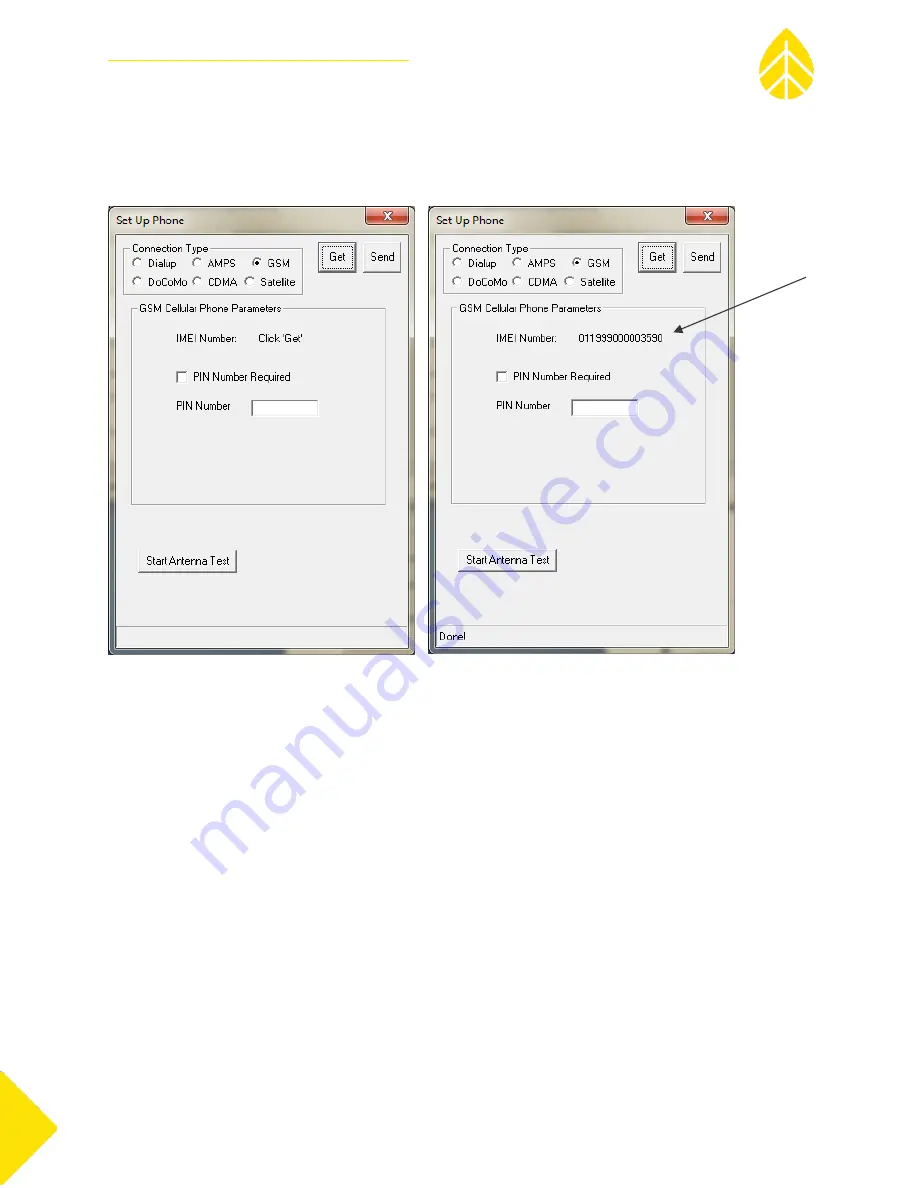
NRG USER MANUAL
SymphoniePLUS3 User Guide
SymphoniePLUS3_DataLogger_Manual
Rev. 17
support@nrgsystems.com | Page 37
31 December 2018
Note that you may select Options>Set up Phone, and then use the Get button to retrieve the IMEI
Number or ESN Number from the iPack’s phone modem. The appropriate type of phone (GSM, CDMA,
Satellite, etc.) button should already be selected.
Other options available on this screen are the ability to set a PIN using the Send button or perform an
antenna test without a logger attached to the iPack using the Start Antenna Test button.
Phone Programming - GSM cellular
Installing a SIM card into a GSM iPack
WindLinx subscribers do not need to open the iPack as the WindLinx SIM is already installed. However,
other GSM users will need to open the iPack and install a SIM card into the GSM Data Modem.
Opening the iPack & Replacing the SIM Card
Be sure to touch the metal shell of the DB25 connector on the iPack before opening the enclosure in
order to safely discharge any static electricity.
Remove the four recessed screws, and the iPack will separate into two halves. For older iPack models, a
short cable will connect the two halves.












































