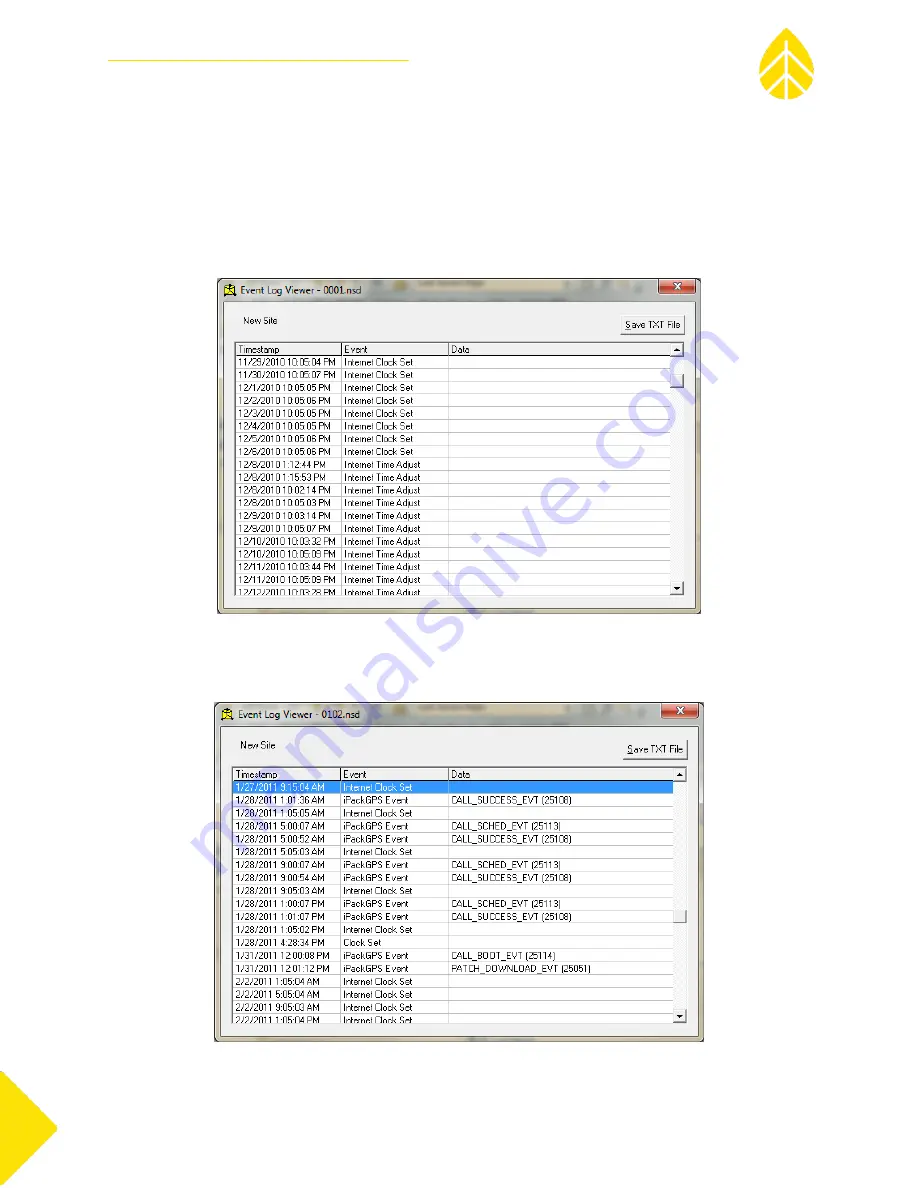
NRG USER MANUAL
SymphoniePLUS3 User Guide
SymphoniePLUS3_DataLogger_Manual
Rev. 17
support@nrgsystems.com | Page 99
31 December 2018
SDR Event Log
The SymphoniePLUS3 logger stores internal events into a log viewable from the logger display. The
event log is transferred into the Data File header whenever a new file is created for any reason. The SDR
software imports these events into the SDR “Event Log” which is viewable from SDR (from SDR’s main
menu, choose Site>View Event Log, choose the site number from the list, and click OK).
A typical Event Log looks like this:
In addition to logger events, iPackGPS users can also view events generated by the iPackGPS. If an
iPackGPS is connected to the logger, you will see iPack events like these:
















































