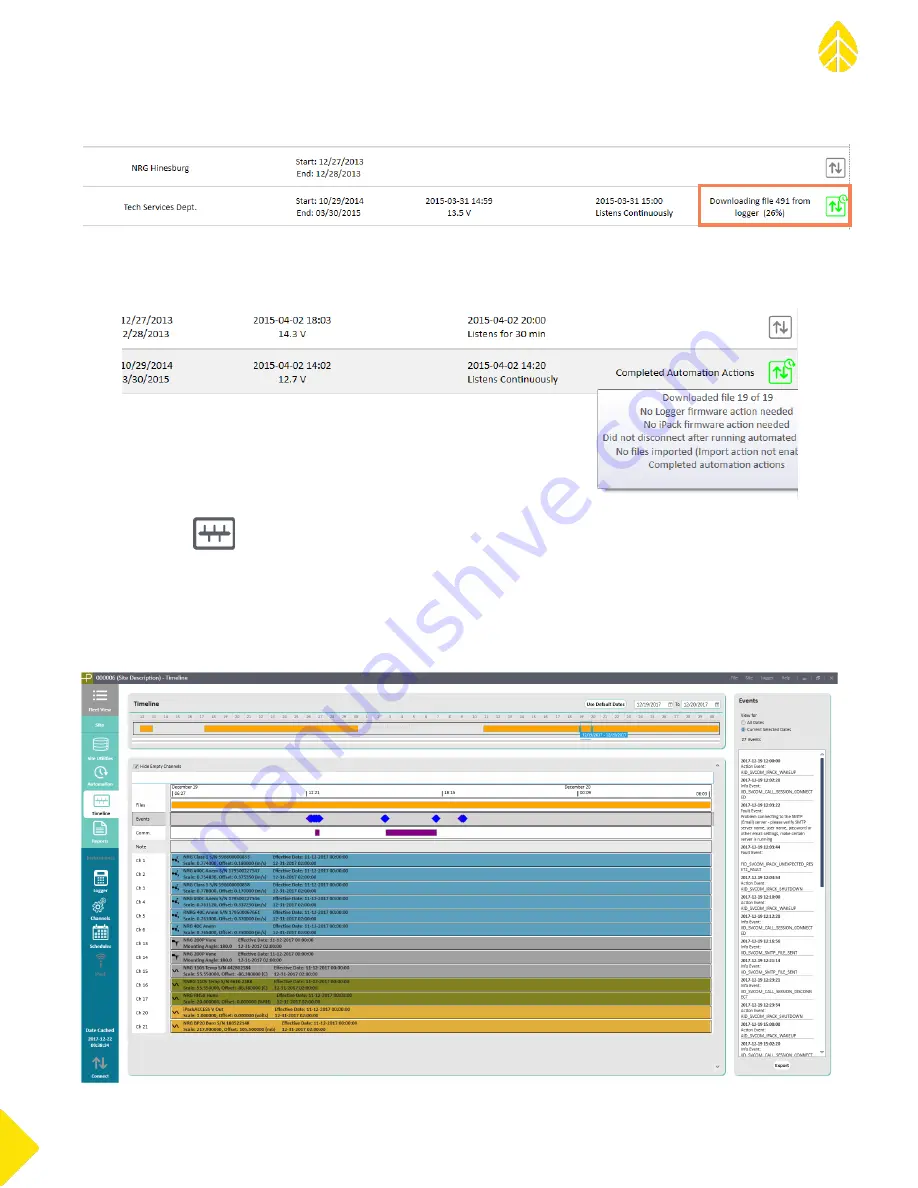
SymphoniePRO User Manual
Rev. 8
support@nrgsystems.com | Page 102
11 January 2018
When connecting to the site, the Connection Status will indicate progress of automated actions.
Once automated actions have been completed, putting the cursor over the Connection Status “Completed
Automation Actions” will display a summary of the automation actions.
5.4 Timeline
The Timeline screen is used for viewing and editing all time based site metadata. Many different data sources
are shown chronologically alongside each other in this view in order to provide a comprehensive picture of what
has happened to the site over the course of its service life.
Summary of Contents for SymphoniePRO
Page 1: ......
Page 74: ...SymphoniePRO User Manual Rev 8 support nrgsystems com Page 74 11 January 2018 ...
Page 76: ...SymphoniePRO User Manual Rev 8 support nrgsystems com Page 76 11 January 2018 ...
Page 77: ...SymphoniePRO User Manual Rev 8 support nrgsystems com Page 77 11 January 2018 ...
Page 78: ...SymphoniePRO User Manual Rev 8 support nrgsystems com Page 78 11 January 2018 ...
Page 134: ...SymphoniePRO User Manual Rev 8 support nrgsystems com Page 134 11 January 2018 ...
Page 137: ...SymphoniePRO User Manual Rev 8 support nrgsystems com Page 137 11 January 2018 ...
Page 139: ...SymphoniePRO User Manual Rev 8 support nrgsystems com Page 139 11 January 2018 ...
Page 142: ...SymphoniePRO User Manual Rev 8 support nrgsystems com Page 142 11 January 2018 ...















































