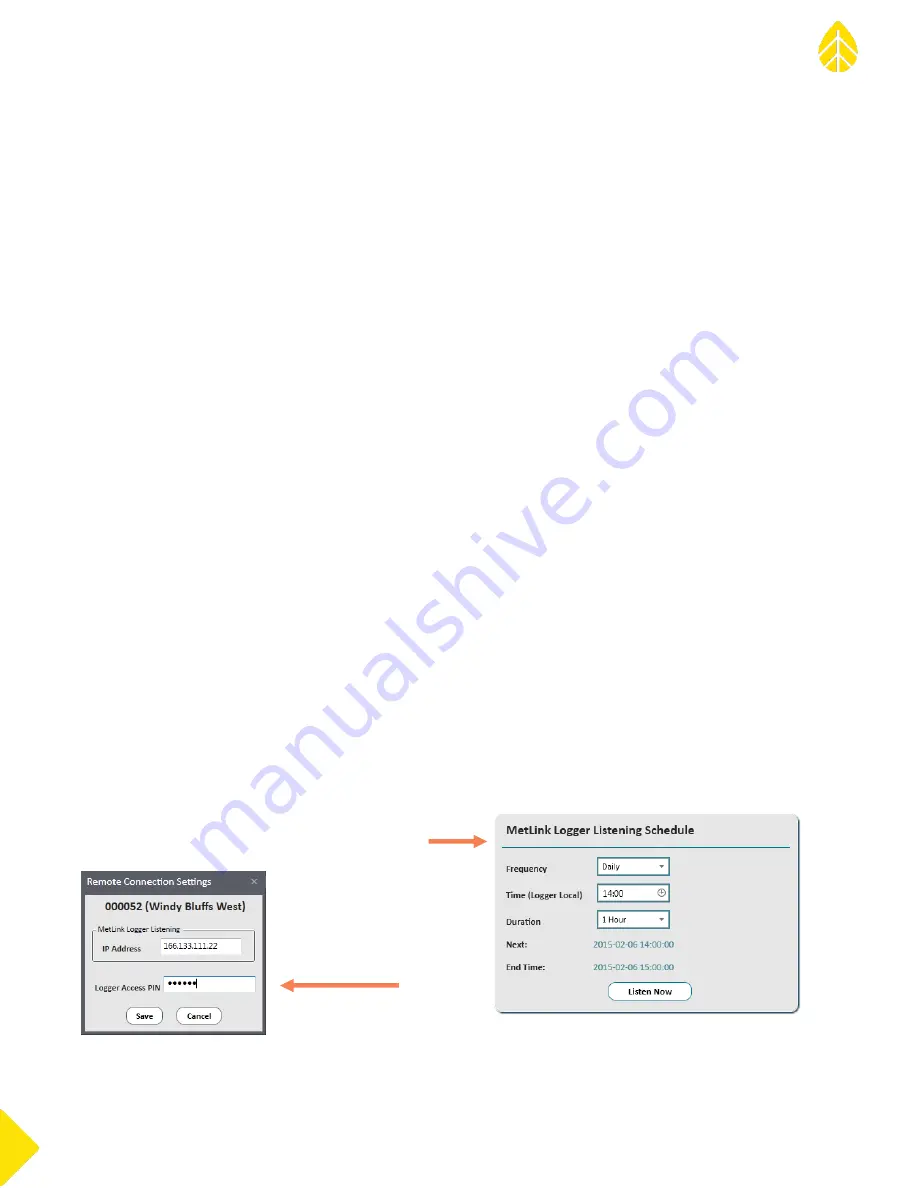
SymphoniePRO User Manual
Rev. 8
support@nrgsystems.com | Page 135
11 January 2018
C.3
Configuring SymphoniePRO for MetLink Logger Listening
Logger with Public Static IP Listens for Connections
The second common communication scenario is a MetLink Logger Listening connection which can be thought of
as originating at the office PC and terminating at the logger. In this scenario, the iPack “wakes up” the modem
on a user-defined schedule and waits to be contacted. The direct link can be established across cellular or
Ethernet connection, and the office PC must be ready to initiate a connection at the scheduled time.
In order for the PC to remotely connect to the SymphoniePRO through the internet, the SymphoniePRO needs a
reachable IP address (public static IP address or local private IP address provided through a VPN service) is
required on the logger. For GSM, be sure to order your SIM card configured with a public static IP address. For
CDMA, please be sure to contact your service provider with the Electronic Serial Number (ESN) of your modem,
so the provider can configure their systems appropriately. Note that the static IP address can only be provided
by your wireless service provider.
MetLink Logger Listening connections are substantially transparent through corporate firewalls but are not as
power efficient for the logger because they typically result in the modem spending a considerable amount of
idle time. The user can connect to the logger “at will” as long as the time is within the logger listening schedule
window. Remember, a user can only connect when the logger communications electronics are powered on,
which can add complexity and cost for certain applications (requiring additional PV panels and batteries, for
example). For 24/7 communication availability, additional power is required at the site to keep the modem
powered continuously.
Configuration of SymphoniePRO Logger Provisioned with Public Static IP Address
The SymphoniePRO logger will need to be configured with a communication schedule, and the SIM should be
provisioned with a public static IP address as described above. This configuration is initially performed using the
SymphoniePRO Desktop Application and a USB cable and can be updated remotely as needed. Note the user
does not actually enter the public static IP address into the logger. The public static IP of the logger must be
entered into the SymphoniePRO Desktop Application software and may be stored in the site file. Wikipedia is a
good resource for general information on networking and IP addresses. You can verify the correct IP address has
been assigned by the ISP by using the Network Status display on the logger [Home][2][2][2][Right].
The following example shows a logger which will listen for
connections each day starting at 2 PM for one hour
The static IP address of the
logger is stored in the
Remote Connection Settings
box in the software.
Summary of Contents for SymphoniePRO
Page 1: ......
Page 74: ...SymphoniePRO User Manual Rev 8 support nrgsystems com Page 74 11 January 2018 ...
Page 76: ...SymphoniePRO User Manual Rev 8 support nrgsystems com Page 76 11 January 2018 ...
Page 77: ...SymphoniePRO User Manual Rev 8 support nrgsystems com Page 77 11 January 2018 ...
Page 78: ...SymphoniePRO User Manual Rev 8 support nrgsystems com Page 78 11 January 2018 ...
Page 134: ...SymphoniePRO User Manual Rev 8 support nrgsystems com Page 134 11 January 2018 ...
Page 137: ...SymphoniePRO User Manual Rev 8 support nrgsystems com Page 137 11 January 2018 ...
Page 139: ...SymphoniePRO User Manual Rev 8 support nrgsystems com Page 139 11 January 2018 ...
Page 142: ...SymphoniePRO User Manual Rev 8 support nrgsystems com Page 142 11 January 2018 ...
















































