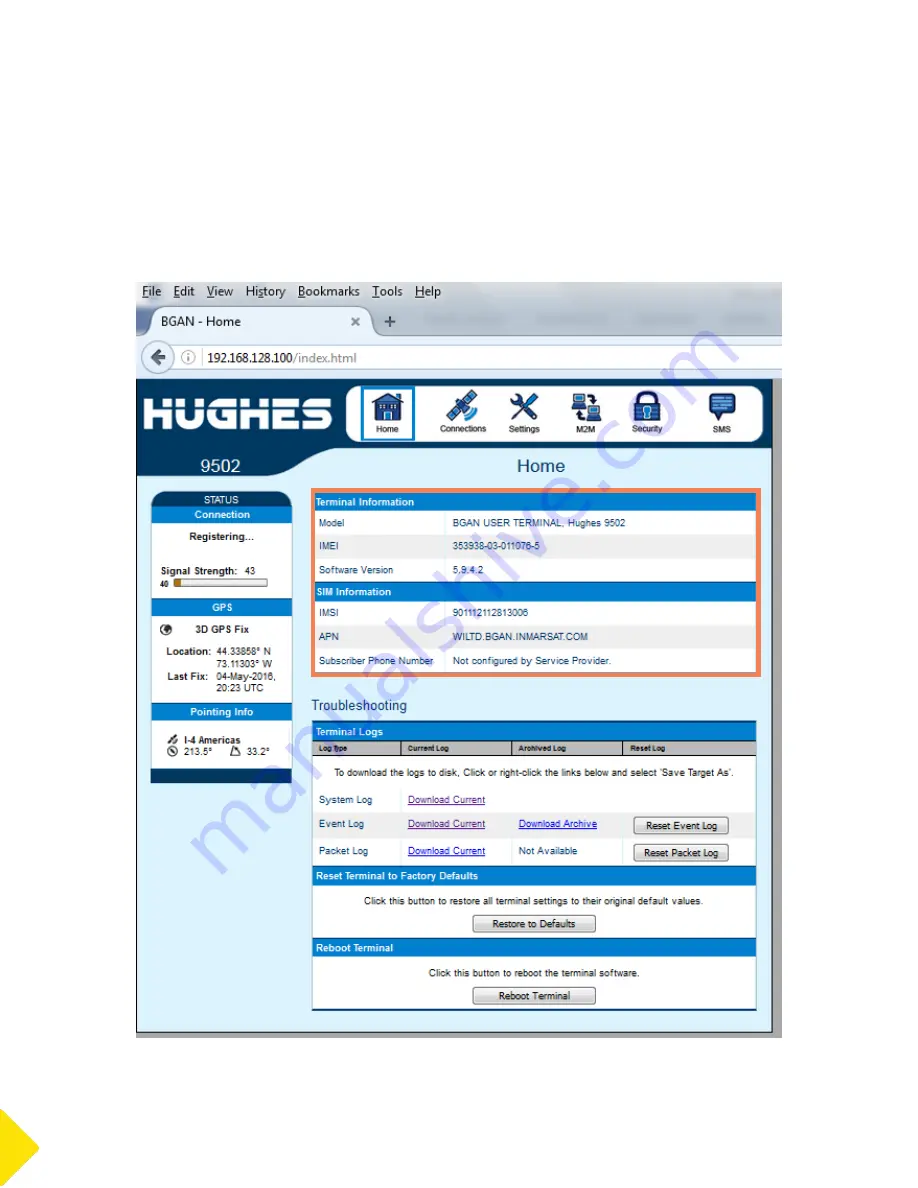
SymphoniePRO User Manual
Rev. 8
support@nrgsystems.com | Page 150
11 January 2018
Connect to BGAN
Once you click OK and close the window, the PC can communicate with the BGAN M2M terminal. In a web
browser, enter the address 192.168.128.100. You should see the Hughes BGAN WebUI, served by the BGAN
M2M terminal. Navigate the following webpages, and apply the settings as shown.
Home Page
The home page contains ID information for the BGAN including the IMEM, IMSI and APN. Note the APN
“WILTD.BGAN.INMARSAT.COM” will only appear if the SIM card has been inserted.
Summary of Contents for SymphoniePRO
Page 1: ......
Page 74: ...SymphoniePRO User Manual Rev 8 support nrgsystems com Page 74 11 January 2018 ...
Page 76: ...SymphoniePRO User Manual Rev 8 support nrgsystems com Page 76 11 January 2018 ...
Page 77: ...SymphoniePRO User Manual Rev 8 support nrgsystems com Page 77 11 January 2018 ...
Page 78: ...SymphoniePRO User Manual Rev 8 support nrgsystems com Page 78 11 January 2018 ...
Page 134: ...SymphoniePRO User Manual Rev 8 support nrgsystems com Page 134 11 January 2018 ...
Page 137: ...SymphoniePRO User Manual Rev 8 support nrgsystems com Page 137 11 January 2018 ...
Page 139: ...SymphoniePRO User Manual Rev 8 support nrgsystems com Page 139 11 January 2018 ...
Page 142: ...SymphoniePRO User Manual Rev 8 support nrgsystems com Page 142 11 January 2018 ...
















































