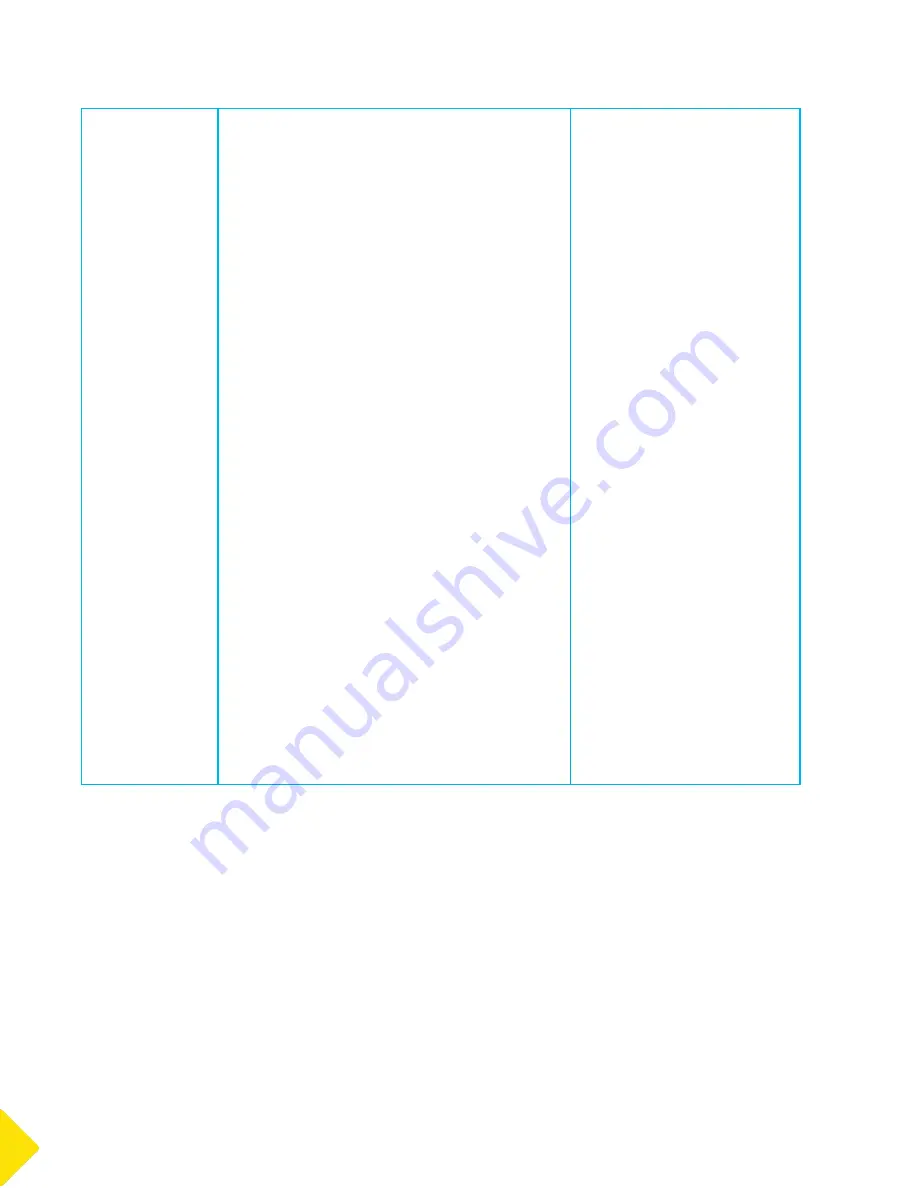
SymphoniePRO User Manual
Rev. 8
support@nrgsystems.com | Page 202
11 January 2018
convert
/file <filename>
Specify the file to be imported
/mode <export mode>
Specifies the export mode (scaled, sensor, p-scm,
unscaled, normal or full). Leave blank for default mode
(Scaled).
/type <export type>
Type of export (meas, diag, comm, events, sample).
Default to meas if unspecified.
/pass <encryptionpassword>
Decrypt the file using the specified password
/key <encryptionkey>
Decrypt the file using the specified hex key
/skipheader <mode>
mode (skipcolumnnames) Default will skip file
description header if [skipcolumnnames] is used then in
addition to file description header column names will
also be skipped
/outputdir <dir>
Directory to save result file
/outputsubdir <subdirname>
Save to result file to a sub folder of the input file
[subdirname] or if left blank ‘done’
/site <sitefilename>
Use scaling information from site file.
Converts the RLD directly to a text
file, scaling using the settings in
the file header. Does NOT require
a site file. Allows serial processing
of individual logger data files.
Each command line execution
when the file name is valid will
produce a file with the extension
of .txt (converted data)
OR
.log
(containing the error(s) found
when trying to convert the file).
If the file name is not found, the
result will be echoed to the screen.
If no [sitefilename] passed in, use
site number from RLD file to find
a site file in default directory.
Command Line Examples
Commands should be run from within the directory which contains SymPRODesktop.exe (e.g. C:\Program Files
(x86)\Renewable NRG Systems\SymPRO Desktop), and it is good practice to use the Windows
start
and
wait
command. These commands will help prevent errors under heavy processing load:
start
will start the
process in a new command prompt window, and
wait
will execute the command and wait for it to end.
The
help
switch opens a window that displays information about the version of SymphoniePRO desktop and
the available commands and can be run using:
> start /wait SymPRODesktop.exe /cmd help
Summary of Contents for SymphoniePRO
Page 1: ......
Page 74: ...SymphoniePRO User Manual Rev 8 support nrgsystems com Page 74 11 January 2018 ...
Page 76: ...SymphoniePRO User Manual Rev 8 support nrgsystems com Page 76 11 January 2018 ...
Page 77: ...SymphoniePRO User Manual Rev 8 support nrgsystems com Page 77 11 January 2018 ...
Page 78: ...SymphoniePRO User Manual Rev 8 support nrgsystems com Page 78 11 January 2018 ...
Page 134: ...SymphoniePRO User Manual Rev 8 support nrgsystems com Page 134 11 January 2018 ...
Page 137: ...SymphoniePRO User Manual Rev 8 support nrgsystems com Page 137 11 January 2018 ...
Page 139: ...SymphoniePRO User Manual Rev 8 support nrgsystems com Page 139 11 January 2018 ...
Page 142: ...SymphoniePRO User Manual Rev 8 support nrgsystems com Page 142 11 January 2018 ...














































