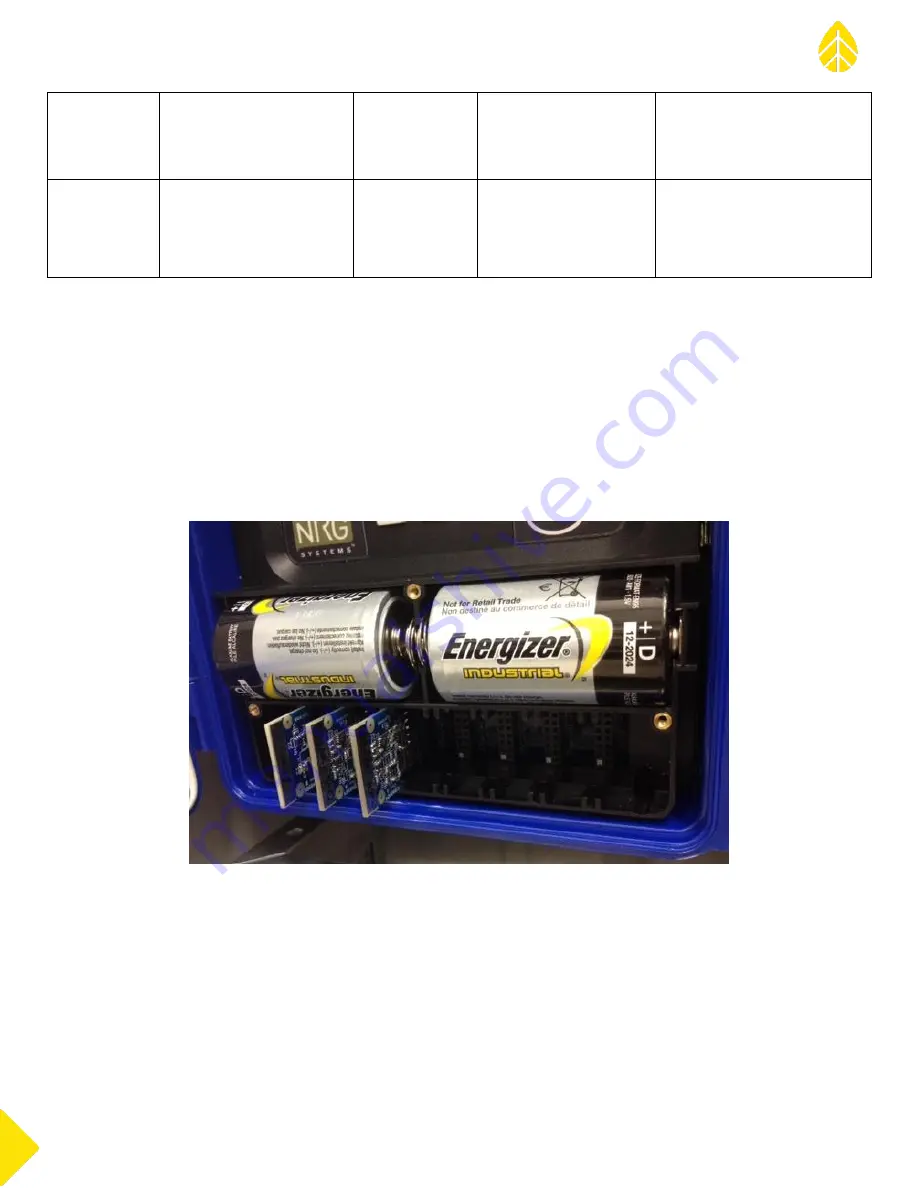
SymphoniePRO User Manual
Rev. 8
support@nrgsystems.com | Page 21
11 January 2018
9137
P-SCM #9137
0 to 20mA Input
Constant 12V EXC
Current
12 V constant
Various sensors
9383
P-SCM #9383
0 to 5V Diff Input
Constant 12V Exc
Differential
Voltage
12 V constant
HMP155
to ordering.
2.1.4 Grounding
Whenever coming in contact with the SymphoniePRO logger, either in the field or indoors, it is recommended to
first grasp a piece of grounded (earthed) metal before touching the logger to avoid a potentially damaging
electrostatic discharge (ESD) to the logger.
2.1.5 Installing D-Cell Batteries
Open the logger enclosure and remove the battery cover by loosening the three thumbscrews. Tip:
Write the installation date of the D-Cell on each battery.
Insert two fresh D-cell batteries, one at a time, into the battery holders with the positive terminals of
the batteries (the end with the bump) oriented towards the sides of the enclosure. When the batteries
are first inserted, the display will read:
renewableNRGsystems
SymphoniePRO Logger
Site: 000000
Summary of Contents for SymphoniePRO
Page 1: ......
Page 74: ...SymphoniePRO User Manual Rev 8 support nrgsystems com Page 74 11 January 2018 ...
Page 76: ...SymphoniePRO User Manual Rev 8 support nrgsystems com Page 76 11 January 2018 ...
Page 77: ...SymphoniePRO User Manual Rev 8 support nrgsystems com Page 77 11 January 2018 ...
Page 78: ...SymphoniePRO User Manual Rev 8 support nrgsystems com Page 78 11 January 2018 ...
Page 134: ...SymphoniePRO User Manual Rev 8 support nrgsystems com Page 134 11 January 2018 ...
Page 137: ...SymphoniePRO User Manual Rev 8 support nrgsystems com Page 137 11 January 2018 ...
Page 139: ...SymphoniePRO User Manual Rev 8 support nrgsystems com Page 139 11 January 2018 ...
Page 142: ...SymphoniePRO User Manual Rev 8 support nrgsystems com Page 142 11 January 2018 ...
















































