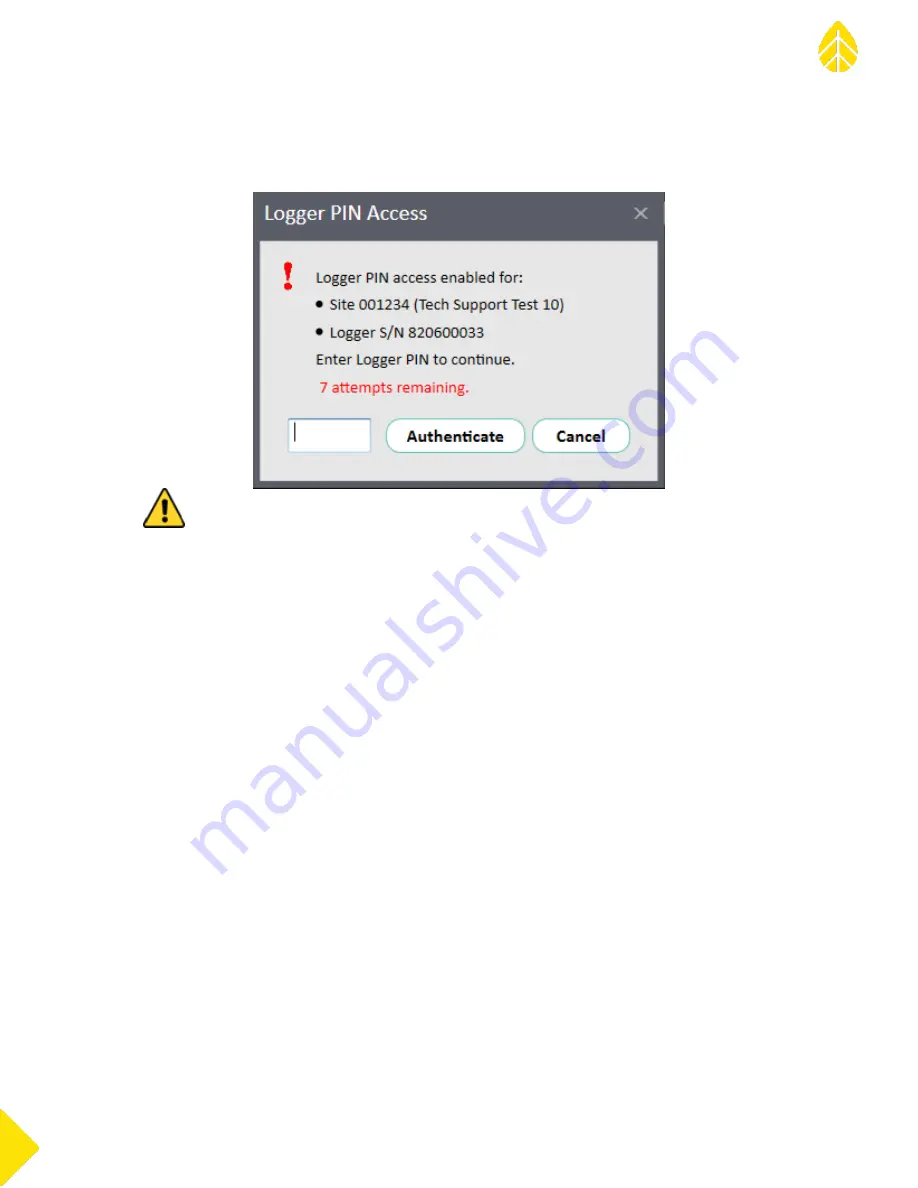
SymphoniePRO User Manual
Rev. 8
support@nrgsystems.com | Page 36
11 January 2018
Loggers are shipped from NRG Systems with the logger access PIN disabled. If a logger has the logger access PIN
enabled and a matching PIN does not already exist in the site file, this screen will be displayed when MetLink
communication with the logger is attempted:
Caution
Failure to enter the correct Logger Access PIN within 8 attempts will lock access to SymphoniePRO for
approximately 2 days, and there is no way to defeat the lockout – use caution!
MetLink Authentication
In addition to the user-selected security features described above, each MetLink connection utilizes
authentication to verify both the logger and desktop application.
Summary of Contents for SymphoniePRO
Page 1: ......
Page 74: ...SymphoniePRO User Manual Rev 8 support nrgsystems com Page 74 11 January 2018 ...
Page 76: ...SymphoniePRO User Manual Rev 8 support nrgsystems com Page 76 11 January 2018 ...
Page 77: ...SymphoniePRO User Manual Rev 8 support nrgsystems com Page 77 11 January 2018 ...
Page 78: ...SymphoniePRO User Manual Rev 8 support nrgsystems com Page 78 11 January 2018 ...
Page 134: ...SymphoniePRO User Manual Rev 8 support nrgsystems com Page 134 11 January 2018 ...
Page 137: ...SymphoniePRO User Manual Rev 8 support nrgsystems com Page 137 11 January 2018 ...
Page 139: ...SymphoniePRO User Manual Rev 8 support nrgsystems com Page 139 11 January 2018 ...
Page 142: ...SymphoniePRO User Manual Rev 8 support nrgsystems com Page 142 11 January 2018 ...
















































