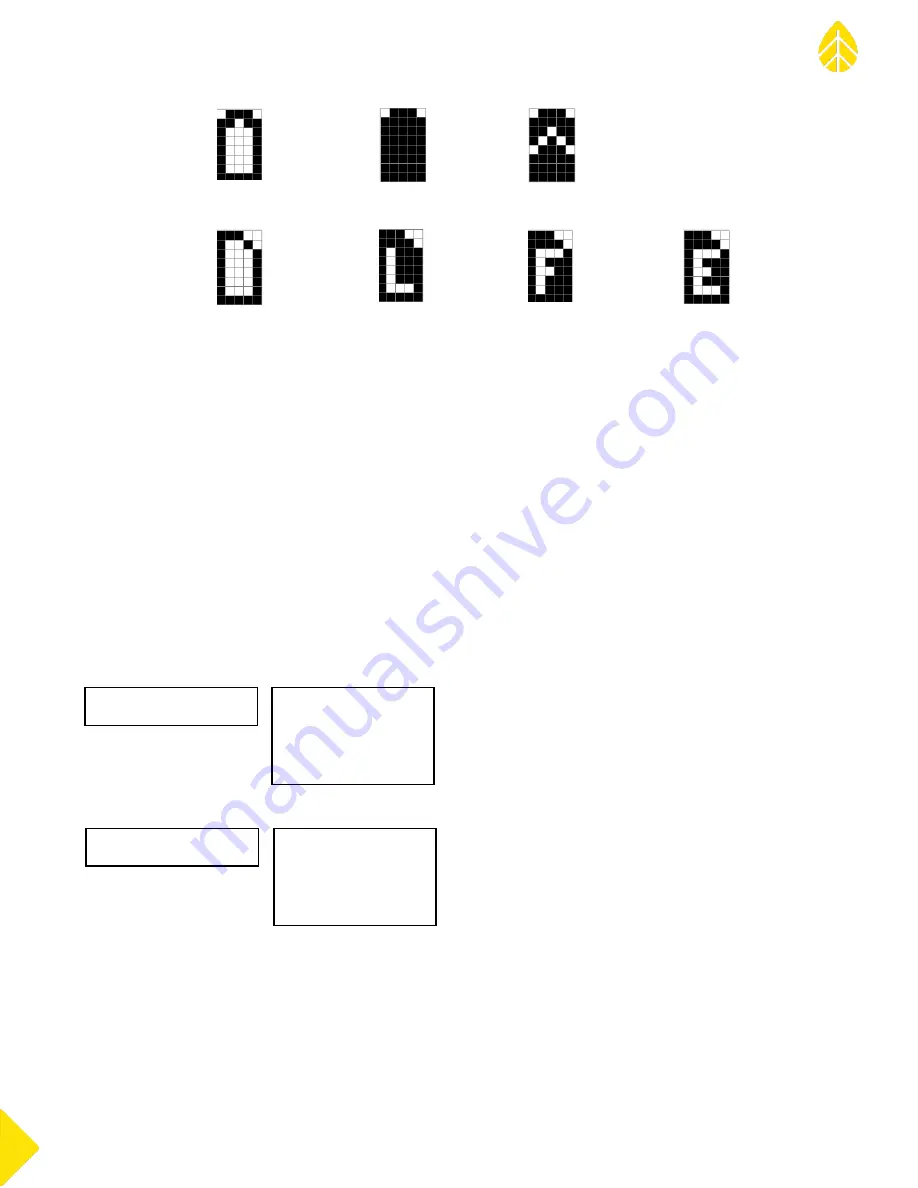
SymphoniePRO User Manual
Rev. 8
support@nrgsystems.com | Page 57
11 January 2018
Battery
Empty battery
Full battery
Battery charging
SD Card
Empty SD card
SD card locked
SD card full
SD card error
3.5.1 SymphoniePRO Logger Measurements Menu
Once the SymphoniePRO logger is programmed, sensor information can be reviewed on the logger’s display
using the Measurements menu [Home][1] by scrolling through each channel using the [Up] and [Down] arrow
keys on the logger’s key pad or by entering the channel number on the key pad. The screen will show the sensor
description, real-time measurment, height, and boom orientation for each channel. Pressing the [Right] arrow
key provides additional channel information such as sensor type, serial number, transfer function .
3.5.2 SymphoniePRO Logger Functions Menu
The SymphoniePRO logger’s Functions menu [Home][2] provides access to several SymphoniePRO logger and
iPack functions through the logger’s keypad. Functions include viewing the logger and iPack status, diagnostics,
GPS connections, initiating a test data transmission (“Connection Test”), and reviewing recent logger and iPack
events.
Logger Functions
Logger functions [Home][2][1] include Logger Status (viewing the Site number, number of saved files, firmware
version, and SD card capacity), Diagnostics (voltage, current, and power supply information), and Utilities
(formatting the SD card, adjusting the display contrast, turning the display off, and resetting the logger).
[Home][2][1]
1 Logger Status
2 Diagnostics
3 Utilities
[Home][2]
1 Logger Functions
2 iPack Functions
3 iPack Setup Mode
4 Recent Events
Summary of Contents for SymphoniePRO
Page 1: ......
Page 74: ...SymphoniePRO User Manual Rev 8 support nrgsystems com Page 74 11 January 2018 ...
Page 76: ...SymphoniePRO User Manual Rev 8 support nrgsystems com Page 76 11 January 2018 ...
Page 77: ...SymphoniePRO User Manual Rev 8 support nrgsystems com Page 77 11 January 2018 ...
Page 78: ...SymphoniePRO User Manual Rev 8 support nrgsystems com Page 78 11 January 2018 ...
Page 134: ...SymphoniePRO User Manual Rev 8 support nrgsystems com Page 134 11 January 2018 ...
Page 137: ...SymphoniePRO User Manual Rev 8 support nrgsystems com Page 137 11 January 2018 ...
Page 139: ...SymphoniePRO User Manual Rev 8 support nrgsystems com Page 139 11 January 2018 ...
Page 142: ...SymphoniePRO User Manual Rev 8 support nrgsystems com Page 142 11 January 2018 ...
















































