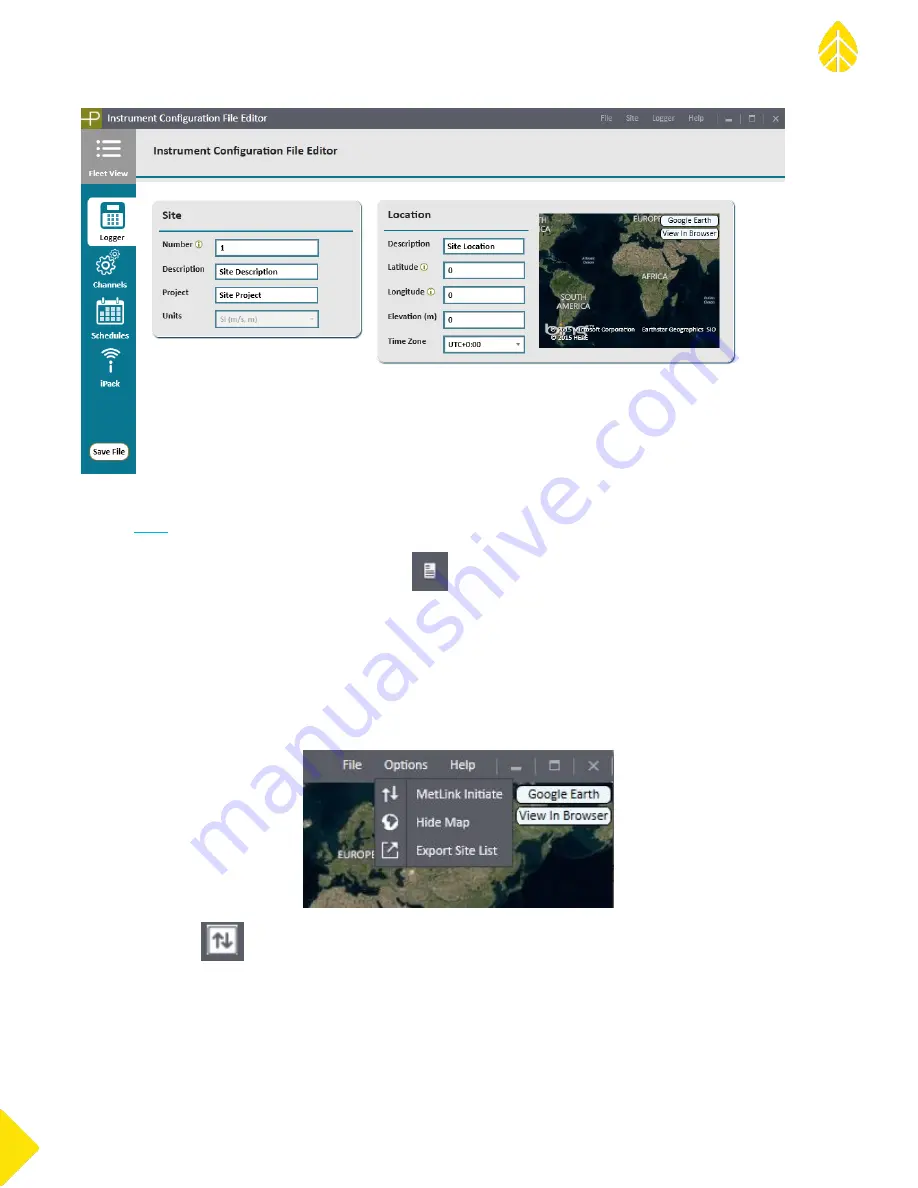
SymphoniePRO User Manual
Rev. 8
support@nrgsystems.com | Page 92
11 January 2018
Press Save File to save the configuration as an *.LGR file that can be loaded onto a logger at a later time (see
Section
Edit Instrumentation Configuration File (*.LGR)
The File>Edit Instrumentation Configuration File (*.LGR) selection allows editing of an existing configuration file
in the Instrument Configuration File Editor without being connected to the logger.
5.1.5 Options Menu
The Options menu is in the upper right corner of SymphoniePRO Desktop Application’s home screen. These
options may also be accessed by right-clicking anywhere on the Fleet View screen.
MetLink Initiate
The MetLink Initiate selection (Options>MetLink Initiate) allows the user to enter an IP address for a MetLink
Logger Listening connection to any site and use the Connect button to establish the connection. This connection
type requires the iPack have a SIM card with a public static IP address, and for the logger to be scheduled for
Summary of Contents for SymphoniePRO
Page 1: ......
Page 74: ...SymphoniePRO User Manual Rev 8 support nrgsystems com Page 74 11 January 2018 ...
Page 76: ...SymphoniePRO User Manual Rev 8 support nrgsystems com Page 76 11 January 2018 ...
Page 77: ...SymphoniePRO User Manual Rev 8 support nrgsystems com Page 77 11 January 2018 ...
Page 78: ...SymphoniePRO User Manual Rev 8 support nrgsystems com Page 78 11 January 2018 ...
Page 134: ...SymphoniePRO User Manual Rev 8 support nrgsystems com Page 134 11 January 2018 ...
Page 137: ...SymphoniePRO User Manual Rev 8 support nrgsystems com Page 137 11 January 2018 ...
Page 139: ...SymphoniePRO User Manual Rev 8 support nrgsystems com Page 139 11 January 2018 ...
Page 142: ...SymphoniePRO User Manual Rev 8 support nrgsystems com Page 142 11 January 2018 ...
















































