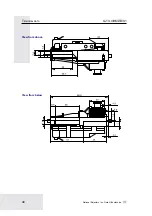O
PERATION
G-13.mft MDB/S1
34
National Rejectors, Inc. GmbH, Buxtehude
Example –
Inhibit a currency as coin group
(the coin validator must only accept euros and no longer the British currency)
With this setting the coin validator only accepts euros.
Example –
Activate narrow acceptance bands/coin channels as coin group
(the coin validator must accept the 1-euro coin and the British 1-pound coin in the
narrow acceptance band and not in the normal one, i.e. it must inhibit the normal
acceptance band)
With this setting the coin validator accepts coins in the narrow coin channel and
not in the normal one.
Example –
Inhibit single coin type
(the coin validator must no longer accept the 2-euro coin or the British 2-pound coin)
With this setting the coin validator no longer accepts the 2-euro coin or the British
2-pound coin.
At a coin validator with the label described above, it would also be
possible to inhibit the euro currency via DIL switch S1.4.
With the aid of several DIL switches more than one coin type or coin
group can be inhibited simultaneously.
Summary of Contents for G-13.mft MDB/S1
Page 2: ......
Page 6: ......
Page 43: ...G 13 mftMDB S1 TECHNICALDATA 43 National Rejectors Inc GmbH Buxtehude ...
Page 49: ...G 13 mftMDB S1 TECHNICALDATA 49 National Rejectors Inc GmbH Buxtehude View from the side ...
Page 52: ...TECHNICALDATA G 13 mftMDB S1 52 National Rejectors Inc GmbH Buxtehude View from the side ...
Page 54: ...TECHNICALDATA G 13 mftMDB S1 54 National Rejectors Inc GmbH Buxtehude View from right ...
Page 56: ...TECHNICALDATA G 13 mftMDB S1 56 National Rejectors Inc GmbH Buxtehude View from right ...