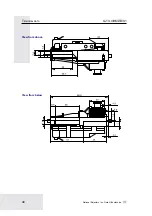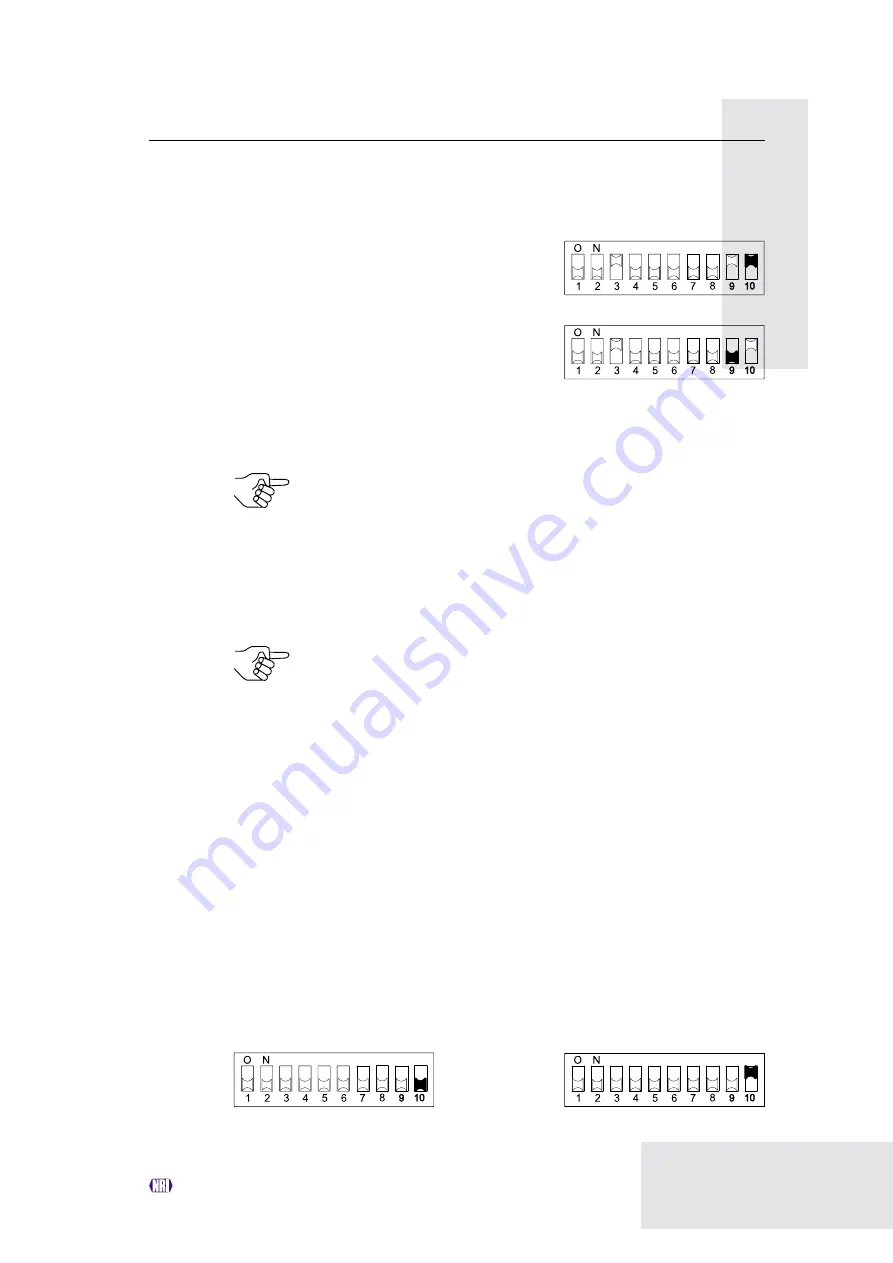
G-13.mft MDB/S1
O
PERATION
37
National Rejectors, Inc. GmbH, Buxtehude
To save with a wide acceptance band:
5b)
Set DIL switch S2.10 toward the top to
ON.
The acceptance band has been
widened.
Now you can set DIL switch S2.9
toward the bottom to OFF.
Successful saving is signalled by the
acceptance gate attracting once, an
error when saving is indicated by the acceptance gate attracting
twice, if, for example, the acceptance band of the coins inserted and
an acceptance band of an already programmed coin channel overlap.
To abort the operation, first set the DIL switch of the respective coin
channel (here: S2.3) as well as DIL switch S2.10 and then DIL
switch S2.9 toward the bottom to OFF.
6
Set DIL switch S2.1–8 (here: S2.3) and S2.10, if necessary, for the nor-
mal operating mode (see section "Inhibit coin channels" in this chapter).
The new coin type/token will now be accepted for payment by the coin
validator.
The DIL switches of the lower switching block S2 can be used to
inhibit the taught coins or tokens in the assignment according to
which they have been taught.
Select memory block (only for double block data-management)
If the 32 coin channels, divided in 16 coins channels each, are data-managed
in two (memory) blocks (B-0 and B-1, see label), these (memory) blocks are
programmed separately from one another by the manufacturer on a customer-
specific basis. The data of the two blocks 0 and 1 differ when they are being used
in the device, e.g. by the acceptance of different currencies, such as national
currency and euro. Only one block can be active at a time and be used for the
coin measurement and for further coin processing.
If the coin validator is to access the other memory block and, e.g., accept euro
coins instead of national currency coins, the correct block can be selected using
the upper switching block.
Set DIL switch S1.10 of the upper switching block downward to OFF to select
memory block 0 and upward to ON to select memory block 1.
Memory block 0 selected
Memory block 1 selected
Summary of Contents for G-13.mft MDB/S1
Page 2: ......
Page 6: ......
Page 43: ...G 13 mftMDB S1 TECHNICALDATA 43 National Rejectors Inc GmbH Buxtehude ...
Page 49: ...G 13 mftMDB S1 TECHNICALDATA 49 National Rejectors Inc GmbH Buxtehude View from the side ...
Page 52: ...TECHNICALDATA G 13 mftMDB S1 52 National Rejectors Inc GmbH Buxtehude View from the side ...
Page 54: ...TECHNICALDATA G 13 mftMDB S1 54 National Rejectors Inc GmbH Buxtehude View from right ...
Page 56: ...TECHNICALDATA G 13 mftMDB S1 56 National Rejectors Inc GmbH Buxtehude View from right ...