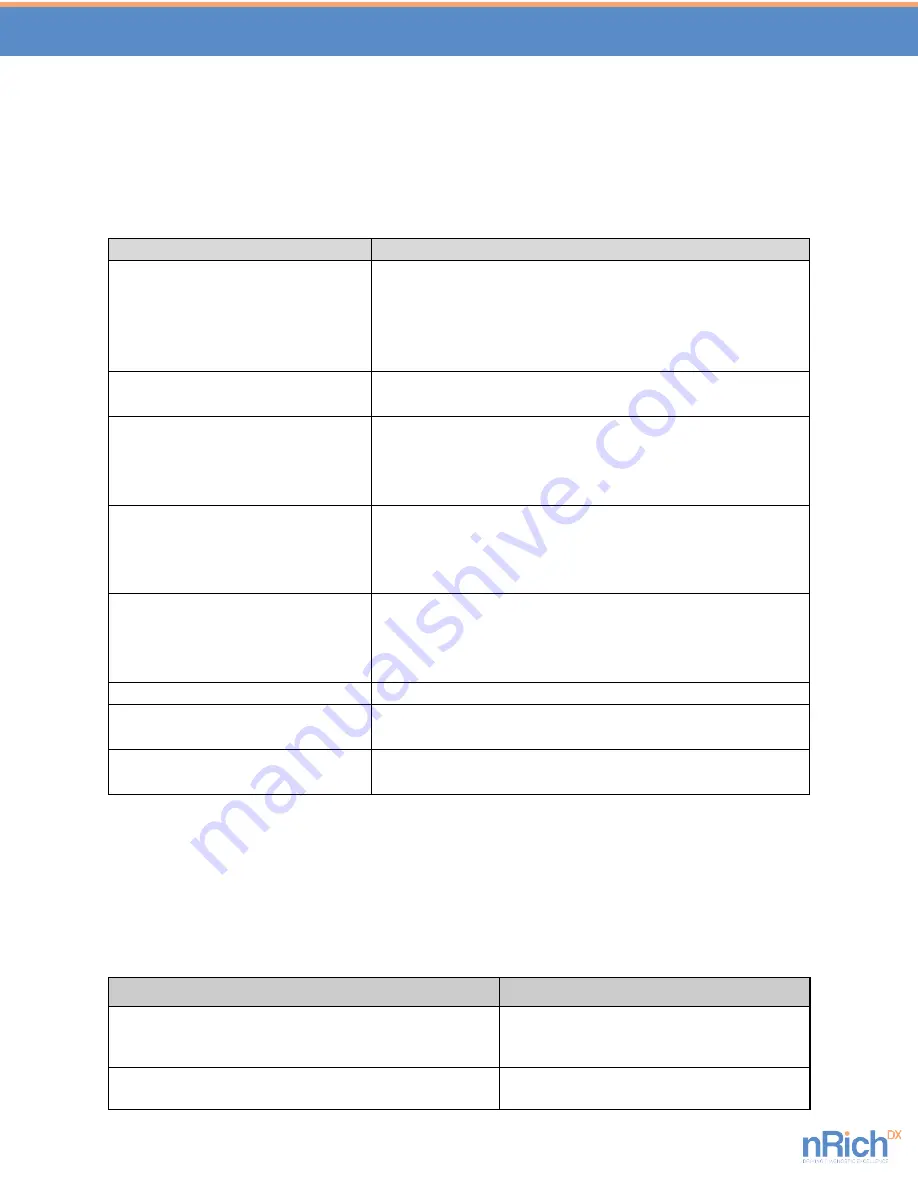
REC-1067 Rev B
14
Turn Off the Instrument when not in Use:
Turn off the instrument utilizing the switch at the rear of the instrument when not in use to
minimize wear on the motor and the electronics.
Display Messages:
Device State
Screen Display
Start Up
nRichDX Mixer
VER: 0.18.6
followed by
nRichDX Mixer
PRESS ANY ARROW KEY TO CONTINUE
Un-homed
PRESS START
TO HOME
Homing
HOMING
or
HOMING
COMPLETE
Homed, Prior to Programming a
Run
SPEED: 30 RPM
TIME: 0:00
Note: The speed and time displayed are the
set points
and
can
be adjusted.
Running
RUNNING XX RPM
Note: While running, display RPM indicates
actual
speed
.
TIME: XXX:XX
Note: Display time indicates
time remaining.
Stopping
STOPPING
Run Completion
RUN COMPLETE
PRESS ANY ARROW KEY
Error
ERROR: message
See error messages section below.
Error Messages:
If an error occurs, follow the instructions on the screen to clear the error and restart or resume
the run.
Error Message
Sequence to Clear Error
ERROR: STALL DETECTED. CLEAR OBSTRUCTION.
PRESS ANY ARROW KEY.
Clear the obstruction.
Depress any arrow key.
Depress START/STOP to home.
ERROR: DOOR OPEN. CLOSE DOOR TO CONTINUE.
PRESS ANY ARROW KEY.
If door is opened during a run:
Depress any arrow key.


































