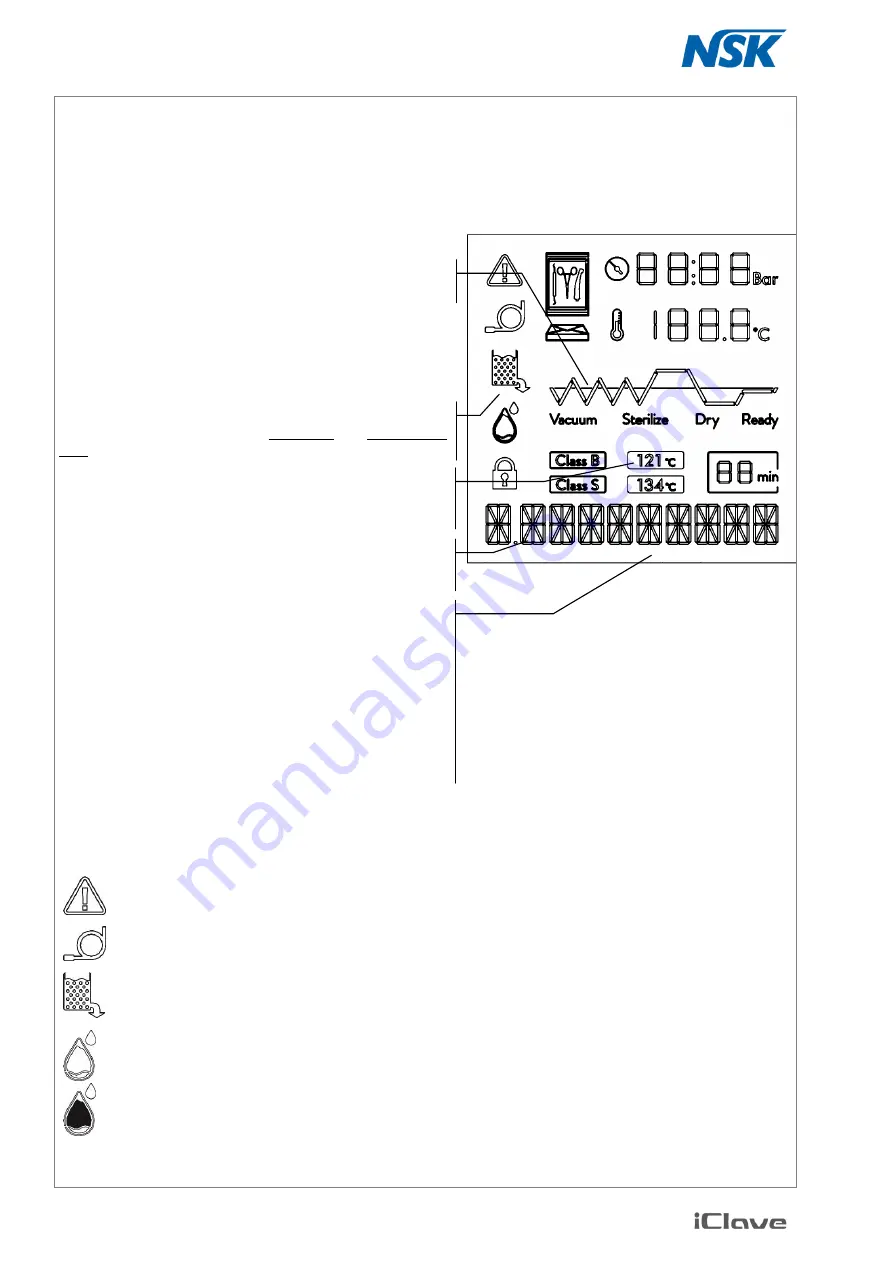
12
4. OPERATING INSTRUCTIONS
4.1
FRONT PANEL COMMAND/SIGNALING
The front panel is equipped with control keys, signal
ling Led’s and displays. A slight push on a key
will activate the command.
Symbols in the display:
When illuminated there is an alarm, the display shows "ALARM" followed by a number.
It lights up when you select the cycle T. TEST.
It lights up when the waste tank is full and require to be emptied.
Flashes when the fresh water tank is full of, stays on when there is enough water for the cycle.
Flashes when the fresh water tank is empty,
It needs to be filled before you can make another cycle.
Phase in progress signalling
Led turned on or flashing during the phases of the cycle.
LCD displays
Visualize (from the top) the value of the parameters
Time
(when the unit is OFF),
Temperature
(measure unit: °C)
and
Pressure
(measure unit: bar);
Current program signalling
Icons turned on for the selected temperature, time, S or B
type and kind of load
Reservoirs water level signalling
Turned on for water level in the main tank and waste water
tank at minimum or maximum value respectively.
Descriptive display
Displays information about the selected cycle, alarms, etc.
Backlight colour
The colour of the backlight depends on the phase and on
the condition:
RED alarm or manual stop
WHITE ready to operate
GREEN cycle completed
YELLOW cycle running
PURPLE setup and adjustment
































